Hi,
Vesrion 3.70
Clean install no modifications at all.
MSSQL 2012 - Sample data installed.
Steps to replicate:
1. Navigate to the Admin page
2. Go to Configuration
3. Choose Settings
4. General And Miscellaneous Settings
5. Within this window choose the Localisation settings tab.
6. Check "SEO friendly URLs with multiple languages enabled" so it's enabled.
7. Save the settings
8. Go back to the main shop site and navigate to the first category so the URL shows http://localhost/en/computers.
9. Go back to the Admin page that you were just on and uncheck the "SEO friendly URLs with multiple languages enabled" setting.
10. Save the setting once more.
11. Go back to the main shop site and navigate to the same category, notice the url in the bottom right of the browser has http://localhost/computers. However, when clicked the url is changed to http://localhost/en/computers with the language route still there. And we get a Page Not Found error.
Typing the url in the browser also causes the Page Not Found error.
All other categories work, unless you repeat the step and navigate to them whilst the "SEO friendly URLs with multiple languages enabled" option is enabled and then disable the option.
SEO friendly URLs with multiple languages enabled breaks urls when enabled then disabled
Hi Andrei,
I was able to reproduce the issue.
Actually after disabling the setting, the url should be /computers but it keeps redirecting to /en/computers. That happens till the session of the logged in user is there. Once logged out and login, it works normally.
I believe localization settings are linked with the session and therefore keeps redirecting till logged out. I tried simultaneously on two browsers. The one where I was logged in, it didn't work. While the other one, it worked, even when I logged in with same or different user.
=====
@jungleburger Don't worry if it's not working for you. The settings have been saved and other users when logging in will not see any Page Not Found.
I was able to reproduce the issue.
Actually after disabling the setting, the url should be /computers but it keeps redirecting to /en/computers. That happens till the session of the logged in user is there. Once logged out and login, it works normally.
I believe localization settings are linked with the session and therefore keeps redirecting till logged out. I tried simultaneously on two browsers. The one where I was logged in, it didn't work. While the other one, it worked, even when I logged in with same or different user.
=====
@jungleburger Don't worry if it's not working for you. The settings have been saved and other users when logging in will not see any Page Not Found.
Sorry for my late reply. Went afk whilst I spent some quality Saturday time with my kids. :)
I guess you guys never disconnect ;)
Anshul, thanks for pointing this out to me and clarifying it for Andrei.
At least it will help me fix the issue, if I can clear the localisation settings out of the session. I don't consider it ideal that an admin would have to log out and back in again every time they enable then disable the "SEO friendly URLs with multiple languages enabled" setting.
I guess you guys never disconnect ;)
Anshul, thanks for pointing this out to me and clarifying it for Andrei.
At least it will help me fix the issue, if I can clear the localisation settings out of the session. I don't consider it ideal that an admin would have to log out and back in again every time they enable then disable the "SEO friendly URLs with multiple languages enabled" setting.
So after taking a couple of weeks off and (foolishly) not looking at the problem I've described it doesn't appear that what Asnhul explained solves the issue.
Brand new installation, absolutely no changes at all and using only sample data on the database.
Check the SEO friendly URLs with multiple languages enabled checkbox and save the settings
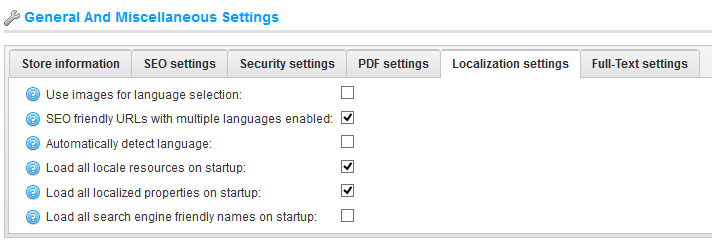
Navigate to Computers > Desktops and all works fine
Uncheck the box and save and go back to Computers > Desktops and I get
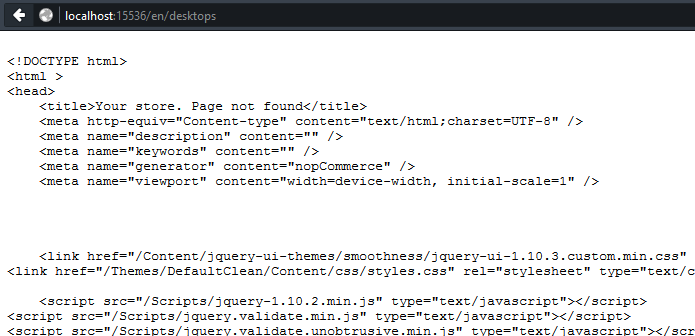
Logging out and back in again doesn't fix the issue, neither does logging in as a different or new user
Brand new installation, absolutely no changes at all and using only sample data on the database.
Check the SEO friendly URLs with multiple languages enabled checkbox and save the settings
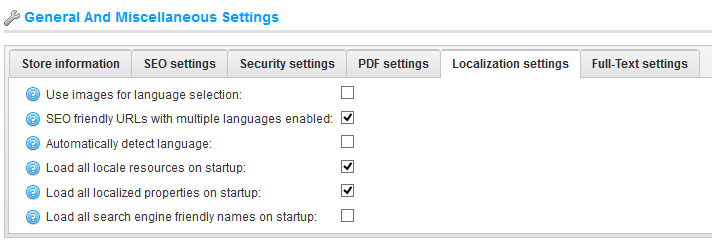
Navigate to Computers > Desktops and all works fine
Uncheck the box and save and go back to Computers > Desktops and I get
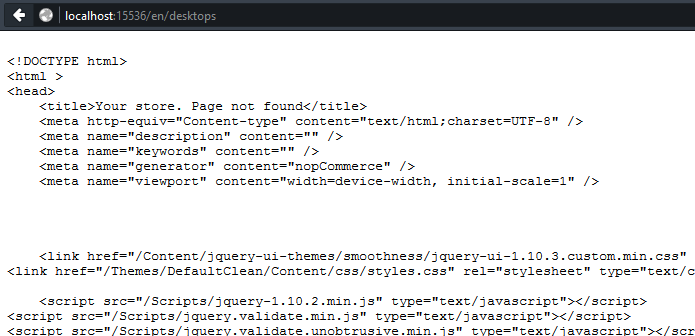
Logging out and back in again doesn't fix the issue, neither does logging in as a different or new user
Great article.Here is about seo urls aricle click here