With a few strategic steps, we can reducing the percentage of abandoned shopping carts and improve the checkout experience for the customer. These changes can also make NopCommerce stand out further from other shopping cart platforms that have not fully considered or implemented these options.
1. Skip the “Check out as guest or register” page and go directly to the checkout page.
The extra barrier of this login/guest/register page before the checkout page is the largest point of abandonment in the checkout process.
The alternative is to take them directly to the checkout page, with a link to login or register at the top of the page. This is step alone has been tested to reduce shopping cart abandonment by over 30%.
A website that has this design implemented is: https://www.threadless.com
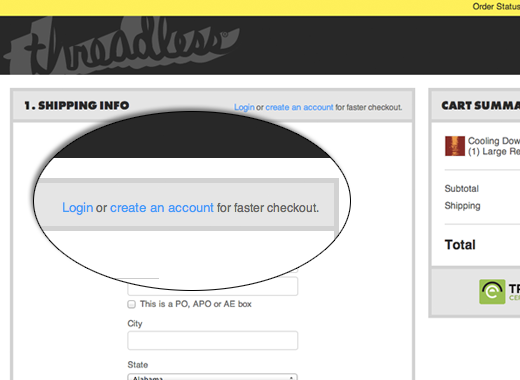
Why this works:
The “check out or register” page creates a disconnect and disrupts the customer buying the product. They don’t want to think about passwords, registrations, logins, guest or not, did I register here before, what email should I use, etc. The "login or create account" should always be an option, but should never disrupt the flow of the customer buying a product. Simply just going to the checkout page that has a login option is a simple way to address this. The other advantage here is that previously registered customers may checkout as guest, then realize they already registered here. This option allows them to login without the confusion of clicking “back” in the browser and disrupting their checkout flow.
2. Reverse the order of the billing info and shipping info on the checkout page.
Right now the Billing address is the 1st thing you see. Next is the shipping address. All of the “get your money” items showing up 1st is a turn off for some customers.
Alternatively the checkout page layout can change as follows:
a. Get all of the Shipping information (address, method, etc.) toward the top of the screen and “above the fold”
b. Get all of the billing and payment information toward the bottom of the screen, below the shipping information. The payment method should even be above billing address.
c. Instead of “Ship to same address”, have a billing address check box with “Same as my shipping address”
Why this works:
In many cases customers have an emotional or impulsive attachment to the item they are buying. Where to ship this item and how soon they will get it is more naturally related to this process.
Inserting the “billing” and “payment” information breaks this flow and adds anxiety. We eventually need to get the payment/billing information, but get this last, after they have already invested the time to enter their shipping information and selected the shipping method. They are now more vested into this checkout transaction, and copying the shipping address to billing can reduce the billing anxiety further.
Here is a blog article that also talks about these points with further examples:
https://blog.kissmetrics.com/first-step-of-checkout/