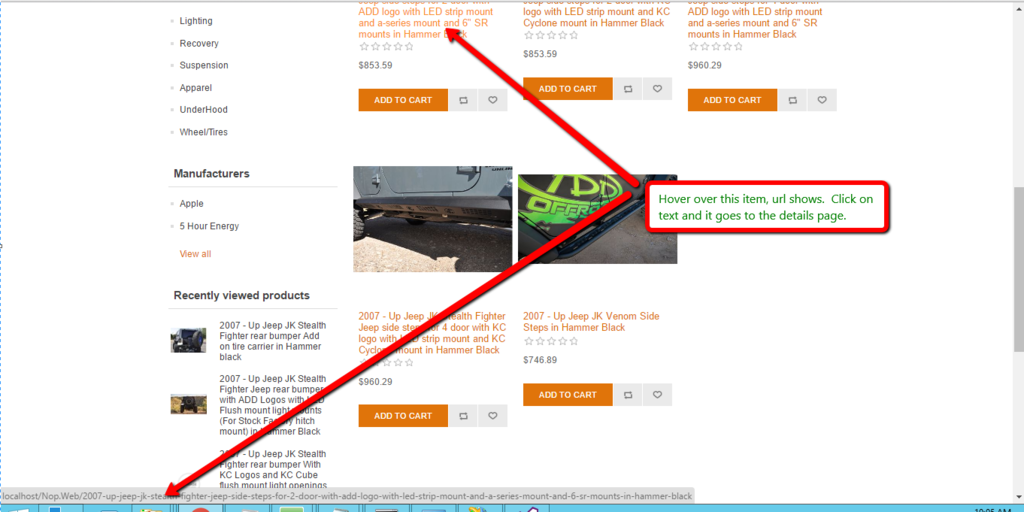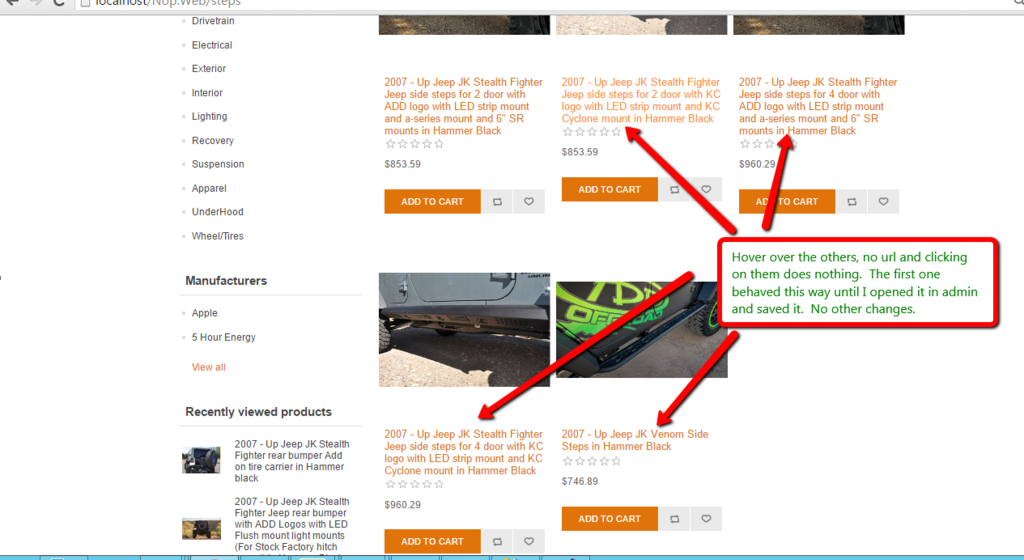without opening every product and saving it. I don't have to make any changes, I just open and save it. This happens without fail. I am painstakingly setting every single property in the import other than some dates related to special circumstances like special pricing etc.
Does anyone have any idea why this is happening?
After importing categories \ manufacturer \ product data, can't click into product details...
sina.islam wrote:
I'm not sure what you are asking. I don't see a SeName property\method on the Product() object.
If you are asking about the "Search engine friendly page name" property on the SEO tab of the product admin screen; no, I am not setting it as I couldn't find anything remotely named that way on the Product() object, which was strange as I was able to find every other property \ collection. On the admin screen, the tooltip recommends to leave it empty if I want it generated automatically based upon the product name. Perhaps the API doesn't generate it? And it is required by the UI to allow the link to work?
Does these products have SeName?
I'm not sure what you are asking. I don't see a SeName property\method on the Product() object.
If you are asking about the "Search engine friendly page name" property on the SEO tab of the product admin screen; no, I am not setting it as I couldn't find anything remotely named that way on the Product() object, which was strange as I was able to find every other property \ collection. On the admin screen, the tooltip recommends to leave it empty if I want it generated automatically based upon the product name. Perhaps the API doesn't generate it? And it is required by the UI to allow the link to work?
CMDPrompt wrote:
Yes it is required. Otherwise it will not redirect to the details page. You can test it by placing value to SEO tab.
Does these products have SeName?
I'm not sure what you are asking. I don't see a SeName property\method on the Product() object.
If you are asking about the "Search engine friendly page name" property on the SEO tab of the product admin screen; no, I am not setting it as I couldn't find anything remotely named that way on the Product() object, which was strange as I was able to find every other property \ collection. On the admin screen, the tooltip recommends to leave it empty if I want it generated automatically based upon the product name. Perhaps the API doesn't generate it? And it is required by the UI to allow the link to work?
I'm not sure what you are asking. I don't see a SeName property\method on the Product() object.
If you are asking about the "Search engine friendly page name" property on the SEO tab of the product admin screen; no, I am not setting it as I couldn't find anything remotely named that way on the Product() object, which was strange as I was able to find every other property \ collection. On the admin screen, the tooltip recommends to leave it empty if I want it generated automatically based upon the product name. Perhaps the API doesn't generate it? And it is required by the UI to allow the link to work?
Yes it is required. Otherwise it will not redirect to the details page. You can test it by placing value to SEO tab.
sina.islam wrote:
That doesn't solve my problem. I'm importing 1000's of products. I need to be able to set it via Api and I don't see how. As I said before I don't need to change anything through the UI, just open and save so it isn't even a way to test if that is the problem.
Does these products have SeName?
I'm not sure what you are asking. I don't see a SeName property\method on the Product() object.
If you are asking about the "Search engine friendly page name" property on the SEO tab of the product admin screen; no, I am not setting it as I couldn't find anything remotely named that way on the Product() object, which was strange as I was able to find every other property \ collection. On the admin screen, the tooltip recommends to leave it empty if I want it generated automatically based upon the product name. Perhaps the API doesn't generate it? And it is required by the UI to allow the link to work?
Yes it is required. Otherwise it will not redirect to the details page. You can test it by placing value to SEO tab.
I'm not sure what you are asking. I don't see a SeName property\method on the Product() object.
If you are asking about the "Search engine friendly page name" property on the SEO tab of the product admin screen; no, I am not setting it as I couldn't find anything remotely named that way on the Product() object, which was strange as I was able to find every other property \ collection. On the admin screen, the tooltip recommends to leave it empty if I want it generated automatically based upon the product name. Perhaps the API doesn't generate it? And it is required by the UI to allow the link to work?
Yes it is required. Otherwise it will not redirect to the details page. You can test it by placing value to SEO tab.
That doesn't solve my problem. I'm importing 1000's of products. I need to be able to set it via Api and I don't see how. As I said before I don't need to change anything through the UI, just open and save so it isn't even a way to test if that is the problem.
CMDPrompt wrote:
That doesn't solve my problem. I'm importing 1000's of products. I need to be able to set it via Api and I don't see how. As I said before I don't need to change anything through the UI, just open and save so it isn't even a way to test if that is the problem.
Anyone? Are we not able to set this property via the API? Or was it overlooked and I need to implement the ability to do so?
That doesn't solve my problem. I'm importing 1000's of products. I need to be able to set it via Api and I don't see how. As I said before I don't need to change anything through the UI, just open and save so it isn't even a way to test if that is the problem.
Anyone? Are we not able to set this property via the API? Or was it overlooked and I need to implement the ability to do so?
For anyone else that runs across this. The trick is making sure you put entries into NopCom's dbo.UrlRecord table. This is where the "SeName" is buried in the database (dbo.UrlRecord.Slug).
Here's an example of how I manually built the UrlRecord table from all the products I was importing from an old DNN.Smith_Cart instance.
INSERT INTO dbo.UrlRecord
SELECT
ncProd.Id AS EntityID,
'Product' AS EntityName,
scProd.SEOURL AS Slug,
1 AS IsActive,
0 AS LanguageID
FROM dbo.Product ncProd
LEFT JOIN DNN7.dbo.Smith_Products scProd ON scProd.PortalID = 6
AND scProd.ProductID = CAST(ncProd.AdminComment AS INT);
(the AdminComment join condition is just where I happened to store the Smith_Cart's original ProductID (PK) so that I had an easy way to reference between the old database and the new NopCom instance. You don't have to do the same thing, but you need to populate the dbo.UrlRecord table for your imported products if you are importing them manually via API or directly in SQL.)
Here's an example of how I manually built the UrlRecord table from all the products I was importing from an old DNN.Smith_Cart instance.
INSERT INTO dbo.UrlRecord
SELECT
ncProd.Id AS EntityID,
'Product' AS EntityName,
scProd.SEOURL AS Slug,
1 AS IsActive,
0 AS LanguageID
FROM dbo.Product ncProd
LEFT JOIN DNN7.dbo.Smith_Products scProd ON scProd.PortalID = 6
AND scProd.ProductID = CAST(ncProd.AdminComment AS INT);
(the AdminComment join condition is just where I happened to store the Smith_Cart's original ProductID (PK) so that I had an easy way to reference between the old database and the new NopCom instance. You don't have to do the same thing, but you need to populate the dbo.UrlRecord table for your imported products if you are importing them manually via API or directly in SQL.)