Problem: Import Tags with Commas in them
i.e. Import Tag String: 1x2;2+3;3/4;5,6,7,8;9xA,10-B
Works and displays corectly in the Frontend
1x2 (1), 2+3 (1) , 3/4 (1), 5,6,7,8 (1) , 9xA,10-B (1)
But does not display correctly in the backend
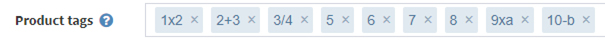
To fix the problem - need to change the delimiter used
For the import the delimiter is ;
So change the code to be the same - so that the format for the string is consistent
In the code in nop42\Presentation\Nop.Web\Areas\Admin\Views\Product\_CreateOrUpdate.Info.cshtml
Change the delimiter to be ;
//tags
$(document).ready(function() {
@Html.Raw(productTagsSb.ToString())
$("#@Html.IdFor(model => model.ProductTags)").tagEditor({
autocomplete: {
delay: 0,
position: { collision: 'flip' },
source: initialProductTags
},
delimiter: ';',
placeholder: '@T("Admin.Catalog.Products.Fields.ProductTags.Placeholder")'
});
})
In the code nop42\Presentation\Nop.Web\Areas\Admin\Factories\ProductModelFactory.cs
model.ProductTags = string.Join("; ", _productTagService.GetAllProductTagsByProductId(product.Id).Select(tag => tag.Name));
Replace the “ ,” with “ ;”