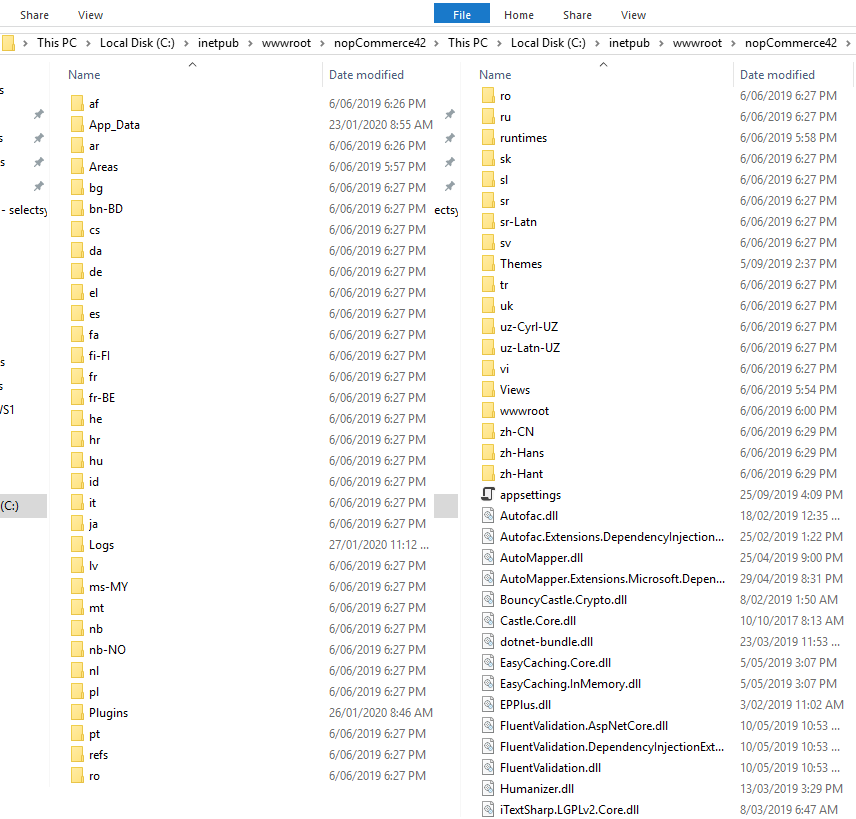Adding Image to Footer
That code is a bit confused - here is an edit for
src\Presentation\Nop.Web\Views\Shared\Components\Footer\Default.cshtml
to display paypal_visa_mastercard_logo.jpg under the share buttons
<div class="footer-block follow-us">
<div class="social">
<div class="title">
<strong>@T("Footer.FollowUs")</strong>
</div>
@await Component.InvokeAsync("SocialButtons")
<div class="cards">
<img src="@Url.Content("~/images/uploaded/paypal_visa_mastercard_logo.jpg")" alt="" />
</div>
</div>
@await Component.InvokeAsync("NewsletterBox")
</div>
You can style the "cards" class as required
src\Presentation\Nop.Web\Views\Shared\Components\Footer\Default.cshtml
to display paypal_visa_mastercard_logo.jpg under the share buttons
<div class="footer-block follow-us">
<div class="social">
<div class="title">
<strong>@T("Footer.FollowUs")</strong>
</div>
@await Component.InvokeAsync("SocialButtons")
<div class="cards">
<img src="@Url.Content("~/images/uploaded/paypal_visa_mastercard_logo.jpg")" alt="" />
</div>
</div>
@await Component.InvokeAsync("NewsletterBox")
</div>
You can style the "cards" class as required