Hi.
We have installed nopCommerce 4.20.
The site was working fine, everything was okay. We did not make any changes. Today when we opened the site it gave the following Error:
We're sorry, an internal error occurred.
Our supporting staff has been notified of this error and will address the issue shortly...
Then we added to web.config following code:
<customErrors defaultRedirect="errorpage.htm" mode="Off">
And we got Error:
Server Error
500 - Internal server error.
There is a problem with the resource you are looking for, and it cannot be displayed.
Log files from IIS says following:
2020-01-11 22:13:34 000.000.000.000 POST /scheduletask/runtask - 80 - 000.000.000.000 - - 204 0 0 15
2020-01-11 22:13:44 000.000.000.000 POST /scheduletask/runtask - 80 - 000.000.000.000 - - 204 0 0 16
2020-01-11 22:13:54 000.000.000.000 POST /scheduletask/runtask - 80 - 000.000.000.000 - - 204 0 0 0
2020-01-11 22:14:04 000.000.000.000 POST /scheduletask/runtask - 80 - 000.000.000.000 - - 204 0 0 0
2020-01-11 22:14:12 000.000.000.000 GET /category-uno - 80 - 54.36.150.186 Mozilla/5.0+(compatible;+AhrefsBot/6.1;++http://ahrefs.com/robot/) - 500 0 0 6546
2020-01-11 22:14:14 000.000.000.000 POST /scheduletask/runtask - 80 - 000.000.000.000 - - 204 0 0 0
2020-01-11 22:14:25 000.000.000.000 POST /scheduletask/runtask - 80 - 000.000.000.000 - - 204 0 0 901
2020-01-11 22:14:30 000.000.000.000 GET /images/thumbs/0000127_product1452147_550.jpeg - 80 - 66.249.64.15 Googlebot-Image/1.0 - 304 0 0 134
2020-01-11 22:14:35 000.000.000.000 POST /scheduletask/runtask - 80 - 000.000.000.000 - - 204 0 0 0
2020-01-11 22:14:45 000.000.000.000 POST /scheduletask/runtask - 80 - 000.000.000.000 - - 204 0 0 0
2020-01-11 22:14:56 000.000.000.000 POST /scheduletask/runtask - 80 - 000.000.000.000 - - 204 0 0 978
2020-01-11 22:15:06 000.000.000.000 POST /scheduletask/runtask - 80 - 000.000.000.000 - - 204 0 0 0
We cannot log in to the Admin area because of this Errors. We cannot even understand the reason of this case. Site was working fine yesterday...
Also links like oursite.com/logs or outsite.com/anything work but we cannot login!
Can anyone help us, please? How to fix this Error???
Thank you.
We're sorry, an internal error occurred...
Maybe this will help (e.g. check that the folder permissions are still there)
https://www.nopcommerce.com/boards/topic/67670/nop-commerce-42-and-iis-10-in-windows-server-2019
Also, the 'log' you show is just the "loggable events" like HTTP transactions. You need to check for errors - Look for ASP.NET Exceptions in Windows Event Viewer.
https://www.nopcommerce.com/boards/topic/67670/nop-commerce-42-and-iis-10-in-windows-server-2019
Also, the 'log' you show is just the "loggable events" like HTTP transactions. You need to check for errors - Look for ASP.NET Exceptions in Windows Event Viewer.
New York wrote:
Thank you so much for your trying to help me.
I have looked at Windows Event Viewer and found such error... Please, see the screenshot. I do not know what to do on server in order to get rid of this Failure.

How to solve this???
Also, the 'log' you show is just the "loggable events" like HTTP transactions. You need to check for errors - Look for ASP.NET Exceptions in Windows Event Viewer.
Thank you so much for your trying to help me.
I have looked at Windows Event Viewer and found such error... Please, see the screenshot. I do not know what to do on server in order to get rid of this Failure.

How to solve this???
Logon Type 3:
Unknown user name or bad password
Logon Type 3 is:
Network (i.e. connection to shared folder on this computer from elsewhere on network or IIS logon
As per the other post/link above:
Set the directory permissions to allow access
i.e. add access for your Application pool
my AppPool is called nopCommerce42 the same as the IIS Website name
So goto Directory Security -> Edit -> Add
I added the user: IIS AppPool\nopCommerce42
And allowed Modify and Write Permisions
Yidna wrote:
Can you contact me by Skype, please? I tried to change permissions, but still the same ERROR.
My Skype ID is: live:.cid.d7ab92654ffb062a
I will show you my server.
Not in IIS in file system
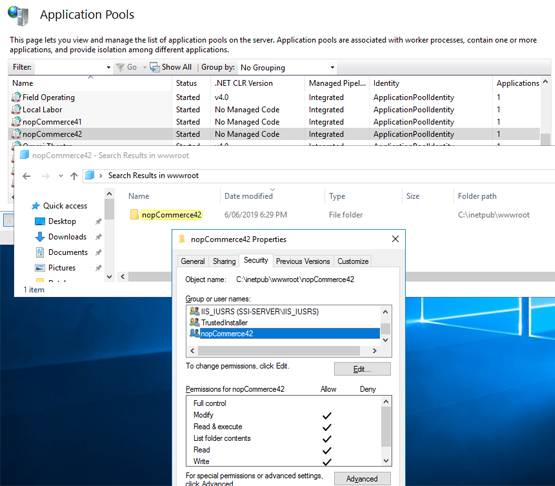
In my case I added the user: IIS AppPool\nopCommerce42
And allowed Modify and Write Permisions
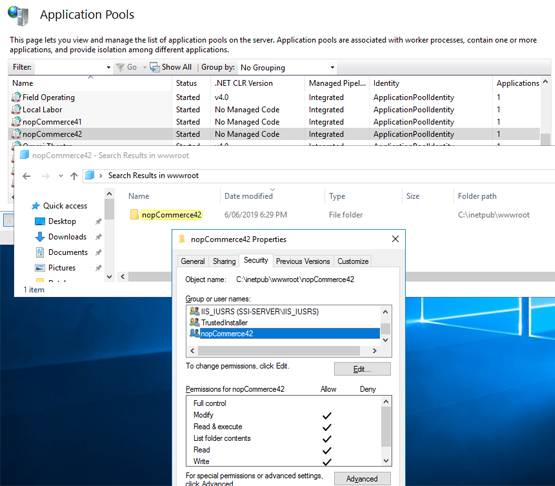
In my case I added the user: IIS AppPool\nopCommerce42
And allowed Modify and Write Permisions
Can you contact me by Skype, please? I tried to change permissions, but still the same ERROR.
My Skype ID is: live:.cid.d7ab92654ffb062a
I will show you my server.
Yidna wrote:
Yes. No customization. No plugins installed. I tried to restart Application Pool and the site and nothing changed. Same Error.
I have found strange Error in Event Viewer and do not know to how to fix this.
So nothing has changed ?
I.e. no code changes, no plugins installed, no change in configuration ?
Did you try restart the webserver ?
I.e. no code changes, no plugins installed, no change in configuration ?
Did you try restart the webserver ?
Yes. No customization. No plugins installed. I tried to restart Application Pool and the site and nothing changed. Same Error.
I have found strange Error in Event Viewer and do not know to how to fix this.