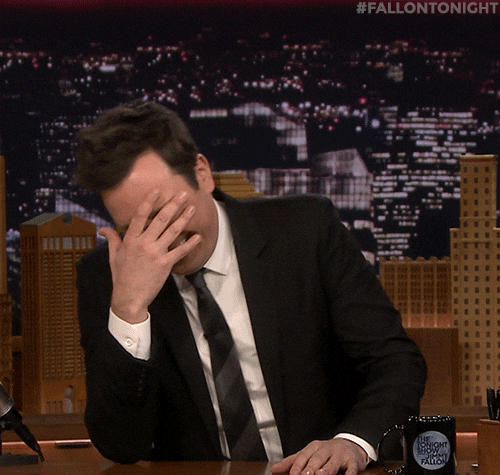After upgrading a 3.9 database to 4.0, I am now seeing the following errors on public virtual Customer GetCustomerByEmail(string email) in the CustomerService.cs:
SqlException: Invalid column name 'EmailToRevalidate'.
Invalid column name 'RequireReLogin'.
Invalid column name 'FailedLoginAttempts'.
Invalid column name 'CannotLoginUntilDateUtc'.
Invalid column name 'RegisteredInStoreId'.
I ran the update script again just to be sure. Am I just missing columns after the upgrade?
Jeremy
Invalid column names on 3.9 -> 4.0 upgrade
I've been working through this adding the missing columns. So far, I've added:
Customer.EmailToRevalidate
Customer.CannotLoginUntilDateUtc
Customer.RegisteredInStoreId
Customer.FailedLoginAttempts
When I try to add CustomerRole.EnablePasswordLifetime, I have to set it to allow nulls even though nopCommerce asks for it to be not null because I have a table full of customers who do not have this value previously. This approach worked okay for Customer.RegisteredInStoreId and Customer.FailedLoginAttempts, but for CustomerRole.EnablePasswordLifetime I'm getting the error "ConstraintException: The 'EnablePasswordLifetime' property on 'CustomerRole' could not be set to a 'null' value. You must set this property to a non-null value of type 'System.Boolean'."
I'm concerned that this will continue to happen: every time I create and handle a missing column, I'll discover another one when I run the application. I don't see these columns mentioned in the 4.0 upgrade script. Have I missed something along the way?
Jeremy
Customer.EmailToRevalidate
Customer.CannotLoginUntilDateUtc
Customer.RegisteredInStoreId
Customer.FailedLoginAttempts
When I try to add CustomerRole.EnablePasswordLifetime, I have to set it to allow nulls even though nopCommerce asks for it to be not null because I have a table full of customers who do not have this value previously. This approach worked okay for Customer.RegisteredInStoreId and Customer.FailedLoginAttempts, but for CustomerRole.EnablePasswordLifetime I'm getting the error "ConstraintException: The 'EnablePasswordLifetime' property on 'CustomerRole' could not be set to a 'null' value. You must set this property to a non-null value of type 'System.Boolean'."
I'm concerned that this will continue to happen: every time I create and handle a missing column, I'll discover another one when I run the application. I don't see these columns mentioned in the 4.0 upgrade script. Have I missed something along the way?
Jeremy