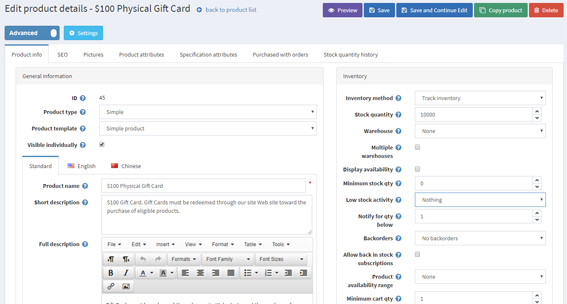We are using nop 4.10. I am trying to find where to enable "Manage Stock". can anyone please help. but when my stock level falls below minimum level. product page still display "In Stock". it will only display "Out of stock" if stock levels falls to 0. is that normal? and low stock activity setting does not seem to work either. it does not unpublish or disable buy button.
Please help.
thank you
Manage Stock
ty0699 wrote:
That setting is working, but need to proceed it correctly. I mean, just change stock quantity and save will not call an action of that section. Set up test item for qty 1, made order and check it again. Please note, there is separate setting to show unpublished items, as well as administrator is able to see unpublished items There should be additional information on product, which you could omit.
Regards,
Tom
and low stock activity setting does not seem to work either. it does not unpublish or disable buy button.
That setting is working, but need to proceed it correctly. I mean, just change stock quantity and save will not call an action of that section. Set up test item for qty 1, made order and check it again. Please note, there is separate setting to show unpublished items, as well as administrator is able to see unpublished items There should be additional information on product, which you could omit.
Regards,
Tom
No. I just checked thats how it works.
Not quite sure what the logic is - there is something I dont understand
If you set the minimum stock level at 2 and stock is 3 and you sell one stock -> then stock is 2 and Disable Buy gets enabled then you can not buy any more
Display is Availability: 2 in stock
Not sure what the point is ? If you have 2 to sell why not sell them ?
Like you say should it not Display: Out of Stock
Which is what you want to tell the customer
Not quite sure what the logic is - there is something I dont understand
If you set the minimum stock level at 2 and stock is 3 and you sell one stock -> then stock is 2 and Disable Buy gets enabled then you can not buy any more
Display is Availability: 2 in stock
Not sure what the point is ? If you have 2 to sell why not sell them ?
Like you say should it not Display: Out of Stock
Which is what you want to tell the customer
Yidna wrote:
Because you have set up specific action to be called at quantity of 2
Yidna wrote:
There are some cases, like required reservation stock for non-online store, this kind of action will be required.
Regards,
Tom
If you have 2 to sell why not sell them ?
Because you have set up specific action to be called at quantity of 2
Yidna wrote:
If you set the minimum stock level at 2
There are some cases, like required reservation stock for non-online store, this kind of action will be required.
Regards,
Tom
Yidna wrote:
Because it is not out of the stock. Setting you have set just not allow to sell it by on-line store.
I guess that is rare store configuration, for those who require this kind of settings, an additional feature will be helpful - if stock is more than 0 but low stock action is called, display text like "not available for online shopping" or something similar.
Regards,
Tom
Why not just say "Out of Stock"
Because it is not out of the stock. Setting you have set just not allow to sell it by on-line store.
I guess that is rare store configuration, for those who require this kind of settings, an additional feature will be helpful - if stock is more than 0 but low stock action is called, display text like "not available for online shopping" or something similar.
Regards,
Tom