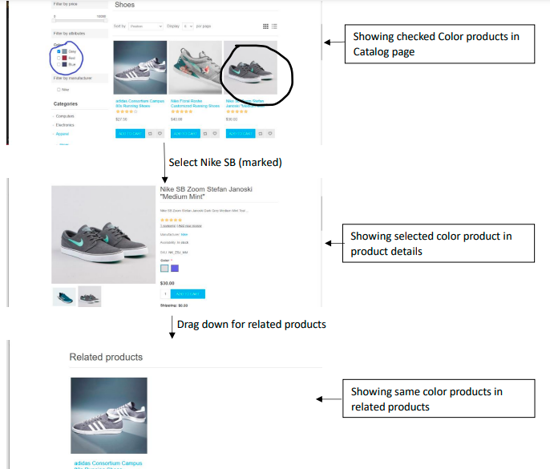Color Filters
Problem: On product catalog page, When customer chooses a color, products are not being shown with its related color images which don't create good experience for customer. So here we are trying to solve this issue.
Please ensure that,- Specification Attribute is added for each Product in the Admin.
-
(Admin -> Catalog -> Products -> 'Search Product' -> Edit ->Specification attributes -> Add attribute -> 'add values for Color attribute') (For Example : If there is Red colored Product,Add Red Value to Specification attribute)
- Note : If specification attribute didn't contain Red value, then there would be option to add Specification values
- (Admin -> Catalog -> Attribute -> Specification Attribute -> Default group -> Color edit -> Add Option (Color) -> Save
- (Specification attribute used for filtering products on the category details page. So ensure that all Specification Attribute value for 'color attribute' is added for each color of product.
-
- Product Attribute(color attribute) added for every color of Product
(Admin -> Catalog -> Products -> 'Search Product' -> Edit -> Product attributes -> *If Color attribute not added => Add a new attribute -> Choose Attribute 'Color' -> Save ->then follow the step below *If there is Color Attribute => Edit -> Add Values -> Save
Note : Don't forget to select Picture for particular color and also the Attribute Value name should be same to Specification attribute name)