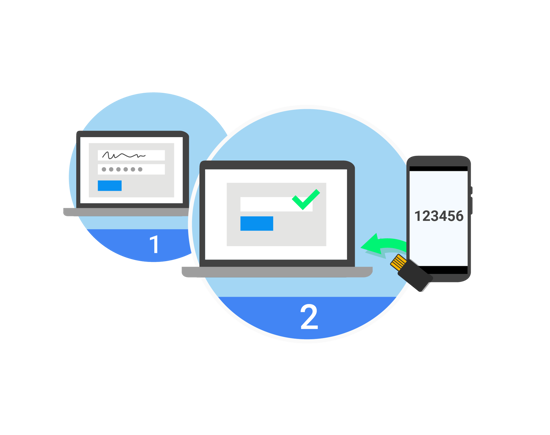Multi-factor authentication (google authenticator)
This plugin provides stronger security by requiring a second step of verification when you log in.
Gratis
Versiones soportadas:
4.40, 4.50, 4.60
Creado:
abril 01,2021
Última actualización:
diciembre 21,2022
Descripción
Multi-factor authentication (also known as two-factor authentication) is an extra layer of protection used to ensure online accounts' security beyond just emails and passwords. In addition to your password, you'll also need a code generated by the Google Authenticator app on your phone.
Considering the pluggable architecture of nopCommerce, it can also be easily extended to support verification by email or SMS.
Installation instructions:
- Download the plugin archive.
- Go to admin area > configuration > local plugins.
- Upload the plugin archive using the "Upload plugin or theme" button.
- Scroll down through the list of plugins to find the newly installed plugin. And click on the "Install" button to install the plugin.
Please find more informartion about how to install plugins here.