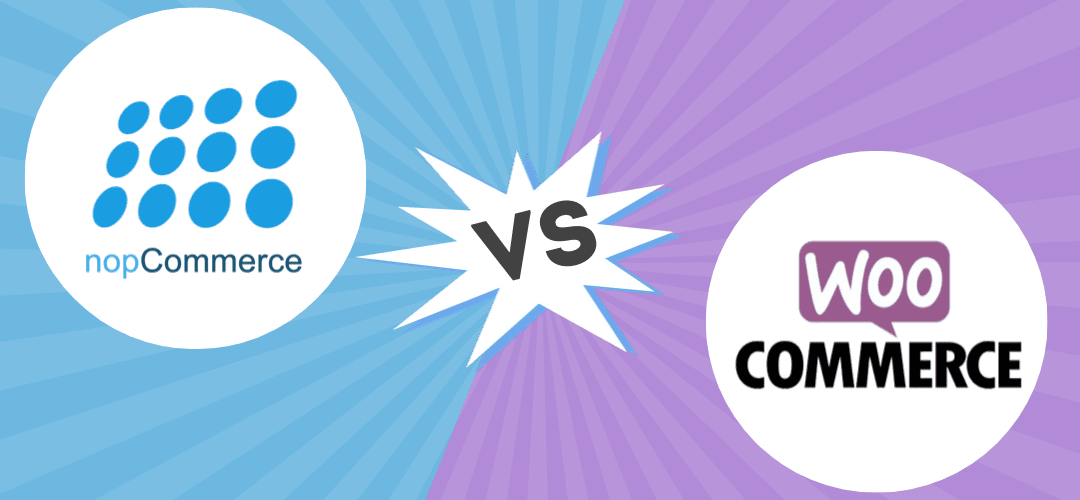
Today the difference between a thriving online store and one that struggles can often come down to the choice of the right eCommerce platform. It’s similar to laying the foundation for a house – it needs to be solid, flexible and adapted to unique business needs.
Among the myriad options available, there are open-source eCommerce platforms best known for their customization potential and flexibility. In this blog post, we’re about to compare two popular and powerful choices for creating and managing online stores: nopCommerce and WooCommerce.
Whether you are a seasoned online merchant seeking to migrate to a more robust solution or a newbie entrepreneur looking to establish your first digital storefront, the nopCommerce vs. WooCommerce showdown is an essential chapter in your success story.
For your convenience, we’ll break down the key aspects of both platforms, including their out-of-the-box features, flexibility, ease of use, scalability, etc. to help you make an informed decision. Thus, you’ll get a comprehensive overview of the strengths, weaknesses, and unique features that define each platform.
What is WooCommerce?
WooCommerce is a popular, open-source eCommerce plugin for WordPress, the world’s leading CMS. It is written in PHP for processing server-side requests and executing WooCommerce’s functions.
At its core, WooCommerce provides a wide range of tools and features to create and manage eCommerce operations. These features include product management, inventory control, payment processing, shipping options, and a system for handling taxes and discounts.
For businesses looking to establish a distinctive online presence, WooCommerce offers customization options through its themes and templates. Moreover, its user-friendly interface and intuitive dashboard make it accessible to users with varying levels of technical expertise.
With WooCommerce, you can create a simple store in one of the following situations:
- If the store is one of the site’s functions, which is not the main one, but it’s important to work with content at the core. In this case, the main product will be WordPress, and the eCommerce component will be additional.
- If you have a small catalog of products. Otherwise, WooCommerce will most likely not be your best choice.
So what is the difference between WordPress and WooCommerce?
In a nutshell, WordPress is the foundation for creating various types of content-driven websites, while WooCommerce is a free plugin that transforms WordPress sites into popular store-building solutions.
It means that WooCommerce is built upon the structure of WordPress and adds extensive eCommerce capabilities to it, but it cannot be used as a stand-alone software. WordPress supports a multitude of plugins and themes that extend its functionality for different purposes, and WooCommerce is just one of them.
Since WooCommerce is a plugin and not a full-fledged eCommerce platform, it is obvious that it has much more modest functionality and cannot be used with other CMS. So you should be ready for this technological lock-in.
What is nopCommerce?
nopCommerce is a powerful and open-source eСommerce platform that has gained recognition for its feature-rich architecture, flexibility and scalability, making it a popular choice among entrepreneurs and businesses of all sizes.
At the heart of nopCommerce is ASP.NET, a versatile and high-performance web framework developed by Microsoft. It truly excels in building fast, secure, and scalable web applications.
nopCommerce also follows the Model-View-Controller (MVC) architectural pattern, which makes the platform highly modular, and allows for easy customization and extension of built-in features to meet specific business needs.
You don’t have to take our words about these eCommerce solutions for granted. Below, we’re going to compare them in terms of ease of use, default functionality, performance, potential scalability, security, and general costs.
Ease of use
WooCommerce’s ease of use benefits from its integration with WordPress and a wealth of available resources. If you’re already familiar with WordPress, the learning curve for WooCommerce would be relatively smooth.
Given its popularity, WooCommerce can have a wide range of online tutorials, documentation and community support. This makes it easy to find solutions to common challenges and troubleshoot issues.
While some technical knowledge is beneficial, WooCommerce doesn’t demand deep technical expertise. Basic familiarity with WordPress, combined with the provided tools, is often sufficient for basic operations.
In comparison, nopCommerce might have a steeper learning curve. To make the most of it, some familiarity with ASP.NET technologies is recommended. However, on the merchant’s side, nopCommerce features a well-structured and user-friendly admin panel that simplifies the management of products, orders and settings.
While nopCommerce may not be as widely known as WooCommerce, it has an active community and a growing repository of nopCommerce documentation. The training course developed by the core team can also be a valuable resource for users seeking guidance.
Out-of-the-box functionality
By default, WooCommerce allows to easily add, edit and organize products. For the convenience of users, the plugin supports various payment methods, including credit/debit cards, PayPal, bank transfers, and cash on delivery. It also offers a wide range of shipping options and tax calculations.
One of the best things is that WooCommerce’s themes are designed to be mobile-responsive, ensuring a seamless shopping experience on various devices without any additional tweaks.
However, WooCommerce does not have many popular features out-of-the-box, let alone the more specialized ones. To extend WooCommerce’s functionality, you will need to download and install a plugin for each feature missed.
Here is a short list of the features WooCommerce seriously lacks (yeah, all of them can be compensated by plugins but this approach has is weaknesses):
- No multi-store and no multi-vendor
- No multi-currency
- No built-in Google Analytics
- No built-in sorting by brand
- No built-in processing Returns and Warranty Requests
- No gift cards
Unlike its competitor, nopCommerce is more feature-rich right from the start. It is the only B2B eCommerce platform that is completely free but offers multi-store and multi-vendor support. As a result, businesses can run several webshops through one installation, or create online marketplaces where multiple vendors manage their products, inventory, and sales through a single platform.
What’s more, nopCommerce is adaptable to multiple languages, currencies and tax rates, making it suitable for global businesses. To learn more, you can check all this functionality in the demo store.
In fact, the main question boils down to whether WooCommerce basic features are enough for your store to function properly, or how much you’re ready to invest in additional plugins to cover the missing functions. With nopCommerce, you’re getting a more extensive toolkit out-of-the-box.
Performance
In the case of nopCommerce, there is no need to compromise performance vs functionality as its productivity is regularly improved with each new release and .NET upgrade. The platform is actually built to accommodate large and enterprise-level projects, i.e. it can handle a wide range of products and customer traffic.
As with nopCommerce, WooCommerce allows users to add a limitless number of products to their store. However, that’s where the comparisons stop as performance issues arise.
WooCommerce is not the best solution for working with large catalogs. So, if you have more than the conventional 500 products in the catalog, it would require a lot of investment and resources to optimize the WooCommerce store.
To get the inside scoop, we interviewed Diego Reyes, an eCommerce Specialist from Odegi eCommerce, about his experience with WooCommerce. Over the past 12 years, Odegi agency has been working with a large number of platforms in eCommerce development.
As discussed with Diego, his company is supporting the site of a large Canadian chandelier manufacturer. The site is built on WordPress, utilizes WooCommerce, and boasts about 10,000 products in their catalog.
The client already had this site when they came to Odegi, but they were experiencing major challenges with WooCommerce performance. And it was not only because of the large number of products.
According to Diego, “part of the problem with WooCommerce is that it does not come with a lot of functionality built into its system. As a result, you have to build or purchase multiple plugins to get the site to work. The challenge with using more plugins is that it affects performance in a negative way and you need to invest more resources to optimize the store for speed during initial setup & when upgrading your store.”
This is not the problem with nopCommerce. Its online stores work fast and scale much better, compared not only to WooCommerce but also to “hardcore” competitors like Magento. The nopCommerce store demo shows decent results at Google PageSpeed Insights, the most popular service for testing site speed. You can run a speed test yourself.
Scalability
Since both eCommerce solutions have an open-source nature, it means they are on the same page in terms of customization. The source code available allows developers to adjust existing functions and easily add new ones, aligning software to specific business needs and requirements.
If an eCommerce business needs more WooCommerce functions, the latter boasts a vast ecosystem of extensions and plugins (both free and paid). As mentioned above, they can further enhance its functionality and adapt it to a broad spectrum of online retail needs.
An online store powered by WooCommerce requires many parts to run smoothly. Thus, you’ll likely be using many different WordPress plugins and themes. Since outdated software can lead to system incompatibilities and even harm a site’s performance, all these components need regular updates, and imagine the scope of troubleshooting when you have dozens of plugins installed.
nopCommerce also has a modular architecture that makes it flexible and easy to extend with new features and functionalities. This extensibility empowers businesses to tailor their online stores by integrating additional functionalities and third-party services. For high-load websites, it allows to set up load balancing and web farms. Users can also connect to Redis to boost the website performance.
Whether you’re starting small or planning to grow into a large enterprise, it is important to choose a future-proof approach. For example, while you have few products in the catalog and do not need wide functionality, WooCommerce stores may work quite fast. But as the catalog grows and the number of visitors increases, the site will begin to experience some issues, which you will not face with nopCommerce.
Security
Security is a paramount concern for eCommerce. In addition to the built-in security features of Microsoft's ASP.NET framework, nopCommerce offers a comprehensive set of security measures such as SSL support, anti-spam and fraud prevention tools, a robust customer password policy, and multi-factor authentication support. Furthermore, it provides high-level protection for the administration area.
Does it mean that nopCommerce has no vulnerabilities? Well, nobody is perfect. For example, nopCommerce 4.50.1 was vulnerable to Cross Site Scripting (XSS) when creating a new post, which allows a remote attacker to execute arbitrary JavaScript code at client browser or upload an arbitrary file to the system. However, each issue (if any) is timely resolved with a minor release.
WooCommerce also has a strong focus on security. However, like any software, it’s not immune to potential security issues, and many of them are closely connected with plugins.
For instance, WooCommerce relies on various plugins and extensions to add functionality., and the security of your store can be compromised if any of these plugins have weaknesses. Outdated versions of WordPress, WooCommerce, or other plugins can expose your store to more security vulnerabilities.
What is wrong with plugins?
At first glance, WooCommerce marketplace is full of plugins developed by different teams and tailored for different purposes. However, every medal has its reverse, and a pluggable architecture can cost you a fortune or crumble under its own weight.
Here are a few plugin-related concerns you should be aware of:
- Plugin costs - If you decide to go with WooCommerce, you will need to purchase plugins to get the functionality you need. And the pricing for these plugins can range from free to hundreds of dollars.
- Quality & support issues - When you have different developers writing different code for different plugins, there are different standards of quality that go into them. As a result, they won’t always work well together, and if issues do come up you will need to coordinate with various vendors to fix them.
- Performance issues - As previously indicated, the more plugins you add to the site, the slower it gets.
- Security issues - Not to be ignored, WordPress plugins are one of the most significant sources of platform vulnerabilities. Recently, the All-In-One Security WordPress plugin vulnerabilities have impacted up to +1 million WordPress sites. And the LiteSpeed caching plugin affected over 4 million WordPress websites.
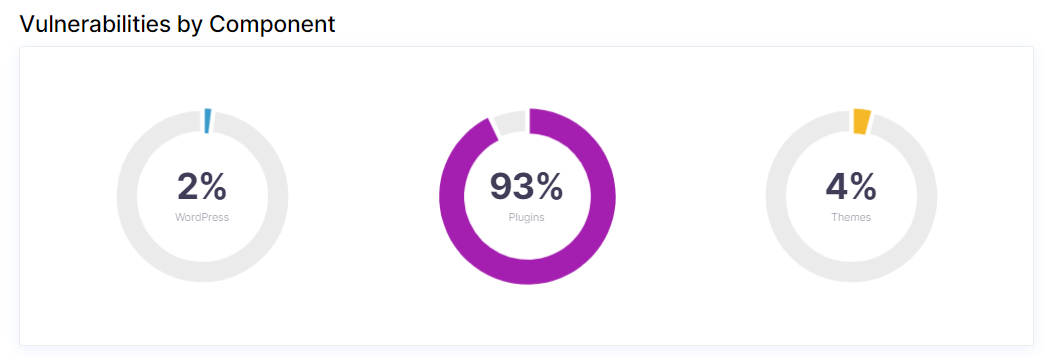
According to the WPScan Vulnerability database, almost all WordPress vulnerabilities are related to plugins.
Although there are no products without at least some vulnerabilities, ASP.NET, the platform on which nopCommerce is developed, already provides a built-in level of security at the platform level.
With PHP projects (i.g. WordPress and WooCommerce), it is necessary to design a protection system from scratch, often using plugin libraries just to maintain a relative level of security.
Launching and maintenance costs
When working with both nopCommerce and WooCommerce, you will face the same downsides of open-source projects. Although both solutions are absolutely free, you still have to pay for a web hosting, a domain name and an SSL certificate (in the case of WooCommerce, you pay WordPress for it).
If you do not have at least basic technical knowledge, be ready to hire a programmer in order to set up your online store. However, for tech-savvy people and experienced developers, the installation process will be quite straightforward.
In terms of pre-built functionality, WooCommerce will require you to purchase additional plugins to unlock more eCommerce features. For example, the multi-store plugin will cost you from $15/mo. On the contrary, nopCommerce’s essential B2B functionality comes out-of-the-box for free.
Perhaps the only aspect where WooCommerce may turn out to be more profitable for small businesses is making regular changes to the website (it’s not about adding new products to the catalog or replacing banners, but rather creating a new block).
In WooCommerce, some of these changes can be made by the store administrator with minimum effort. In nopCommerce, you would probably have to contact your developers team to complete this task (which is inevitable for mid- or large-sized eCommerce websites, regardless of the platform they are built on).
If eCommerce operations are a side activity for you, and the main one is blogging and content management, then perhaps WooCommerce will be a better choice in terms of cost of ownership.
If you are primarily interested in the functionality of the online store and plan to expand its scale, then it is better to opt for nopCommerce so that you do not have to pay extra for further migration due to the platform’s constraints.
Summary
In the WooCommerce vs nopCommerce showdown, consider your specific business needs, technical background, and aspirations for growth, as these factors will ultimately guide your final choice.
The table below summarizes all the pros and cons of both eCommerce platforms to help you make an informed decision.
| nopCommerce | WooCommerce | |
|---|---|---|
| Tech stack | ASP.NET | PHP |
| Essence | Full-fledged eCommerce platform | WordPress plugin |
| CMS functionality | Limited | Rich |
| Payment gateways | Dozens | Dozens |
| Multi-language | Yes | Through a plugin |
| Multi-currency | Yes | Through a plugin |
| Themes & templates | Dozens | Hundreds |
| Multi-store | Yes | Through a plugin |
| Multi-vendor | Yes | Through a plugin |
| Headless | Through REST API | Through REST API |
| Marketplace | Many nopCommerce plugins developed by the core team | Various plugins submitted by different contributors |
| Rating | 4.7 | 4.6 |
Seamlessly integrated with WordPress, WooCommerce is celebrated for its user-friendliness and a vast ecosystem of plugins. It's an excellent choice if you're well-versed in WordPress. Nonetheless, resource management can become challenging as your store grows more complex, necessitating careful monitoring.
Known for its scalability, nopCommerce’s modular architecture accommodates businesses of all sizes, making it ideal for both mid-sized businesses and enterprises. Built on ASP.NET, it boasts impressive performance, handling extensive product catalogs and high user traffic seamlessly. Multi-vendor support and a security-first approach further enhance its appeal.
However, the main difference is that these eCommerce platforms target different audiences. While WooCommerce is perfect for startups and small businesses who need flexibility at a considerable cost; nopCommerce can become a great alternative to WooCommerce for WordPress among established businesses ready to scale.