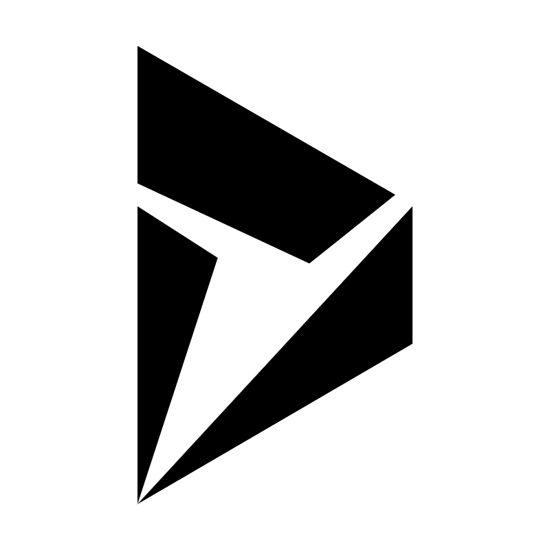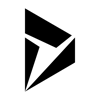Dynamics365 Connector
With this plug-in, you can push marketplaces customers, categories, merchandise, orders, and data to Dynamics 365 in real time, and you can use Dynamics 365 to better analyze your marketplace sales, making more informed decisions to help your marketplace operate.
When to push to Dynamics 365?
When a new customer is generated in the marketplace, it is automatically pushed to the lead(Lead) of Dynamics 365 in the background, and when the customer's profile is updated, it is automatically pushed to Dynamics 365.
When you add a category to the Marketplace, it is automatically pushed to the Dynamics 365 product line(Product) in the background, and automatically to Dynamics 365 when the category information is updated.
When you add a product to the Marketplace, it is automatically pushed to the Product product(Product) of Dynamics 365 in the background, and automatically to Dynamics365 when the product information is updated.
When a customer adds items to a shopping cart in your marketplace, it is automatically pushed to Dynamics 365's Opportunity Product(OpportunityProduct) in the background, and when the shopping cart is updated, it is also automatically pushed to Dynamics365, which is also associated with products and prospects that were previously synced to Dynamics 365.
When a customer places an order in your marketplace to complete the payment, it is automatically pushed to the Dynamics365 order(SalesOrder) in the background
Use the instructions
- Go to "http://your_store_host/Admin/CrmConfig" to configure your CRM connection
- Name: Configure a friendly name
- Deployment: On-Premise
- Domain name: Active Directory domain name. where Dynamics365 was deployed
- CrmApi address: http://your_dynamics365_host/orgname/api/data/v9.0/
- Organization name: Synchronized to the corresponding Dynamics365 organization
- Crm username: Dynamics365 user's userName
- Crm password: Dynamics365 user's passowrd
- Enable: Whether is enabled
Note that the current extension only supports Dynamics 365 deployed by On Premise. If you need to connect to the Online Environment Dynamics365, you can contact us for support.
通过这个插件,你可以将商城的客户,品类,商品,订单,数据实时推送到Dynamics 365,您可以利用Dynamics 365更好的分析您的商城销售情况,是您做出更明智的决策来帮助您的商城运营。
何时推送到Dynamics365?
当商城产生一个新客户,会在后台自动推送到Dynamics365的潜在客户(Lead),当客户的资料发生更新时,也会自动推送更新到Dynamics365
当您在商城添加一个品类,会在后台自动推送到Dynamics365的产品(Product)产品系列,当品类信息发生更新,也会自动推送到Dynamics365
当您在商城添加一个产品,会在后台自动推送到Dynamics365的产品(Product)产品,当产品信息发生更新,也会自动推送到Dynamics365
当客户在您的商城添加商品到购物车时,会在后台自动推送到Dynamics365的商机产品(OpportunityProduct),当购物车发生更新,也会自动推送到Dynamics365,这也会关联之前同步到Dynamics365的产品和潜在客户
当客户在您的商城下单完成付款时,会在后台自动推送到Dynamics365订单(SalesOrder)
使用步骤
- 前往"http://your_store_host/Admin/CrmConfig"配置你的CRM连接
- 名称:配置一个友好名称
- 部署方式:On-Premise
- 域名:Dynamics365部署所在 Active Directory 域名.
- CrmApi地址: http://your_dynamics365_host/orgname/api/data/v9.0/
- 组织名称:同步到对应Dynamics365组织
- Crm用户名: Dynamics365 user's userName
- Crm密码:Dynamics365 user's passowrd
- 启用:是否启用