
Promotions and discounts are very important in online sales. It helps you encourage your business and increase the website reach. There are a lot of ways to promote your business such as discounts, promo-codes, buy one get one, free shipping, flash sales, etc. which will help in increasing the website traffic at a significant rate. Managing these discounts is a huge task that requires a proper strategy to strike a good balance between motivating buyers and making the business profit.
Goals behind offering these discounts
While outlining these promotions it is very important to have certain goals which we are trying to fulfill such as
- Acquiring new customers - The first goal can be of attracting new customers to your website by offering discounts, promo-codes which are specifically for customers who have not bought anything from your store
- Boost your sale - Here your goal is direct: sell as much product as possible. This can be done in various ways, including product bundles, promo codes, etc.
- Re-gain past customers - By offering discount coupons or promo code you can attract the old customers back to your store.
- Get rid of specific products - This is for the products which are either old or are going to expire. For example: you have some products left from winters and now is the summer season then you can put those leftovers on discount.
How to manage discounts in nopCommerce?
In nopCommerce, there is an in-build feature present in the admin panel to enable or disable the special offers. They can be applied to the product, categories, total amount, shipping, etc. After strategizing you need to add these offers to the nopCommerce system.
How to set up these discounts?
Go to Admin Panel > Promotions > Discounts
Click on the “ADD NEW” tab to add new discounts or you can edit the existing one by clicking on the ”edit” tab present in front of each record.
The following fields need to be filled for creating any discount:
- Name - Name of the discount
- Discount type - It means the type on which the discount is applicable such as product, category, manufactures, order total, and much more
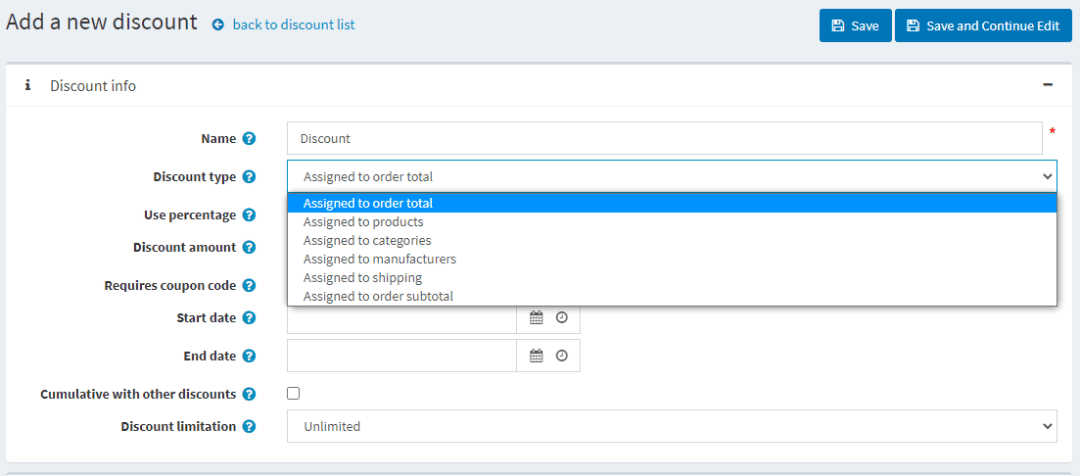
- Use percentage - It helps to determine whether the discount is percentage-based or not. Once it is enabled it will allow the admin to put the discount percentage and maximum allowed discount amount.
- Discount amount - The total amount to be applied to orders
- Require coupon code - We need to enable this if we want the customers should apply a coupon code to avail of the discount. If it is enabled, then it allows the admin to put a code which will be shared with the customer
- Start date - Start time of the discount period
- End date - End time of the discount period
- Cumulative with other discounts - If it is enabled then the discount can be used with others simultaneously with the same discount type. Right now, the distinct type is already cumulative
- Discount limitation - It is to put a limit on the number of times a discount can be availed. This is for recurring products or orders
Click on the “Save” tab to keep the selected options.
Once the discount is saved you can add requirements for this discount page. Set up conditions to a generated discount if you want to restrict it to certain user categories based on a customer role, the amount spent, etc. You may use a single form of requirement, or group many forms together and apply them at the same time. You can build a requirement group only once and then use it any time you like.
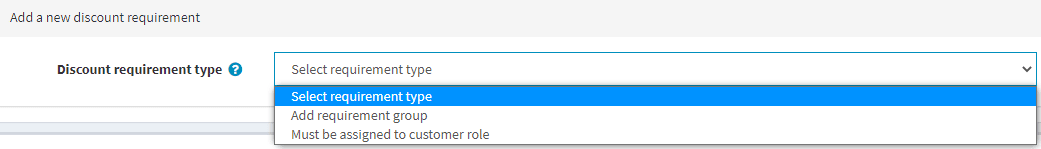
You can choose any of the requirement type:
- Must be assigned to customer Role and simultaneously you can choose the customer role on which the discount will be applicable such as guests, users, registered, etc.
- Add requirement group: Once you have selected this option you need to specify the name of the requirement group
These requirements are set using Boolean Logic such as AND, OR. For example, the customer is “Registered” or has an order total with a certain amount.
You can customize your discount algorithms in nopCommerce to avoid manual tasks and it will automatically put your products on discount.
You can also read about setting up discounts in the nopCommerce documentation -
https://docs.nopcommerce.com/en/running-your-store/promotional-tools/discounts.html
Every individual defines the discounts as per their business and some of the types are listed below:
- Discount on products with Expiry Dates: If you are selling products that have certain expiry dates such as food items, cosmetic items, medication, etc, then you can apply a discount algorithm on the days prior to expiry. For example, if a week is left for expiry then the 15% discount will be applicable, 30 % if 4 days are left, and so on. This will help in the clearance of these products which is going to be beneficial for your store.
- Buy one get X % discount on the second product: You can put a discount on your store in which if the customer is buying two products then the second product with a lesser amount will have X% discount.
- Free shipping discount: If a customer has an order total of more than X then you can offer free shipping of the order.
- Free souvenir: If a customer has spent X amount on the order then you can offer them to select a free souvenir item specified by you.
- Buy 3 and Pay for 2: If the customer is buying three products then you can provide an offer in which payment has to be done for two products only and the one with the least price will be given for free.
- Special Day discounts: You can provide discounts on special occasions such as Black Friday, New Year, Christmas, etc. Provide discounts on the products which are necessary for the occasion and have a high margin on its cost.
- Discounts on the cart value: You can also put discounts on cart value to make buyers dependent on the cart value. This is a favorite form of discount, especially in industries where customers use to place large orders. For example, you can give a discount of 500 on the cart value equals 3000.
- Discount on first purchase: You can provide discounts to the new customers who have not tried your products and services and placing an order for the first time. This will help you acquire more customers.
- Threshold discount: There should be a well-defined discount policy where the threshold discount will be defined within the system. Let’s take an example: if two discounts overlap each other, the customer should be able to avail of the discount as per the limit defined within the system.
Discounting can be helpful for your online business, but it is very important to have a proper strategic approach and knowledge of your goals to boost your sales conversion.
The post was written by TMotions, an experienced nopCommerce partner. TMotions delivers digital transformation and technology services from ideation to execution, enabling our global customers to challenge the competition.