
In nopCommerce the PAngV (= price information regulation), which I also refer to as base price, is supported since some versions. The law itself also regulates other things such as the indication of value added tax, etc. - more about this later.
This section cannot provide legal certainty, it only shows how certain information can be accessed in your nopCommerce system. It is expressly pointed out that the content here does not make any legal recommendations nor does it cover everything around this topic. However, it should help everyone to get an idea of these interrelationships for themselves.
The base price is the price that refers to one liter, one meter, one kilogram or one square meter.
Not every product has to indicate the base price as well as the box price. A part forms a unit as a whole, such as a car, is only shown with the product price. However, if the package is 500 grams of sugar, the base price must also be stated in relation to one kilogram.
nopCommerce solves the problem in such a way that you can fill in additional fields by specifying a checkbox so that the base price can be determined automatically. However, the prerequisite for this is the previous declaration of the necessary conversion units, for example from milliliters to liters. You will find this point for entering the conversion units under "Configuration > Shipping > Measures". On this page then in the section 'Weights'.
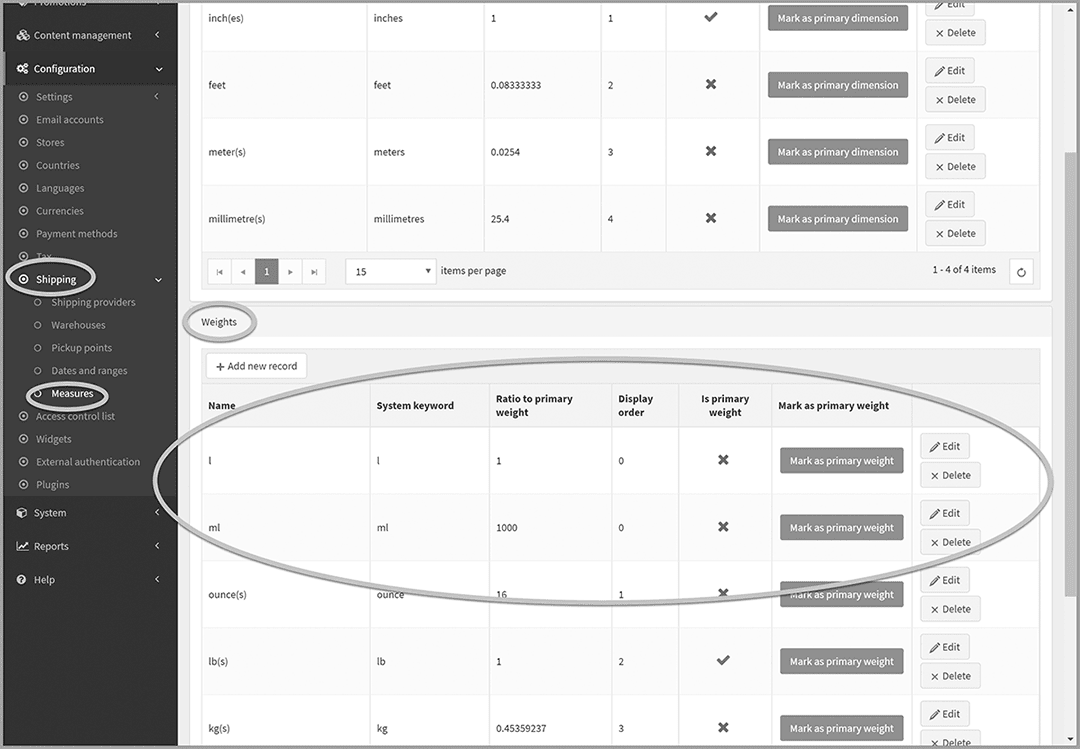
Under 'Weight' you enter all other units such as meters, centimeters, millimeters, milliliters, liters, etc. Since nopCommerce normally only stores weights here, the "Mark as primary weight" button must not be used in this context. Unfortunately, the base price calculation takes your information from exactly this section, so that we enter all desired information here and put it in relation to each other.
The PAngV regulation says that one must convert to main dimensions such as liters, kilograms, etc. In other words, you always enter a "1" in the "Ratio to primary weight" field.
In the example of liquids, liters are required. Create liters and enter a "1" in the "Ratio to primary weight" field. In addition, create a second entry with milliliters and enter "1000" in the "Ratio to primary weight" field. Proceed in the same way as the other units.
After completing the preparatory work, you can now call up the affected products and make the necessary entries in the "PAngV" field.
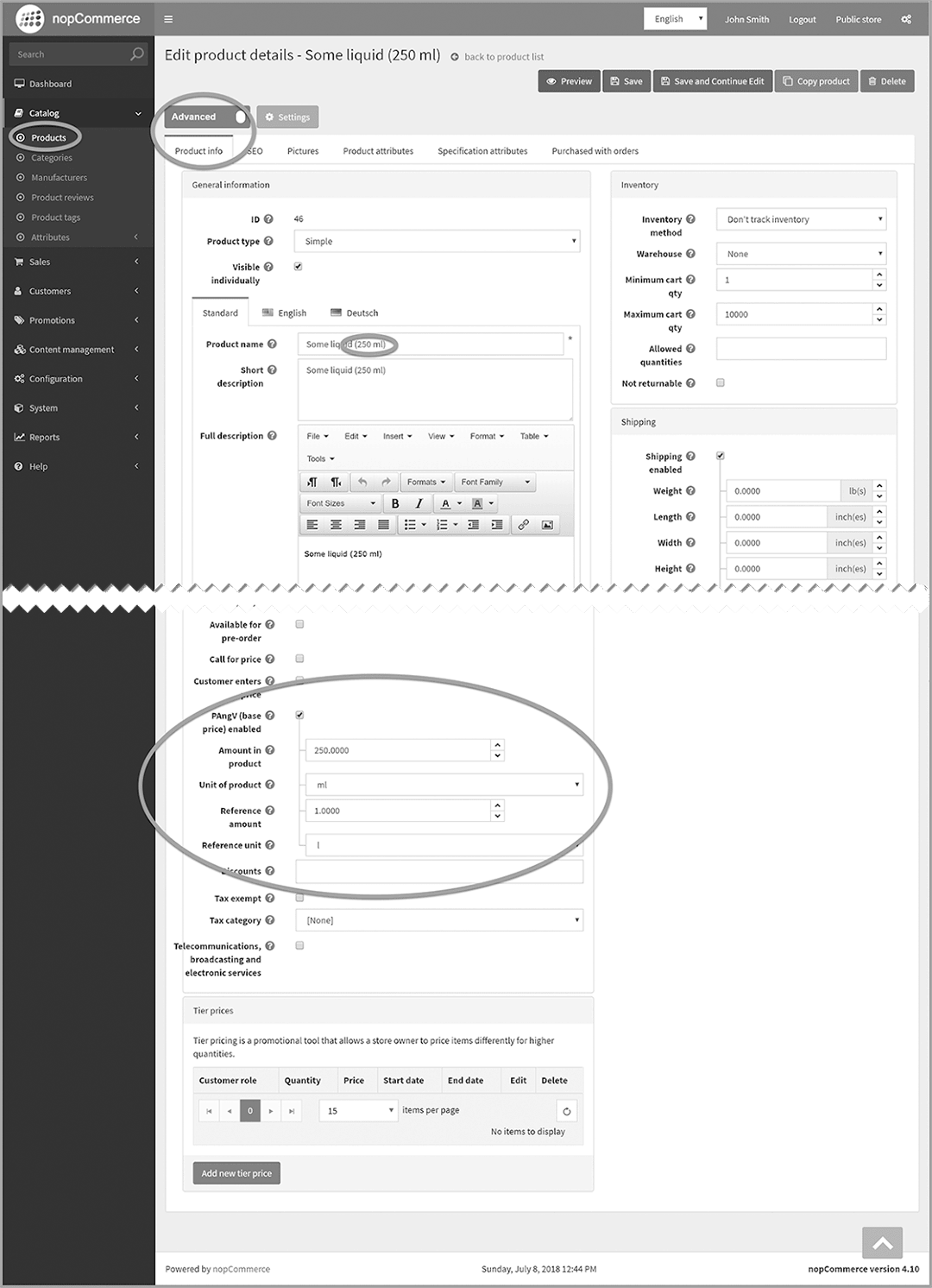
If you tick the field "PAngV (base price)", there are other fields that must be filled in.
In our example, a bottle with a volume of 250 ml is to be defined so that the base price is converted to liters and displayed.
Enter "250" in the "Amount in product" field and then select the milliliters in the "Unit of Product" field. Then the reference value - here always as "1" and in the field "Reference unit" for liquids always the "liter".
It's a little confusing why these things are managed underweight and just to explain that this new feature was added there for simplicity. It is also not entirely understandable why the two reference values have to be specified again. Probably only the texts of the dimensions are used from the configuration so that you can select them on the product page.
In the finished website, for example, a product with liquids looks like this:
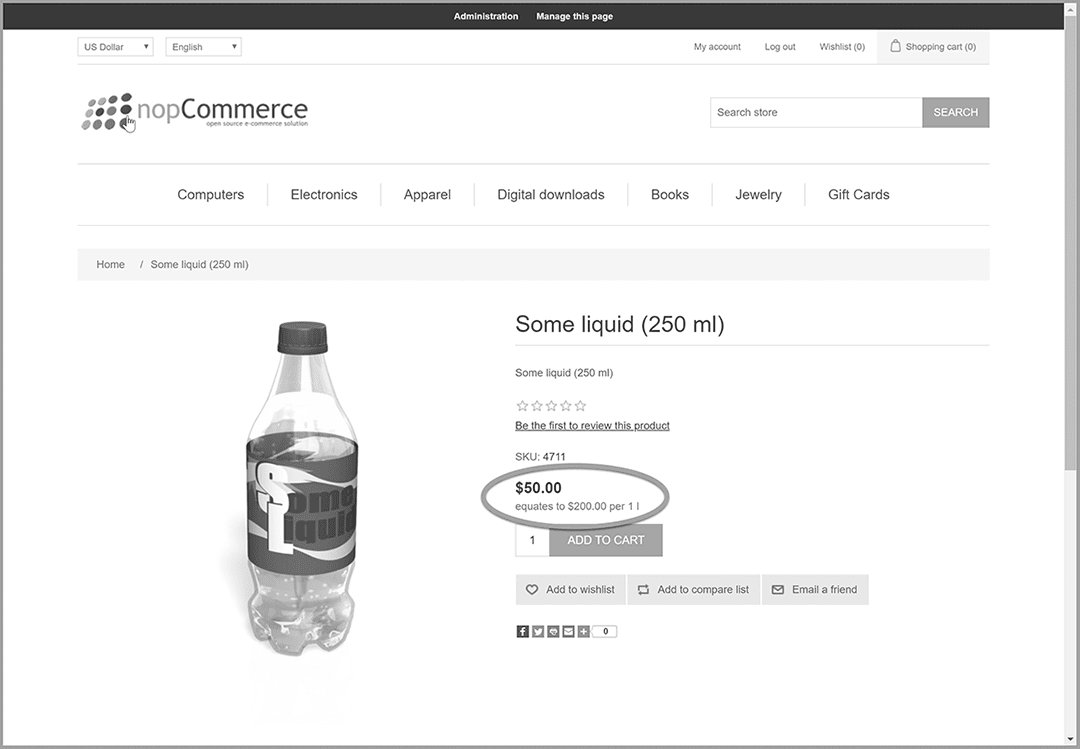
Now I would like to close the circle, I wrote at the beginning that the regulation also deals with other things. For example, the price including VAT must be stated and this must also be shown. The other things can be found in the following text of the regulation. The law consists of 11 paragraphs with annexes and is very complex.
The text of the Regulation can be found at Laws on the Internet. Since the description of the regulation is in German, here is a link to a machine translation aid: http://www.deepl.com. There are other machine translators on the Internet, but DeepL has a very good knowledge of the basic languages.
Author: Christian Niedergesäß