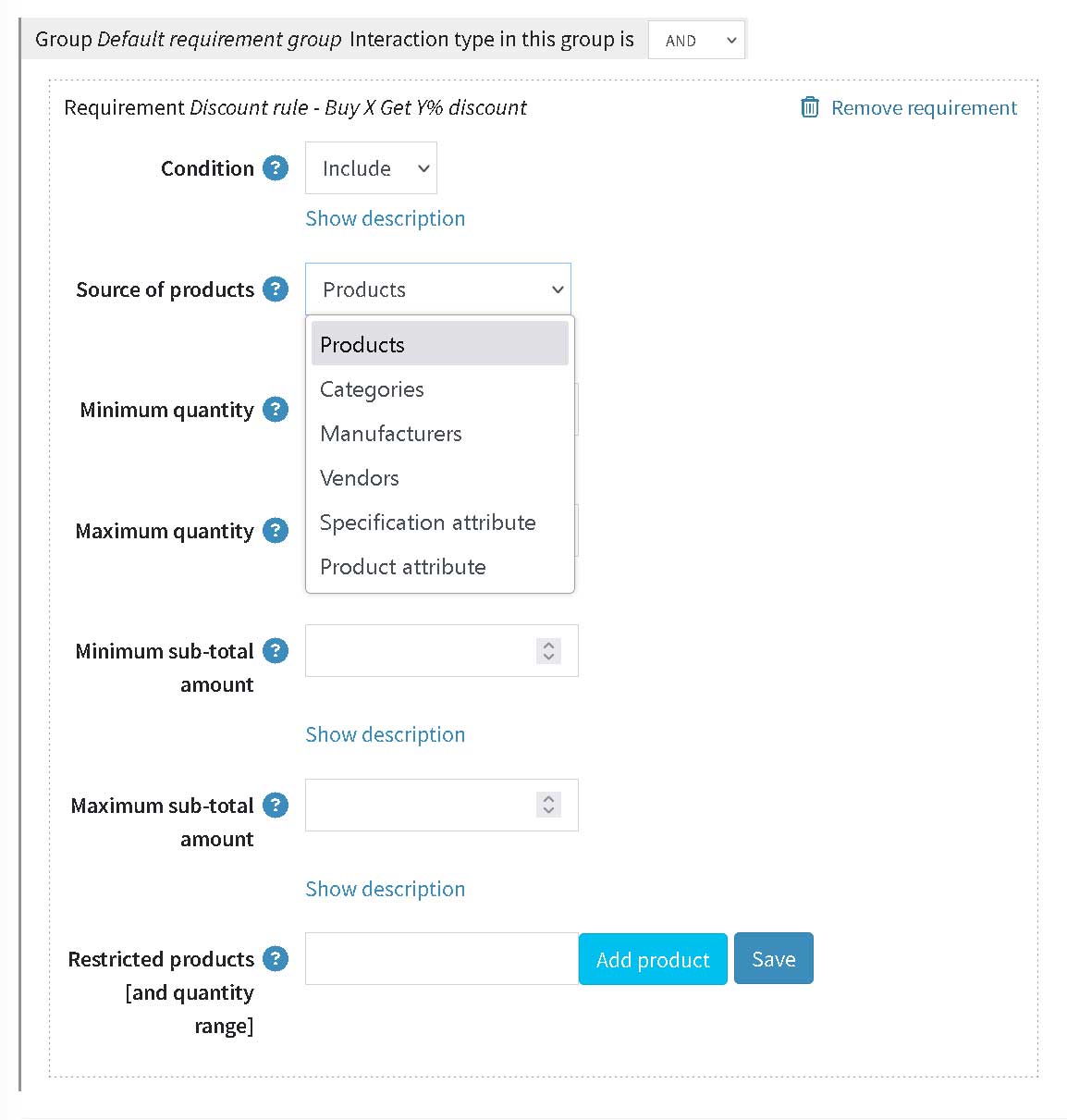Plugin allows to create any discounts using many rules and restrictions:
- buy X products from the selected list of products/categories/manufacturers/vendors and get XXX discount for another list of products/categories/manufacturers
- buy X products with the selected specification attributes and get XXX discount for another list of products/categories/manufacturers
- give a discount if the selected product(s) was added (INCLUDE) or wasn't added (EXCLUDE) in the shopping cart
- give a discount if the customer added the quantity of products in the shopping cart (ex. discount 5% for IPhone X - 5qty)
- give a discount if the customer added the range of quantities of products in the shopping cart (ex. discount 5% for IPhone X - 5-10qty)
- give a discount if the shopping cart has products from several categories, manufactuers, vendors (ex. one discount 5% for 5 any products from brands Apple and Samsung)
- create the rule Buy X and get Y Free (100% discount)
- the plugin is very fast
Not registered version is fully operational. It has only one limitation. Only 50 orders will be created. Try the plugin before purchase.
Compatible with NopCommerce 4.30, 4.20, 4.10.
https://www.foxnetsoft.com/nopdicountrulebuyxgety