Display Reward Points Plugin
nopCommerce Display Reward Points Plugin
The Display Reward Points Plugin provides functionality for displaying reward points on product detail page that the customer will gain on buying the product. You can change location of displaying reward points via changing CSS selector and you can also change content and design of displaying reward points from plug-in configure page.
It is a FREE plugin....
Plugin is available in us-english. If you need this plugin in your own language or if you need more features, you can always write to us.
View plug-in version history and user manual
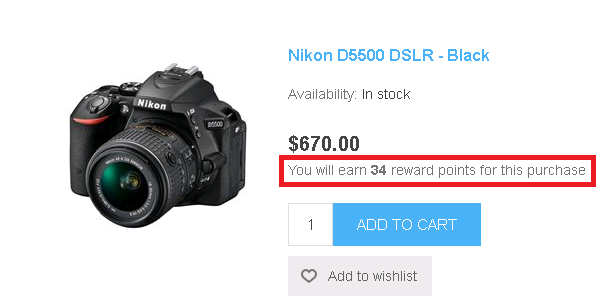
Display Reward Points Plugin Features
General Features
- Display reward points on product detail page
- Automatically calculates reward points for products as per configuration of reward point
- Customizable CSS selector for the display reward points
- Customizable content and design of display reward points
- Multi-store Supported
- Open to enhance Display Reward Points plug-in with other features, please suggest.
Installing Plugin
Download plugin object code and put it at your /Plugins folder then follow nopCommerce standard plugin installation procedure to install plugin. Display Reward Points Plugin is available under “Promotions” group on local plugins page. Once Plugin is installed go to your nopCommerce admin panel, and go to Configuration > Plugins > Local Plugins > Display Reward Points . It will ask you to enter your license key, enter license key which you received on your registered email after purchasing this plugin from our website.
You may need to give read/write permission's to IIS user's on server where you deploy/host your website to install this plugin.
How to use Display Reward Points Plugin
- After installing this plugin, You need to enable and configure reward point from Configuration > Settings > Reward Points and also configure plugin from Configuration > Plugins > Local Plugins > Display Reward Points. Once configured it will automatically display Reward Points on product detail page. For brief intro on how to configure please look at plugin configuration page.



