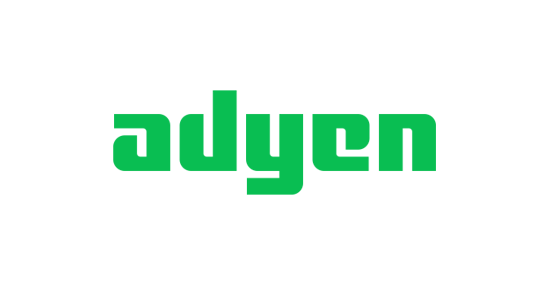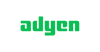Adyen Redirect Payment Module
Provides an integration for nopCommerce with Adyen Pay by Link which uses an Adyen-hosted payment page (redirect).
When a customer chooses products from your website and proceeds to the checkout, they are directed to the Adyen secure payment environment, where they can pay with their preferred payment method.
Pay by Link lets you:
- Accept payments using popular payment methods, with a payment page that works across different devices.
- Customize the payment page with your brand name and logo.
- A payment link is created automatically by the plugin by sending an API request.
Use Pay by Link if you don't want to host your own payment form, or if you're still building your website. Pay by Link is also ideal if you accept orders through other channels, such as email, chat, or social media. For more use cases, see our Pay by Link: Your short-cut to contextual commerce blog.
How it works
When a shopper places an order, the plugin creates a payment link by providing payment information such as amount, currency, and country. Adyen takes these payment information to tailor the available payment methods for your shopper. Next, the shopper is automatically redirected to the payment link, they will then see the payment page with all the available payment methods. After the shopper selects a payment method and completes the payment, you receive the payment result through a notification webhook.
Installation instructions:
- Download the plugin archive.
- Go to admin area > configuration > local plugins.
- Upload the plugin archive using the "Upload plugin or theme" plugin.
- Scroll down through the list of plugins to find the newly installed plugin. And click on the "Install" button to install the plugin.
Plugin can be seen on our demo page