nopCommerce translations. How to contribute
Welcome to nopCommerce translations page. Here you can help us localize nopCommerce for the store owners from your country and make the platform more user-friendly.
After the translation of the language pack is finished, you can download and import it to your store in a few seconds.
Joining nopCommerce translations is easy
- .Register an account on Crowdin: https://crowdin.com/join
- .Go to nopCommerce project: https://crowdin.com/project/nopcommerce
- .Select a language to translate. If desired language is not listed, please contact us
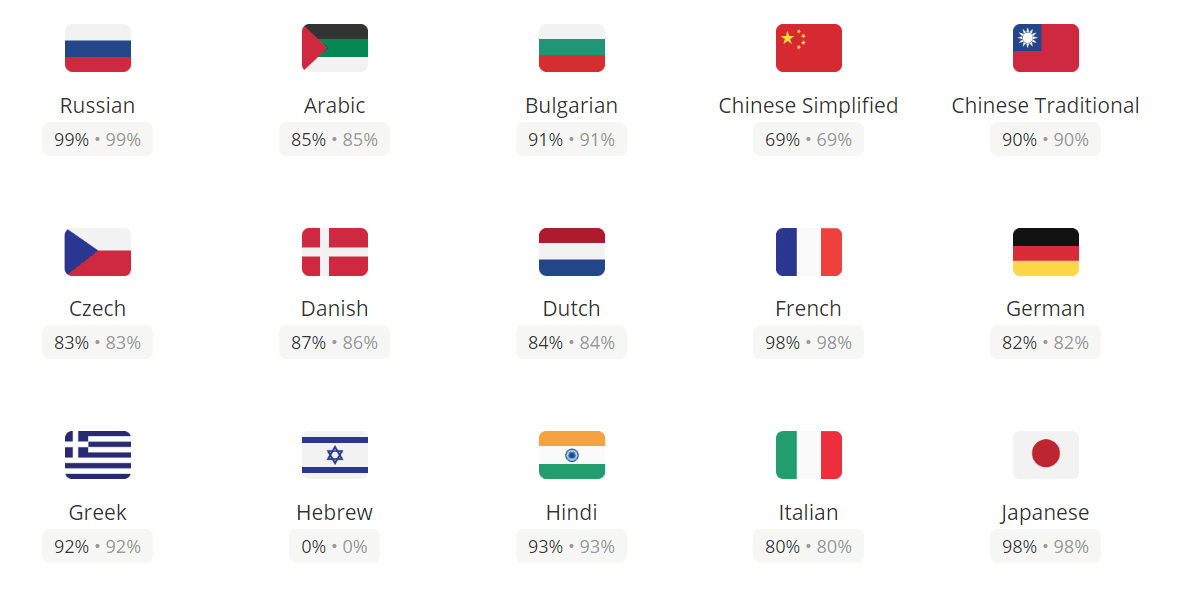
- .Select the file for translating as shown on the picture below, for each version of nopCommerce, starting from 3.90, there is a separate folder. Every folder contains several files with language resources in English.
- .Duplicated resources repeat together with the existing translations from version to version. This is done in order to avoid excess work on the translation of the same lines. So, if you translate a line in the file language_pack.xml in nopCommerce-3.90 folder, this translation will be duplicated for the folders nopCommerce-4.00, nopCommerce-4.10, etc. Therefore, it is advisable to translate from the older versions to the new ones.
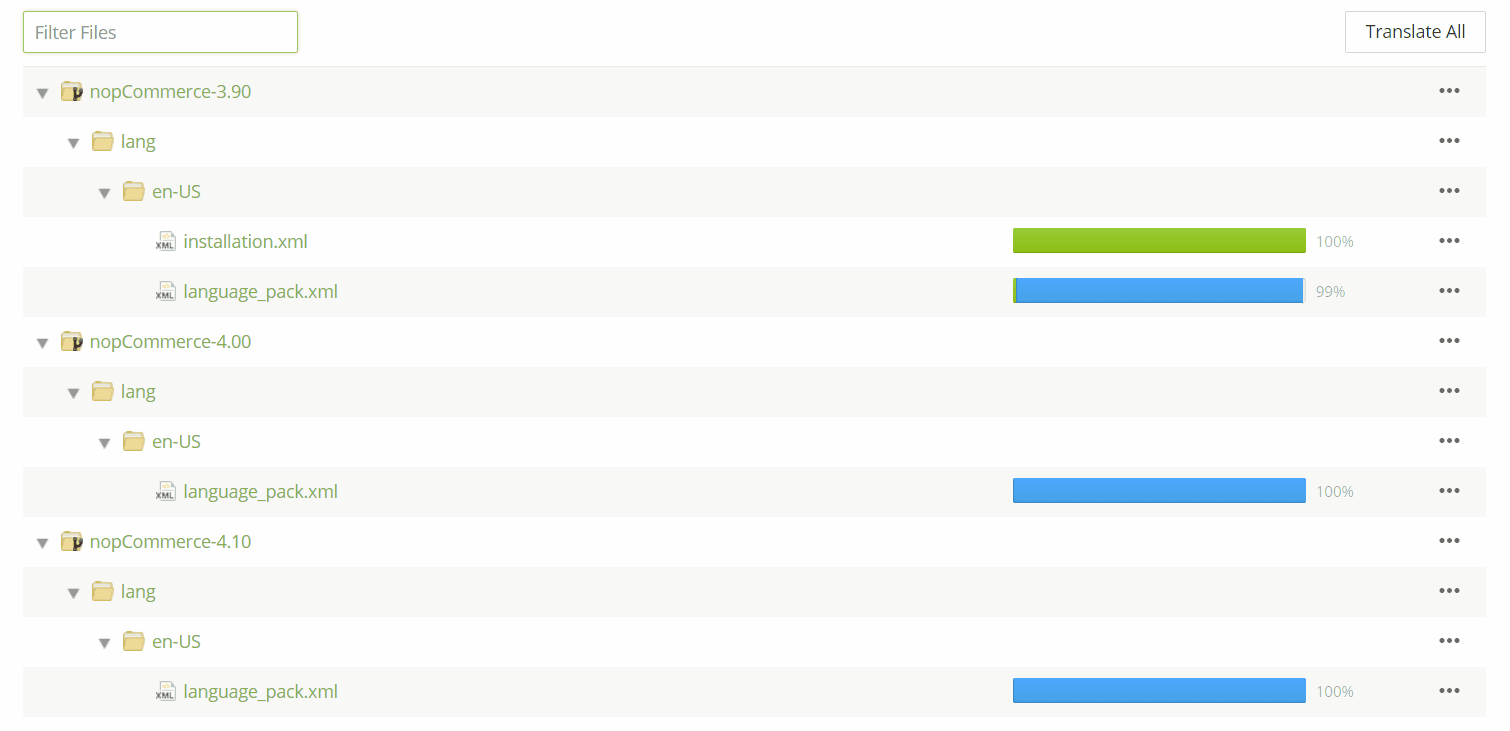
- .Now you can start translating. Please view the detailed instructions on how to use the online editor in the Crowdin documentation here
- .In a short time, the suggested translation will be reviewed and approved by one of nopCommerce proofreaders. Then the edits will be displayed in the suitable file.
After the translation of resource file is completed, it becomes available for downloading and importing to any store from this page
You may also download language packs that are not completely translated but in this case, some further edits may be needed.