
It's no secret that more and more shoppers are buying their groceries online, as well as HoReCa business. But what about food service providers? Are you selling your delicious food and food products online? If not, you're missing out on a big opportunity!
Starting your own food business on the Internet can be a great way to expand your brick-and-mortar restaurant or food delivery services, and reach more potential customers. However, it can be a little bit daunting, especially if you're not familiar with the process.
In this blog post, we'll walk you through the basics of food eCommerce, from choosing a digital platform and forming a deployment strategy to setting up your web shop and promoting via multiple channels. We'll also share some success stories and tips on how to stand out in this sphere. So whether you're just getting started or you're looking to improve your online food sales, read on!
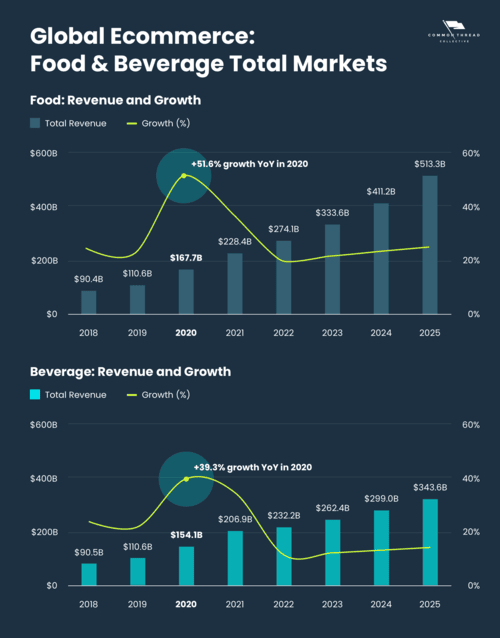
Where to sell food online: the easy, the cheap & the best
If you already have a license to sell food online but don’t have your own digital portal, there are several options: to offer your products through suppliers, marketplaces or your own web store. All of them have their pros and cons that you should consider before making a choice.
Working with suppliers, you don’t need to manage a sizable inventory of perishable goods, bother with the packaging and shipping. On the other hand, even if you're not the one running the show, you still have to take responsibility for any consumer complaints.
Popular marketplaces are great places to sell food online as they address a global audience and make it easier for you to add new items. For example, you can try to become a vendor on Etsy. The platform only asks that you follow local rules and regulations, and confirm with the shipping provider that the items you intend to ship are accepted. An alternative is Amazon. It also demands that you have all necessary federal, state, and municipal licenses and permits, as well as comply with local laws. A few extra labeling regulations apply to products sold on Amazon, mostly in relation to expiration dates.
However good marketplaces might be, they mostly suit small businesses and limit you in choosing how to deliver your products (let alone they deduct a fee from each of your payouts automatically). If you’re looking for the maximum freedom and independence in establishing your brand and want to cut operating costs, your own web store might be the best option. While you can utilize or combine all these options, we strongly recommend creating your own online store to make more customer touchpoints, get access to flexible delivery and reduce cost per sale.
Must-have components of digitized food business
If you’re selling food online, you need to establish a very special relationship with your clients. After all, you’re offering them not just any product but food (whether home-cooked food or organic products), which requires a certain level of trust. From the visual perspective, your main task is to showcase your products and services in such a way that will make their mouth water. This rests on the shoulders of designers and is quite doable. On the technical side, though, there are more aspects to consider.
Whether you’re a food retailer, wholesale market distributor or any other online food seller, you should follow the same rules to win the heart of your customers. Below you’ll find the most essential food business requirements for your website.
- User-friendly navigation is key to a good website. Navigation should be easy to understand and use, with clear labels and intuitive design. Good navigation also helps search engines index your site correctly, so that people can find it when they search for relevant keywords. Poor navigation can lead to a high bounce rate, as people give up trying to find what they're looking for and go elsewhere.
- Easy order management helps to keep track of customer orders, process payments, and manage inventory. A good order management system will make it easy for customers to place orders, track their status, and receive updates on shipping and delivery. It will also provide a way for businesses to monitor sales and stock levels, so they can make informed decisions about inventory and pricing.
- Multiple payment methods. The most common include credit and debit cards, PayPal, and Google Pay. However, there are also many other options available, such as Apple Pay, Amazon Payments, and Google Pay.
- Fast and secure check-out process. Your website should offer a smooth checkout process to keep customers coming back. Make it easy to change quantity, select shipping options, and offer a guest checkout option. It’s also a good idea to add an option to save past orders and allow customers to use e-wallets.
- Shipping, returns, and privacy policy. Be clear about your delivery policy and set different rates and dates for standard shipping, expedited shipping, and express shipping. Depending on the consumer’s location and expected weight, give real-time pricing estimates. State the return policy (note that perishable goods, including food, cannot be returned).
- Social proof, e.g. reviews and ratings. While operating in the food service sector, consumer feedback not only counts but can also support your eCommerce strategy. Purchases might be influenced by customer reviews on your food and beverage e-commerce website. Make a testimonials page for your online shop. Sort reviews according to their positivity, negativity, and popularity.
- SEO and content marketing tools. An effective online store needs tools for making user-friendly and localizable URLs, forming sitemaps, meta tag optimization, email marketing and URL canonicalization. Use a variety of reports (integrated Google Analytics) to guide your business, they'll assist you in determining the efficiency of marketing campaigns, comprehending your visitors' purchasing habits, and optimizing your store for eCommerce success.
- Contact page with multiple options. Be open to your customers - write phone number and email address, integrate a contact form into your website structure. A chatbot may assist your clients in making purchasing decisions and respond to any inquiries they may have about your offerings. Additionally, chatbots may converse whenever, day or night, in the language that your customers want.
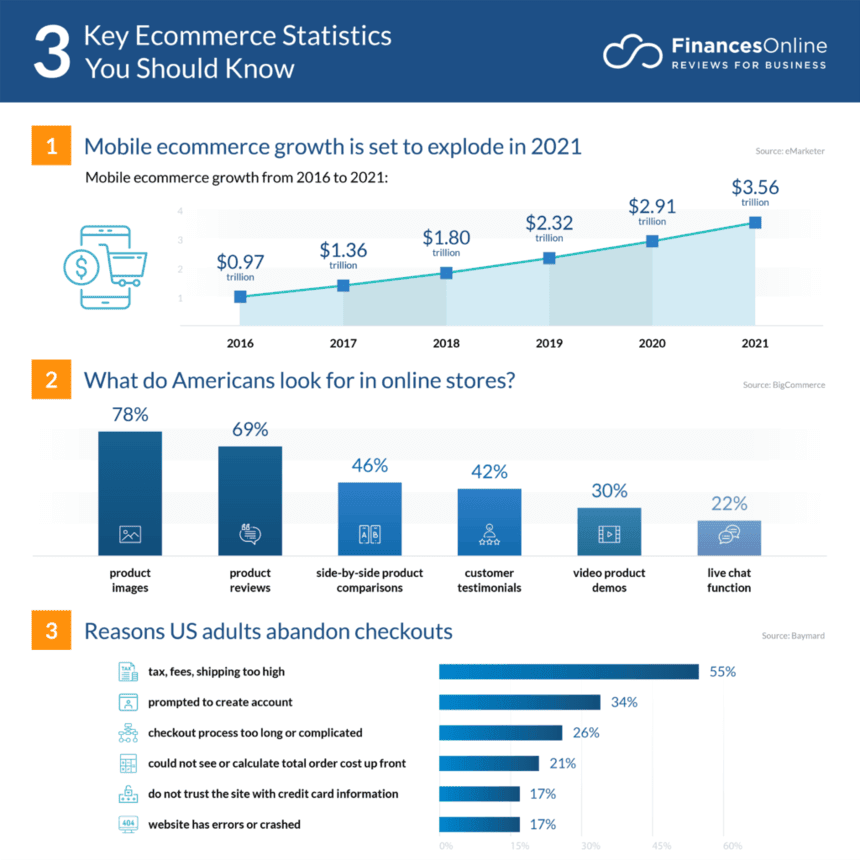
Two options to start your online food store
At this stage, you basically have two options – either to create your own developers team or employ a web development agency to make a full-fledged online store. The former option works best if you have sufficient budgets and are ready to put up with a longer time to market, in turn you’ll get a custom project with the best post-launch support. On the other hand, outsourcing is much faster and gives you access to worldwide talents. However, you lack control and face communication challenges. To help you make the right choice, we’ll shortly cover both options and steps you need to take.
In-house development: create your own IT team
So you’ve decided to launch your own food store. In addition to a detailed business plan, the process of development begins with an assessment and deployment plan. It would be the most effective if implemented during initial development and checked throughout each stage. Keep your end users in mind and think about their needs. Prepare to test your website with a lay audience. Feedback from those who are not involved in the development helps find bugs that could otherwise manifest after launch and potentially lead to dissatisfied users.
Step 1. Choose your technology stack and eCommerce platform
It might be challenging to select a technology stack for an online store, especially for non-tech entrepreneurs. Scalability, developer accessibility, and stability are among the biggest challenges. However, having the appropriate stack might eventually provide you the edge you need in the market.
The most popular programming languages for creating an online store are Java, JavaScript, PHP, C#, Python, Ruby, including their corresponding frameworks. Consider your goals and select the language that better suits your needs. For example, PHP is quite flexible but seriously lacks security and can’t hold content-rich web applications. On the other hand, C# (.NET) is extremely scalable and can satisfy the growing needs of your project alongside its evolution, which outweighs its relatively smaller community and more expensive developers.
If you don’t intend to build your online store from scratch, choose a suitable eCommerce platform to avoid any unnecessary fuss and still be able to customize your website. Opt for open source if you have a limited budget but don’t want to compromise flexibility. SaaS is great for those who want to deploy an online store in a short term but are ready to pay monthly subscriptions and transaction fees. For larger businesses, headless eCommerce helps separate the front-end and back-end – as a result, any storefront can be quickly integrated and changed without affecting essential mechanisms. The choice depends on the size of your business and your plans to scale it.
Step 2. Keep track of versions and mitigate risks
Before launching your website, you’ll probably go through several iterations. Project cycle management takes this into account by documenting all the versions. This covers such papers as a log of coding updates for your upcoming release.
At this stage, it’s also recommended to list each possible risk that could hinder a successful deployment. A risk can include, for instance, possible errors in payment processing, order management or shipping. These are crucial components of your eCommerce website that affect customer experience and could make your website unattended. After that, consider the possibility of each risk and think how it might affect deployment if it actually happened. Finally, make a list of measures to reduce each risk.
Step 3. Work out a deployment schedule
The process is divided into smaller tasks that can be completed by specific team members – this is called a deployment schedule. The document mentions a person responsible, start and end dates. Such tasks (or members’ responsibilities) might include publishing the update on your website, checking your help desk for user issues, and promptly responding to those problems.
Step 4. List deployment requirements
Consider the necessary resources early on to ensure an effective deployment. Computers, routers, phones, or office space are examples of hardware. Project management tools, help desk applications, and customer management databases are examples of software resources. These resources should comply with the staff time needed to carry out and oversee the deployment plan. If you are not rushing to find necessary equipment or team assistance, you’re likely to have a smoother launch.
Step 5. Build deployment communication
Consistent communication is a must if you want to start an online food store. It’s vital to know who is in charge of this or that task, who will assess it and who will overlook the whole project. A deployment checklist could include specific metrics, like page loading speed, that various staff members need to evaluate and record everyday when working on a new feature.
A good deployment strategy should also take into account whether updating your website is worthwhile or whether it would only cause more trouble. The consideration of new deployments includes scope management. If your team is deviating from your project's focus or goals, this may burden your stakeholders and result in a resource imbalance.
Outsourcing: leave all the hard work to a web agency
In case you don’t have an in-house IT team, you might want to outsource the creation of your eCommerce website. Using this approach you’d still get a live store without digging into the process but there are a few things to consider if you decide to go down this road.
Tip 1. Ask for work samples, references, and experience
Make sure that the company you choose has the necessary background and experience – technical expertise, skills, proficiency in the latest technology, ability to solve challenging tasks, etc. Ask them about their previous projects and check their history on the market. Collecting client references is also a smart technique to assess their level of customer satisfaction.
Keep in mind that it’s better to select a website development agency with an established reputation and enough qualified staff, otherwise you might end up with a website of low quality or no website at all (or worse, no money). It’d be great if the team you choose has prior experience in food eCommerce, that way they’ll be able to share their valuable insights with you and maybe improve your about-to-digitized business.
Tip 2. Check their work culture and communication method
Strive for open communication between your business and a website development agency. In-person meetings are definitely one of the best ways to communicate but long-distance communication can be equally effective with prior preparation and defined agenda. Choose the communication method, and include documentation of all project-related information in your plan.
Ask for honest feedback and updates on the current activities. Decide how much power you will actually have in the project and who will have the final say if your business needs don’t comply with technical requirements. As a result, work out a detailed roadmap and follow it throughout the development process.
Tip 3. Agree on the budget and services provided
One of the most overlooked elements that can damage both your project and your relationship with an IT vendor is implementation costs. You should decide how much money you are ready to put into your project before approaching an outsourcing company. Next, you should be very explicit about your maximum budget not to overblow it in the future and create the right price/quality expectations.
Sign an agreement which states the scope of work and the full list of services provided, fixed price, exact deadlines and contract duration, warranties and liabilities, intellectual property rights and product ownership, audit and performance monitoring, termination conditions and other terms that will help you get a decent product for your money.
Sounds too complicated and time-consuming to create an earning website on your own? Want to integrate the four "ities" (security, flexibility, reliability, and scalability) into your online store without much fuss? Request a quote and nopCommerce solution partners will do all the hard work for you, ensuring you have a stable and profitable web store without overblowing your budget or overexpanding your technical team.
How to set up your platform to sell food online?
If you create a digital presence for an established enterprise or plan to scale your food business, you might want to opt for an eCommerce platform that will change and grow together with your operations. It’s always a pain in the neck when you hit the ceiling and instead of doubling your incomes need to patch up technology issues or, even worse, to migrate somewhere bigger and more robust.
nopCommerce is a solution that offers your limitless flexibility and scalability for food and beverage eCommerce of any type and size. Coming with a plethora of out-of-the-box features and themes for the food service business (like Viridi or Emporium), this open-source platform arranges all of your products and helps you sell them with ease.
Follow the checklist below, and your eCommerce store for food will be running and bringing your money in no time at all.
Step 1. Select your hosting and domain
Based on how much control you want over your hosting and how much traffic your website is expected to receive, you should choose the type of hosting service you wish to employ.
- Shared hosting is the most popular type of web hosting. One server is used by several users. The provider pre-configures your server, and handles all maintenance and security upgrades for you. It is more affordable and easier to use than other hosting solutions. However, your website's performance will be influenced by the other websites on the host, limiting your server's capabilities.
- Dedicated hosting. You rent the full physical box, so you don't have to share your server space with anyone. As a result, you won't have to compromise the performance and may tailor the software and hardware to your demands. Choose this option if you are familiar with the fundamentals of managing and maintaining servers. For nopCommerce mission-critical websites, we've designed a Fully-managed Private Cloud Hosting in collaboration with Everleap. This service will boost the website performance and lower the deployment costs.
- Virtual Private Server is a cloud-based server that provides all the features of a dedicated server at a price of a shared server. This type of hosting features a user-friendly interface and superior performance versus shared hosting. To use it, though, you should know the fundamentals of server management and maintenance.
- Cloud services are the most reliable and robust. They work on large public clouds like Amazon Web Services or Microsoft Azure rather than making use of the disk capacity of a single server. The biggest benefit is scalability, and these providers will create any configuration that meets your demands.
Thus, you should think about how much traffic your website will receive while selecting a hosting company. An inexpensive shared hosting account might not be suitable for you if your goals extend beyond a local business. Additionally, while paying for hosting, make sure your website isn't locked onto a single host so you can switch providers in case your company's ownership changes.
When it comes to domain names, there are a few things you should keep in mind. Here are a few tips on how to choose a domain name:
- Extension. The extension of your domain is an important factor to take into account; 43% of websites use the.com extension, while other options include.net and.org.
- Domain name. Come up with a memorable brand for your domain name, it is easier to get traffic than if your domain name is just a list of descriptive words. Keep the domain name short – 12 letters tend to generate the most traffic – and use a keyword that describes your business. To avoid confusion, stay away from digits and hyphens.
- Security. To protect your brand, check to see if your name has already been trademarked. You can also buy different extensions and misspelled variations of your name to ensure that users can still find your website even if they enter it incorrectly.
Many hosting companies come with a built-in domain checker (to make sure it’s still available) and domain registrar, which allows you to buy a suitable domain name. If you’re searching for a reliable hosting service, take a look at the nopCommerce hosting partners and choose the one that suits you best.
Step 2. Set up your product pages
Whether you’re in the takeaway, catering or restaurant business, the centerpiece of your eCommerce store are the product pages. Customers will learn what you sell there and make a decision on whether to buy something or to simply quit the website. Here are what to include to your product pages:
- High-quality images. The finest product websites have mouth-watering pictures that show off the goods in all their splendor. Never sacrifice image quality because this could hurt your business's revenue. To improve the user experience, think about hiring a professional food photographer – this one-time investment will win your new customers for a long time ahead.
- Product descriptions should have brief bullet points for simple reading. From one to four phrases are enough to describe the product and build concise content. It’s better to be objective than overstating the product’s advantages.
- Clear delivery information. By including this brief description on the product page, you may stop customers from leaving the page to read your shipping details because the key information is already covered. By emphasizing the conditions for free delivery, you give your consumer the option of adding more items to their shopping cart.
- Reviews and ratings. It's crucial to include customer testimonials on your product page. The reviews on your store can provide browsers the extra push they need to make that sale without you having to put any effort into it. Customer reviews are 12x more credible than the seller’s descriptions. If such reviews are favorable, they can help increase your sales and convert the customer.
- Related products. Having recommended products encourages visitors to stay on your website a little longer. Avoid too many identical products when it comes to recommended purchases. This can result in a customer becoming perplexed, otherwise it’s a great option for upsell and cross sell.
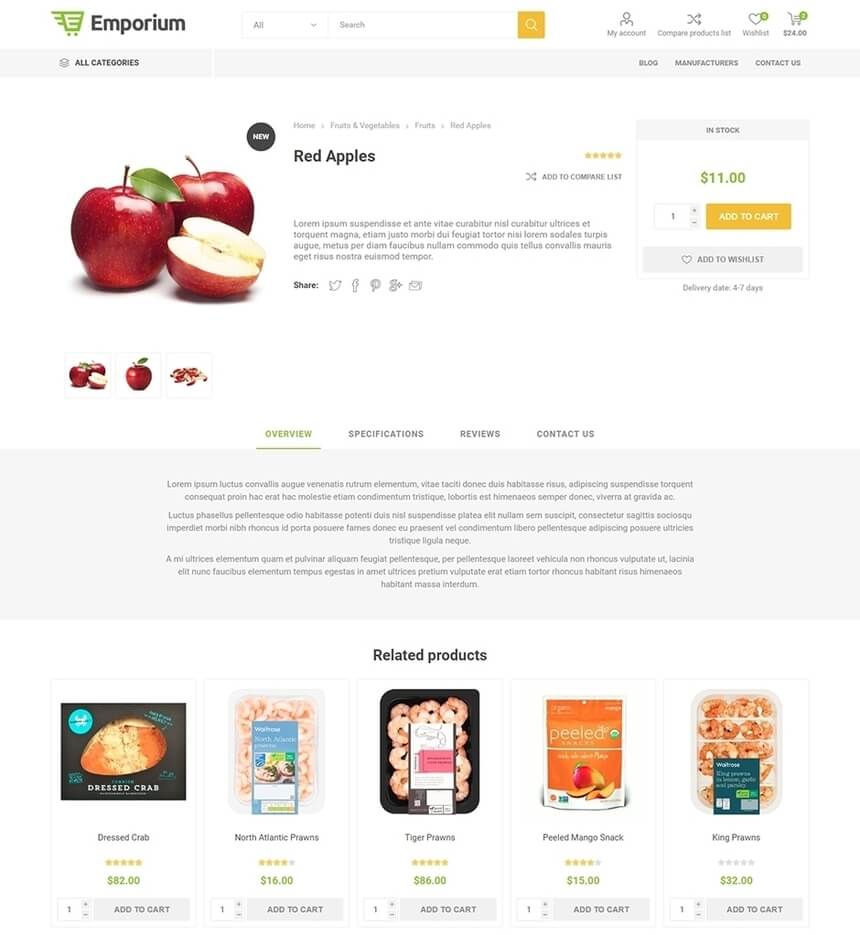
Remember that product pages with a high conversion rate feature clear price and call-to-action buttons. Don’t forget about filters and tags – they make it much easier to navigate through the catalog.
Step 3. Configure the checkout page
The three elements of the checkout page on eCommerce websites are often designated as "customer information", "shipping methods", and "payment methods." It’s up to you to decide what checkout attributes to display on your page and in what order.
Basically, you have two options - one-page and multi-page checkout. The multi-page checkout makes it easier to collect data. The checkout process is divided into several parts, which increases chances of collecting client information even if they abandon the shopping cart. However, many customers might find it tedious to click through four pages and decide not to proceed with their purchase. That’s why nopCommerce utilizes the former option.
The one-page checkout takes less time to complete because customers don't have to wait for the several pages to load or refresh. Customers don't have to switch between various pages to change the data they entered because all the fields are in front of their eyes. One more helpful tune-up is a guest checkout (anonymous online checkout) which frees customers from registering an account for placing an order and only requires them to enter their emails.
While configuring a check-out page on your website, you should also consider:
- Payment methods to use and display. To prevent annoyance later in the process, show available payment options as early as the product page. The greater the variety of payment channels, the greater the likelihood that your clients will finish their order. PayPal is probably the most popular payment gateway used by food businesses online (comes as an out-of-the-box nopCommerce feature). Allow express checkout through these channels to save users from having to enter their billing and shipping information.
- Shipping options and limitations. Show the estimated delivery price based on the customer's shipping address on the shopping cart page (it’s better to give several shipping options for long shelf life foods or flexible rates for local food delivery). Set up shipping restrictions if necessary (for example, if you don’t deliver products to some area or do it only with orders exceeding a shipping threshold).
- The "save the cart" option. If customers can swiftly and easily restart their shopping process at any time, this will increase the likelihood that they will come back to finish their orders.
Do your competitor research and invest in marketing
As for marketing your food online, much of it can be done through word of mouth but you should win the attention of your potential customers using other channels. It’s a good idea to focus on your local market. Look for B2B and DTC marketing possibilities at farmers' markets, food festivals, and other places where your food company may get recognition.
Find the digital platforms where your prospective clients hang out and target them there. It is always smart to communicate to clients contextually so start a food or recipe blog where you offer dishes that your consumers may cook using the products you sell on your food eCommerce website. This is a fantastic method to promote your items and also gives you content for your blog, email newsletter, and social media profiles.
Here are some simple yet effective online food marketing strategies:
- Social media. Create accounts on all social media platforms with the same name, and post frequently. Don't be shy about interacting with consumers, promoting your cuisine, and responding to questions. All you need to get started is a tempting image and a pertinent call to action in your post.
- SEO. Your web pages should be optimized to rank well on search engine result pages (SERP). Do keyword research, get backlinks, and enhance the functionality of the website to succeed in the eCommerce food business.
- Pay-per-click advertising. You only get paid in this advertising approach when people click on your adverts. The most well-known advertising network is Google Adverts, which will show your ads on partner websites and the Google Display Network.
- Give early customers perks. The early stages of building a client base are among the most challenging of a business startup. If you give your first 100 consumers a gift product, this helps to increase a flow of orders and build sustainable relationships.
- Be mobile-friendly for your consumers. Customers won't connect with your business as often as you want if it doesn't have at least a mobile-friendly website.
- Try wholesale food delivery. Numerous merchants, stores, and restaurants are searching for high-quality goods to employ in their own operations. Create a wholesale marketing strategy that will enable you to connect with the right decision-makers.
A few food eCommerce success stories
Ready for starting your food business on the Internet? Below you can find examples of three online stores powered by nopCommerce and constantly benefiting from that.
Case #1. High-tech comes into the food industry
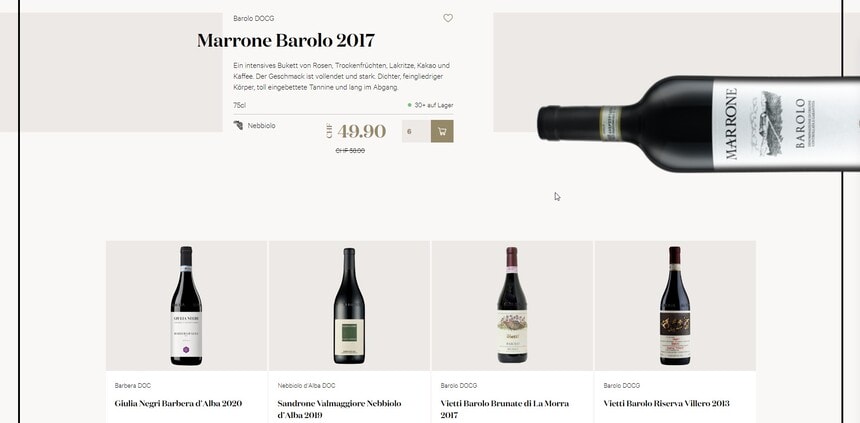
The online store run by the wine merchants von Salis and Valentin Wine was out-of-date in terms of operation and efficiency. A new website satisfies the needs of marketing and the back office by combining a professional eCommerce system (nopCommerce) and a highly flexible and reliable content management system (Umbraco).
For the needs of a new online store, 11 plugins were developed and 9 external systems integrated. Due to the ERP's complete connectivity, store owners only need to communicate with their ERP rather than with the back-end. From all points of sale (POS) and online, stock levels are shown and updated in real-time, and shipment tracking is seamlessly linked. You can learn more about this migration here.
Case #2. Shop farm products on the go
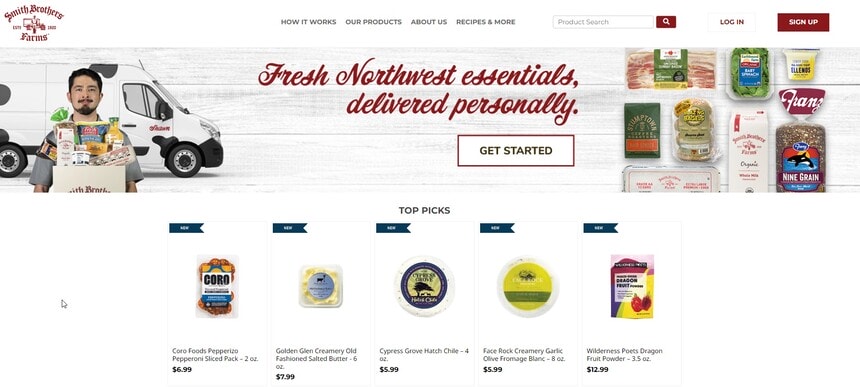
The farm business established back in the 1920s decided to switch from an out-dated website to a mobile-friendly platform. A new web shop for food and beverage attracts 30-40 new members every day, which results in 10,000 daily orders. The consumer experience is greatly improved and performance on the site significantly increased. Read the full case here.
Case #3. Local start-up growing into a multi-product platform

Initially, Mi Piaace started as a local food delivery business within the founder’s home town. Growing from frozen food business and packaged food business, it receives a complex platform meticulously constructed to minimize any possible errors connected with incoming orders, relationships with restaurants, management of delivery agents, and deadlines that must be respected.
Now visiting the website, users can order any type of product (medicines, household products, health & beauty products, etc.) and have it delivered beyond the borders of Italy. The website owner gets custom SEO tools and email templates for communicating with the customers, as well as delivery cost management and order management for processing 10,000+ monthly orders. Check out the details here.
Final thoughts on selling perishable goods online
Now that you know the basic requirements to sell food online, it’s time to put your skills into practice. Try out some of these tactics and see which ones work best for you and your business. Remember, always be testing and tweaking your approach to find what works best in terms of driving traffic and sales. And most importantly, have fun with it! The food industry can be a lot of fun, and we hope you get to experience that firsthand by finding new ways to sell food online.