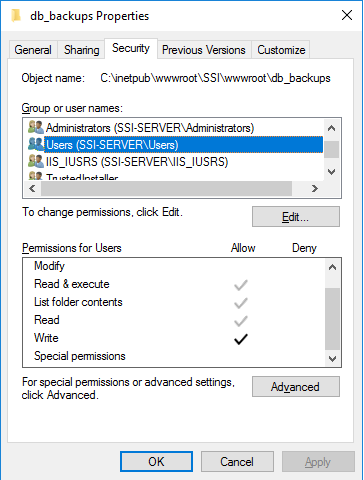Worked on my localhost but encountered the same error on my hosting server.
Error msg:
Cannot open backup device 'E:\inetpub\vhosts\site.com\httpdocs\Administration\backups\database_2010-04-07-13-55-27_4497.bak'. Operating system error 3(The system cannot find the path specified.). BACKUP DATABASE is terminating abnormally.
How convenient this function will be if it is working...
ERROR MESSAGE in ADMIN > System > Maintenance > BackUpDatabase
I am also Having Same Issue in my Local Machine.. which is
Cannot open backup device 'D:\NopCommerceStore\Administration\backups\database_2010-07-12-15-33-09_1402.bak'. Operating system error 3(The system cannot find the path specified.). BACKUP DATABASE is terminating abnormally.
And On My Host Server I am having this Error
It is an error to use a section registered as allowDefinition='MachineToApplication' beyond application level. This error can be caused by a virtual directory not being configured as an application in IIS.
I dont WHY.. However i have given Write and Read permission to the folder to my local machine..
Even than dont come with the Solution..
Looking for the solution.
thanks
Salman
Cannot open backup device 'D:\NopCommerceStore\Administration\backups\database_2010-07-12-15-33-09_1402.bak'. Operating system error 3(The system cannot find the path specified.). BACKUP DATABASE is terminating abnormally.
And On My Host Server I am having this Error
It is an error to use a section registered as allowDefinition='MachineToApplication' beyond application level. This error can be caused by a virtual directory not being configured as an application in IIS.
I dont WHY.. However i have given Write and Read permission to the folder to my local machine..
Even than dont come with the Solution..
Looking for the solution.
thanks
Salman
I KNOW THIS IS LATE BUT IF YOU STILL NEED HELP WITH THIS:
If you are hosting NopCommerce on your own Windows server and it is also the SQL database server:
Go to Administrative Tools > Services and go down to the "SQL Server (MSSQLSERVER)" unless you installed a named instance in which case the name in parentheses will be different but choose that one and go to the Log On tab.
If you installed it with defaults, more than likely the user will be
NT Service\MSSQLSERVER
for whatever user is present here, this is the account you must have permissions for on the db_backup folder. To add this particular user, when you click Add on the Security tab, you must type in EXACTLY
NT Service\MSSQLSERVER in order to find the user on the server. Make sure the user object types are all selected when you enter in the search. Give this user Modify permissions on the db_backups folder.
If your user account is different then add the one listed on the Log On tab of the service.
Once completing this, do an iisreset and then attempt to back up the database again. It should be successful now.
If you are hosting NopCommerce on your own Windows server and it is also the SQL database server:
Go to Administrative Tools > Services and go down to the "SQL Server (MSSQLSERVER)" unless you installed a named instance in which case the name in parentheses will be different but choose that one and go to the Log On tab.
If you installed it with defaults, more than likely the user will be
NT Service\MSSQLSERVER
for whatever user is present here, this is the account you must have permissions for on the db_backup folder. To add this particular user, when you click Add on the Security tab, you must type in EXACTLY
NT Service\MSSQLSERVER in order to find the user on the server. Make sure the user object types are all selected when you enter in the search. Give this user Modify permissions on the db_backups folder.
If your user account is different then add the one listed on the Log On tab of the service.
Once completing this, do an iisreset and then attempt to back up the database again. It should be successful now.
SamSalman wrote:
SamSalman@I do as you do without success
I am also Having Same Issue in my Local Machine.. which is
Cannot open backup device 'D:\NopCommerceStore\Administration\backups\database_2010-07-12-15-33-09_1402.bak'. Operating system error 3(The system cannot find the path specified.). BACKUP DATABASE is terminating abnormally.
And On My Host Server I am having this Error
It is an error to use a section registered as allowDefinition='MachineToApplication' beyond application level. This error can be caused by a virtual directory not being configured as an application in IIS.
I dont WHY.. However i have given Write and Read permission to the folder to my local machine..
Even than dont come with the Solution..
Looking for the solution.
thanks
Salman
Cannot open backup device 'D:\NopCommerceStore\Administration\backups\database_2010-07-12-15-33-09_1402.bak'. Operating system error 3(The system cannot find the path specified.). BACKUP DATABASE is terminating abnormally.
And On My Host Server I am having this Error
It is an error to use a section registered as allowDefinition='MachineToApplication' beyond application level. This error can be caused by a virtual directory not being configured as an application in IIS.
I dont WHY.. However i have given Write and Read permission to the folder to my local machine..
Even than dont come with the Solution..
Looking for the solution.
thanks
Salman
SamSalman@I do as you do without success
dipsha35a wrote:
why u are posting this here?
Sweet potato and squash also usually make the superfood list, for similar reasons as those listed for leafy greens. Both kinds of food are generally excellent sources of fiber, vitamin A and much more. They are also naturally sweet and don't require the butter, cream or salt typically added to potatoes.
Organifi Green Juice
Organifi Green Juice
why u are posting this here?
Hi,
I am using Nop 4.10 on a server.
I am getting an error when I try to back up the database in the admin area under Maintence/Backup
Cannot open backup device 'C:\inetpub\wwwroot\NavWebApplicationContainer\shop\wwwroot\db_backups\database_2020-02-26-10-52-39_8743289472.bak'. Operating system error 5(Access is denied.). BACKUP DATABASE is terminating abnormally.
I have made sure that the destination file is not read only.
Is there a way to change the path to a different folder?
Thanks,
Will
I am using Nop 4.10 on a server.
I am getting an error when I try to back up the database in the admin area under Maintence/Backup
Cannot open backup device 'C:\inetpub\wwwroot\NavWebApplicationContainer\shop\wwwroot\db_backups\database_2020-02-26-10-52-39_8743289472.bak'. Operating system error 5(Access is denied.). BACKUP DATABASE is terminating abnormally.
I have made sure that the destination file is not read only.
Is there a way to change the path to a different folder?
Thanks,
Will