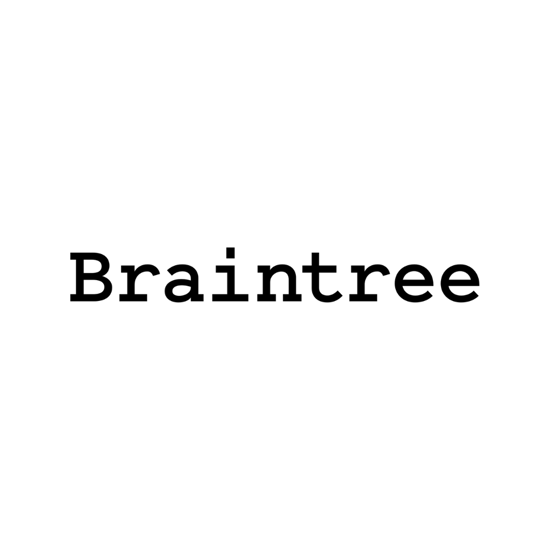Braintree payment module
This payment module allows you to integrate with BrainTree. It allows you to accept online payments from your customers.
免费
支持的版本:
3.90, 4.00, 4.10, 4.20, 4.30, 4.40, 4.50, 4.60
创建于
七月 30,2013
最后更新:
四月 03,2024
描述
BrainTree provides the global commerce tools people need to build businesses, accepts payments, and enable commerce for their users. It’s the simplest way to get paid for your great ideas, across any device, and through almost any payment method.
Merchants in more than 40 countries worldwide can accept, split, and enable payments in more than 130 currencies using Braintree.
Features:
- Easy configuration
- Quick installatoin
- PCI compliant
Installation instructions:
- Download the plugin archive.
- Go to admin area > configuration > local plugins.
- Upload the plugin archive using the "Upload plugin or theme" plugin.
- Scroll down through the list of plugins to find the newly installed plugin. And click on the "Install" button to install the plugin.
Please find more informartion about how to install plugins here.
Source code:
The plugin is provided absolutely for free and includes source code. Find the project Github repository here
评论
xenophon
2019/9/11 上午4:12
3DS version 2.0 PSD2
When we select 3ds not working. Need something else to do?
这个评价是否有帮助?
是2 / 否0
mcfam
2019/7/22 上午2:33
3DS version 2.0 PSD2
Do you think to update uthis plugin to 3DS2 / PSD2
https://www.braintreepayments.com/blog/ready-for-3d-secure-2-0/
https://www.braintreepayments.com/blog/ready-for-3d-secure-2-0/
这个评价是否有帮助?
是1 / 否0
Petar_Ivanov
2019/6/10 上午2:50
4.2 Support
Hello can you please release version for nopCommerce 4.2
这个评价是否有帮助?
是0 / 否0
sssorano
2018/5/3 上午9:46
New Review
We finally have the plug in working, there should be stated that plug in works only if one page check out is activated!!!
这个评价是否有帮助?
是0 / 否0