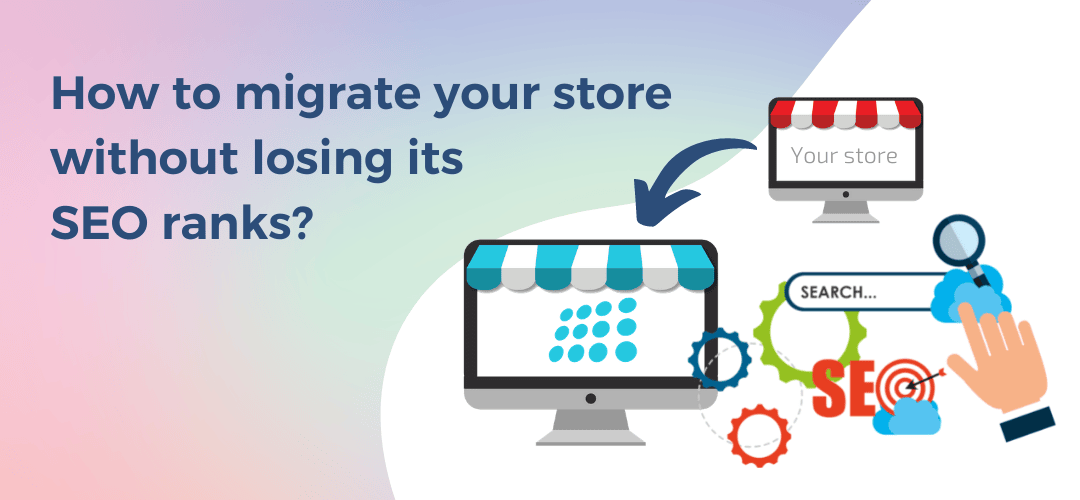
You’ve invested a lot of time and energy in professional SEO campaigns, your website’s high in the Google ranks, and it all results in valuable traffic? That’s really great. But do you know that you can lose it all in the process of eCommerce replatforming? The threat is real yet not impassable. There are some tricks you can incorporate to meet the Google requirements and keep your hard-earned positions intact. It needs a bit of work, but it’s worth it.
Get friendly with the crawling bots
In the process of search engine optimization, you want to get familiar with the most influential robots on the internet - the Google bots. Their most essential role is to crawl a website and gather all the necessary data which will support the process of indexation. The next part belongs to the algorithms - they analyze a page to establish if it’s suitable enough to appear in the SERPs (search engine results page). And it’s all for the sake of users. Google wants them to find the content they’re looking for, providing them with the most relevant answers to their questions. So, all you need to do is make the bots fall in love with your content and code.
Take care of your code
If you’ve already dealt with your first SEO campaign, you probably know a thing or two about a proper website’s optimization. Nonetheless, there are a few aspects that need to be considered before you start the process of migration and they focus on your code:
- Use correct HTML semantics including main, header, footer, article, aside
- Define unique meta titles and meta descriptions for each page - they should involve keywords and be in an adequate length
- Apply short and descriptive URLs structure with relevant keywords and no unnecessary digits or letters
- Use only one h1 header per site and proper headers’ structure - they should include the keywords too
- Update the http protocol to 2.0
- Optimize the CSS/JS and use asynchronous CSS/JS files loading
- Optimize the images - compress the files, name them, and add an alternative ALT text
- Add a valid XML sitemap to Google Search Console - it has to be updated after every alteration
- Create a clickable menu, so-called breadcrumbs, on each page to define the website’s structure
- Use a hreflang attribute in the page section if you have another language version, remember about correct regional codes, full addresses and return links
- Don’t overuse plugins and external libraries - they’ll slow down the loading
- Apply rel=”canonical” for the parent page
- Add robot.txt file to every low factual value page
- Apply no-follow linking to external URLs and pages of lower value
Maybe some of these tips have already been implemented in your store. Conduct an audit and check them out before you go to the next step.
Stay updated with the new Google algorithms
Google can be quite changeable and surprise you with totally new algorithms at least a few times per season. Sometimes it’ll give you a heads up, sometimes it won’t. That’s its moody nature, and you can’t really do much about it. What you can do is follow some of the professional SEO blogs and Google specialists' Twitter profiles. It happens that they share some crucial information about planned updates and thus you can be one step ahead.
As far as 2021 is concerned, there are two valid changes you should take into account: mobile-only index and Core Web Vitals.
Mobile-only index
You may have heard about the previous algorithms that favored mobiles, but this one’s quite special. It makes the mobile version of your store the most important one and possibly indexed long before the desktop one. That’s why you need to keep both versions maximally consistent. Each of them should include the same content and be optimized in the same manner. Sounds a bit terrifying in terms of extending the mobile page to extremes? Maybe, but it’s still doable. Remember about all the people that use the internet mostly on their smartphones - they want to see all of your content as well and Google keeps track of their needs.
Core Web Vitals
The issue is quite clear. We have three Core Web Vitals indicated by Google - Loading, Interactivity, as well as Visual Stability, and they concern specific aspects of your web:
- Largest Contentful Paint (LCP) loaded in less than 2,4 seconds
- First Input Delay (FID) - the time of the interaction with the page should be less than 100 milliseconds
- Cumulative Layout Shift (CLS) should be less than 0,1 second
It doesn’t sound so scary, right? But these goals are not always easy to achieve. It’s all in the hands of a good developer.
First optimize, then migrate
The next step involves a little bit more optimization. The better you’re prepared, the less can go wrong.
- All of the content from the previous version of your store, along with meta tags and descriptions, has to be transferred to the new website.
- The code should be optimized according to the suggestions mentioned above.
- Put the test version of the new store in the robot.txt file and remember to take it off right after the migration’s over.
- Update the XML sitemap of the fresh page in Google Search Console.
- Check the speed of your website’s loading and improve it if it’s necessary.
- Make sure that the mobile version of your store works flawlessly and is user-friendly.
Remember about the 301 redirect routine
You should map all of your old store’s URLs before the final migration and redirect them to the new page. If you’re not sure where to find the complete address list, check the current sitemap, landing pages in Google Analytics or server logs. If it still doesn’t help, you can scan your website with a special SEO crawling tool like Sitebulb.
If it’s possible, redirect all of the URLs. If your store is too complex, you can focus on the most important ones.
And what if an old page doesn’t have its equivalent in the new version of the store? It should report the 404 or 410 status. But remember that you shouldn’t redirect too many addresses to the same place. Google may treat it as an apparent 404 error.
Cart2Cart is an innovative automated migration service that simplifies the store migration process to a few easy-to-do actions. Having migrated 250,000+ online stores all around the world, Cart2Cart is currently recognized among e-merchants as the most advanced and trusted automated migration tool.
Performing eCommerce database transfer via the Cart2Cart migration solution doesn't require a great deal of time and effort, providing numerous advantages instead:
- It is user-friendly. Cart2Cart Migration Wizard has been intentionally developed to make things intuitive. Thus, users with little to no tech abilities can effortlessly get comfortable with it.
- It suggests no downtime. With Cart2Cart, the e-store database transfer is done without affecting your current store performance. Subsequently, you can proceed with your business routines (serve clients, process orders, and transactions) throughout the whole migration procedure.
- Free demo migration is available. Prior to starting a full automated database transfer, Cart2Cart makes it possible for you to preview how your current store data will look like on a new platform (for free).
- It is totally automated. The entire procedure of importing store entities to a brand-new platform is carried out without any human control. You just need to define your current shop platform and also the one you're moving to, as well as link the stores.
- It is reasonably priced. Considering that the final cost depends on the variety of entities to be moved and extra migration features, the Cart2Cart pricing is very adaptable and starts from only $29.
Regardless of all the benefits associated with the solution, there are still some limitations that e-merchants should think about when choosing Cart2Cart. They are as follows:
- The process of establishing a connection between self-hosted systems might not be extremely intuitive for non-techies. Nonetheless, with a lot of provided tutorials, guides, and video instructions even the greenest of minds can go through the migration setup successfully. Besides, round-the-clock online assistance is offered for every single step of the replatforming process.
- Sadly, the design and 3rd-party applications cannot be transferred between shopping carts automatically. However, online entrepreneurs are often recommended to utilize brand-new themes and templates or recreate the original e-store look with the help of a developer.
How Does Cart2Cart Work?
Cart2Cart is an automatic movement software that performs eCommerce database (like products, customers, orders, reviews, etc.) transfer in a completely automated manner. The only thing that store owners are expected to do is define the existing and new stores, and choose the data that need to be relocated. In total, there are just 3 steps that set them apart the brand-new store:
- Establish the Resource & Target carts
- Choose the information you want to import and also the extra migration options.
- Start Demo/Full database transfer.
Overall, Cart2Cart is an optimal migration solution for online entrepreneurs intending to focus on business development instead of taking care of the migration-associated problems. So, entrust your replatforming to the Cart2Cart migration service and have peace of mind that it will be performed right.
You’re almost done
Migration is over, but your work’s not done yet. Now, it’s time for testing the new store's performance, checking the volume of traffic, and the correctness of the links. You can go over the Google Search Console for potential errors in indexation. It will show you the site’s visibility in search results, too. Did you use Google Analytics or another similar tool? Make sure to keep the data continuity.
And… You’re all set!
nopCommerce SEO advantages
nopCommerce has got you covered, too. Using the platform, you’re able to implement all of the necessary SEO settings with ease. It allows:
- Completing meta title, meta descriptions, and meta keywords
- Generating product meta descriptions automatically
- Generating Twitter and GraphQL meta tags on the product detail page
- Transforming URLs into canonical ones
- Setting search engine friendly page name
- Bundling and minifying JavaScript and CSS
- Setting a customtag
- Converting non-western chars to remove the accent in SEO names
- And more!
评论