
Marketing automation is a process that uses tools or software programs to automate marketing processes. Albeit adequate, this definition doesn’t provide any insight as to what marketing automation actually does. It can be as simple as installing a select button on a web page or as complex as a Twitter bot that includes artificial intelligence with natural language processing. It can mean installing a CRM or analytics systems. It also covers a wide range of software tools and marketing channels.
Software that includes elements of artificial intelligence is changing the fundamentals of marketing. While it’s still the art of persuasion, the delivery and management of marketing is increasingly reliant on automation. We already have automation that makes highly precise target marketing possible, as well as software that includes predictive analytics, bots, and artificial intelligence.
Benefits of Marketing Automation
Tracking Advertising Campaigns
Whether you use Google or social media, each platform has automated target marketing tools that make precision marketing possible. In addition, they track virtually every conceivable statistic about your campaign. A/B testing and agile marketing techniques are expected and built into the automation process.
Productivity
Marketing automation is converting manual processes into automated processes, thus freeing the marketing staff to perform the more creative tasks of content creation and strategy.
Increase Revenue
While creating software that automates revenue generation isn’t cheap, it’s generally well worth the investment. Consider this: B2B and B2B2C marketers see an average of 20 percent increase in sales from automation. Over 78 percent of high-performance marketers identify marketing automation as a key contributor to increasing revenue. By 2020, it’s expected that 85 percent of customer relationships will be managed without human intervention.
Targeting
Whether it’s social media or data from your CRM, there is a glut of tools that automate target marketing. Platforms like Facebook segment their users by groups, behavior, interest, demographics, and a variety of other categories. Target marketing on Facebook is simply a matter of checking off those you want to receive your content. Wasting time and money advertising to people who are probably not interested in what you are selling is significantly reduced.
The benefits of automation are almost endless. Just automating email responses to customer inquiries is a big timesaver. As we move into the future, marketing departments will be dominated by programmers, mobile app developers, and social media experts. Successful marketing will depend on a company’s technical agility as well as their ability to create great content.
Using Autoresponders to Automate Marketing
One of the best ways to show your authority in your marketing efforts is with an email autoresponder series. Building an autoresponder is one of the best email marketing practices for building both your authority and relationship with the customer.
An autoresponder is a series of emails your prospect receives in the days that follow their initial sign-up. This technique builds your authority by delivering insanely useful content to your prospects. The content must be targeted to potential buyers to educate them about your product or service and why they need to buy it.
The beauty of an autoresponder for you and your business is that once it’s done, you don’t need to touch it again (except for testing and tweaking—something that is very much recommended). It will automatically continue to grow your list and build relationships with your customers.
How to Automate Emails in Mailchimp
There are many email automation tools for marketers but Mailchimp’s user-friendly interface and affordability makes it one of the best for beginners. Let’s have a look at how you can seamlessly automate emails in this tool.
Step one: Launch a workflow
Once you log in, hover your cursor over to “Automation” tab and click on “create automation workflow.”
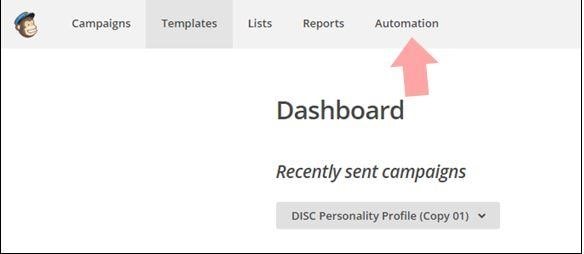
Step two: Pick the list to send to
From your lists, pick the one you wish to send the mails to. Mailchimp’s drop-down menu can help you easily make a selection.
Step three: Pick the message category
Mailchimp offers several categories (workflow) of messages to compose and leaves room for you to customize your own. Some of the workflow categories available include welcome series, recover abandoned cart, reward your best customers, list added date and many more.
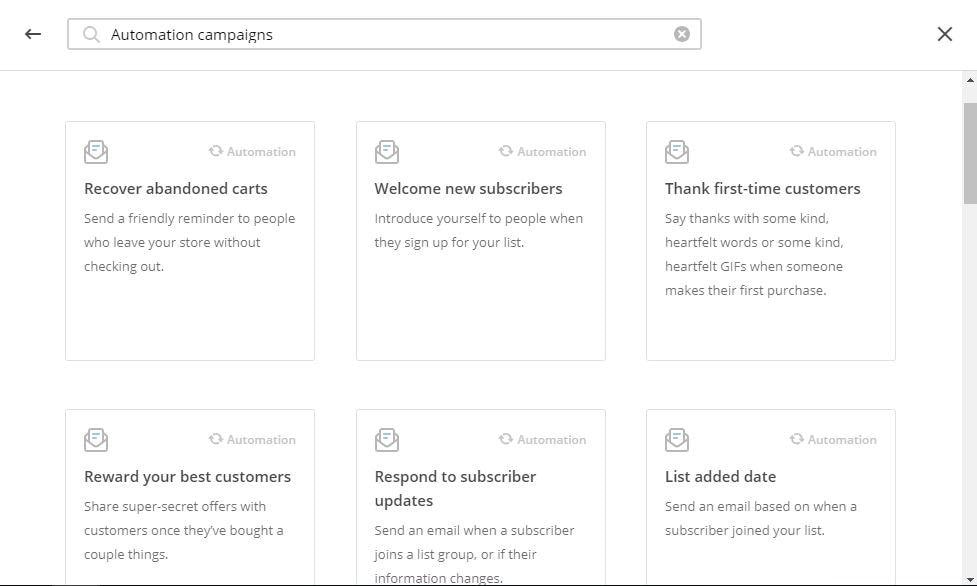
Step four: Fill out the workflow configuration
The “Workflow Configuration” section is where you key in your details (name and email) as well as the workflow name. You will also need to select your preferred tracking options and tick the “send activity digest email” in order to receive a daily mail bearing your workflow data. If you tick the “edit” button, you’ll be able to select which accounts the digest email will be sent to.
Step five: Configure trigger
In the “Trigger” section, you just need to customize or confirm your trigger and segmentation conditions. Some parts will require you to provide more info while others are merely defaulting selections that come as a result of the workflow type selected.
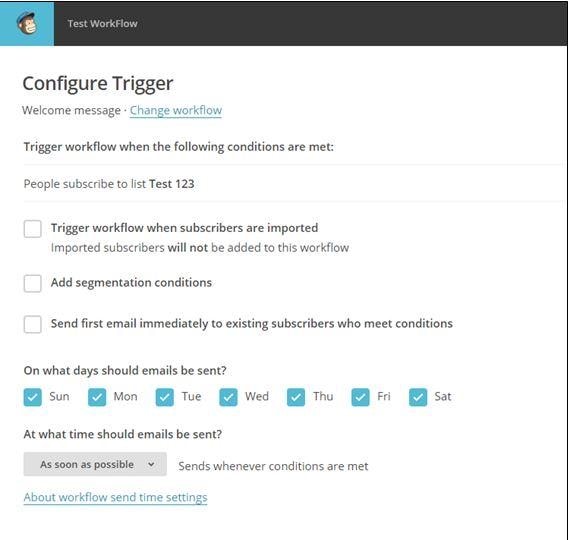
Step six: Add emails
In this step, you’ll be expected to create and organize emails and state when each should be sent.
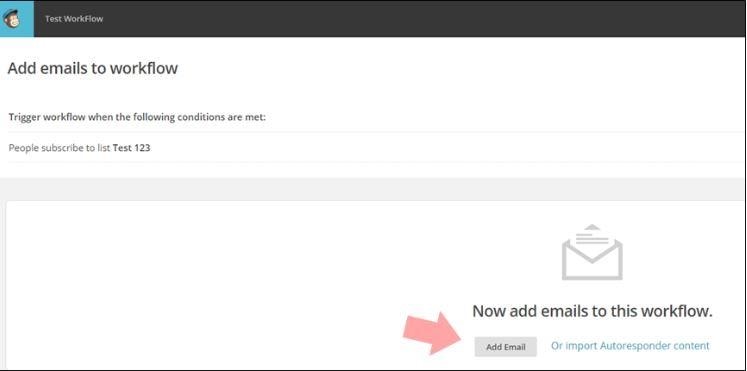
Step seven: Edit template
Mailchimp offers several templates so you can give your emails any look you like. Make sure to confirm everything on your workflow before dispatching it. In case any step has an error, click on edit section to make changes.
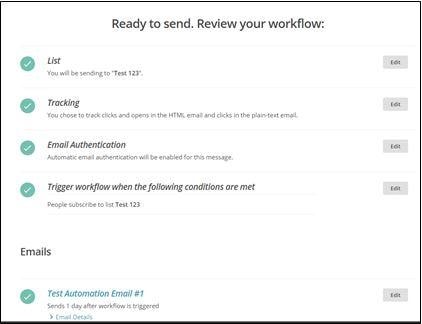
Step eight: Launch the workflow
Once everything is up to your liking, it’s time to let those mails be readied for “shipping.” Just hit “start workflow” and you are all good.
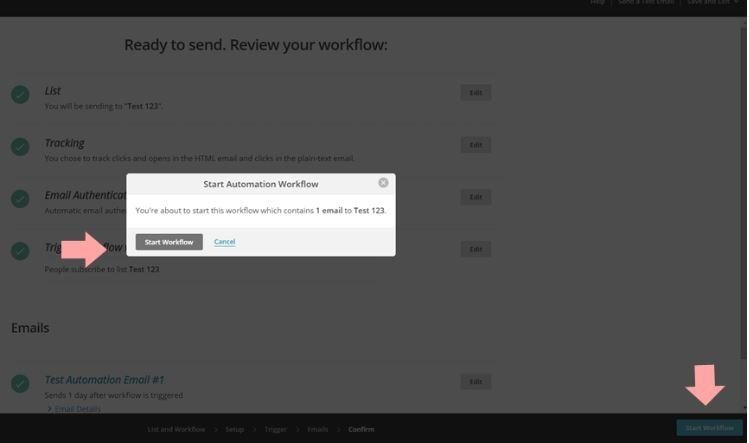
Now that you’ve learned how to start a workflow with Mailchimp, go ahead and set up your first workflow to build a long-lasting relationship with your clients. You don’t have to stick to Mailchimp only; there are over 50 email automation tools; the closest competitor being Constant Contact. Just go with what appeals to you and can comfortably fit in your budget.
Author: Catalin is the founder of Ecommerce Platforms and Web App Meister. He's a design enthusiast and loves matcha, and is uber passionate about blockchain technology and travel.
评论