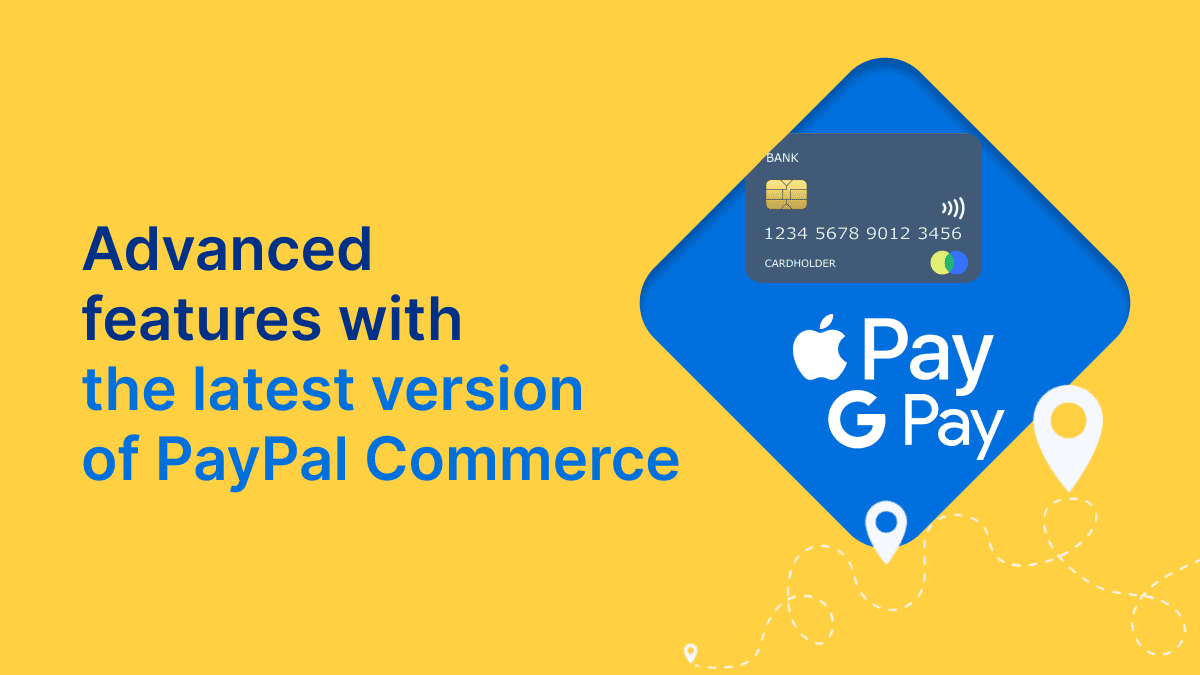
Apple Pay and Google Pay, local payment methods, Vaulting (save payment methods), Pay Later, Tracking Enhancement and much more in one payment solution - PayPal Commerce.
The official nopCommerce integration with PayPal Commerce has been enhanced with powerful new features to provide more flexibility and improve customers’ and store owners’ payment experience. Some of the new features include advanced credit and debit card processing, Apple Pay and Google Pay, PayPal Shortcut, Vault (save payment methods), Package tracking, and more. Keep reading to learn more about the exciting new features.
1. Improved Checkout Experience
Advanced credit & debit card processing
One of the most exciting enhancements in the PayPal Commerce plugin by nopCommerce is advanced credit and debit card processing. It lets customers securely input their card details directly on your store’s page without redirecting to PayPal.
This white-label feature ensures that the payment process happens on your site, keeps your customers on your site for payments without redirects, and reduces the risk of abandoned carts due to redirects. By handling card details securely in your store, you offer a smooth and trustworthy payment experience.
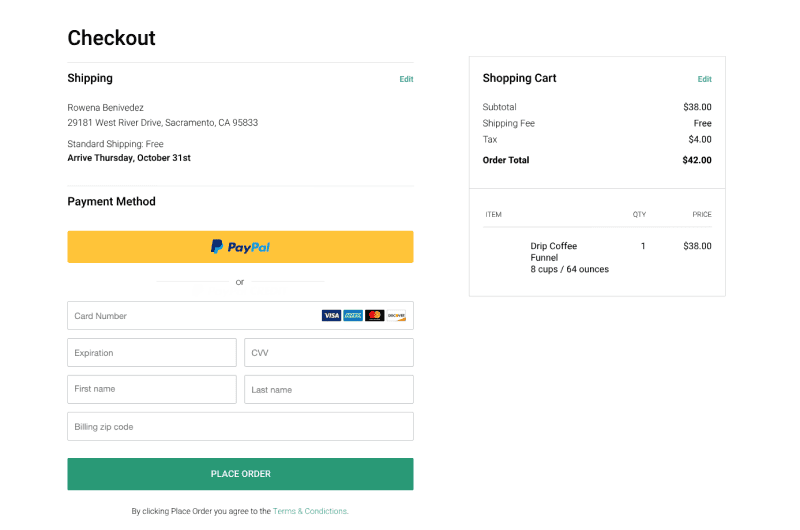
With advanced credit and debit card processing you can:
- Accept one-time payments with all major debit and credit cards.
- Customize your PayPal buttons and Card Fields to match your business branding.
- Get robust fraud protection with a risk management toolkit for PayPal merchants, and customer authentication with 3D Secure.
The Advanced card processing feature is available in 37 countries and 22 currencies. Check the availability in your country here.
Apple Pay & Google Pay integration
Offer fast, mobile-friendly payment options to boost conversions.
As mobile shopping grows, having mobile-friendly payment options is essential. With the updated PayPal Commerce plugin, you can now offer Apple Pay and Google Pay as payment methods. These widely used digital wallets allow customers to make purchases with a single tap, especially convenient for those shopping on smartphones or tablets.
Customers complete purchases in just three steps using Apple Pay or Google Pay:
- Your website shows the buyer a payment sheet.
- The buyer confirms the purchase details, such as the shipping address and payment method.
- The buyer authorizes the purchase on the payment sheet.
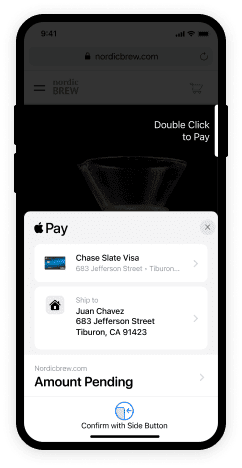
Boost mobile conversions with Apple Pay and Google Pay, giving customers the seamless payment options they already use.
PayPal Shortcut
PayPal Shortcut offers fast checkout from product pages and shopping carts using the payment and shipping details from the customers’ PayPal accounts. This approach makes the checkout faster showing the PayPal button on the product detail and cart pages.
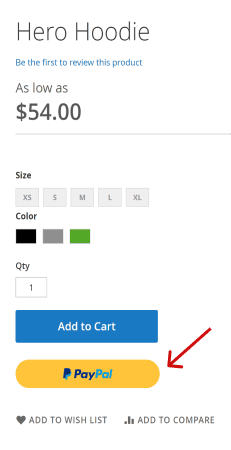
Your customers won’t need to follow the standard checkout process by filling in a lot of fields such as name, email, shipping address, and other details, no they can do three simple steps:
- Choose the products
- Log into their PayPal account
- Confirm the purchase
You’ll get the payment and shipping information and be ready to fulfill the order.
Speed is key in eCommerce, and the new PayPal Shortcut feature helps you reduce friction at checkout. This feature simplifies the process and reduces the number of steps to payment, leading to a better user experience and a higher conversion rate for your store.
Vaulting (save payment methods)
Tokenize and securely store payment details for easy future purchases. The Vaulting feature allows customers to securely save their payment methods for future use. This makes it easier for returning customers to pay for purchases without re-entering their payment information.
Fewer clicks means less chance of shopping cart abandonment and more completed transactions.
A payment method is saved in the system and exchanged for a unique token which is stored securely and used instead of the original account number. Tokenization helps increase the security of transactions and reduce opportunities for data theft.
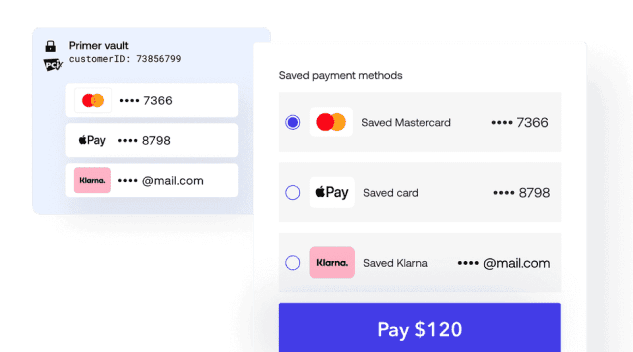
2. Advanced Options for Flexibility
Pay Later
The Pay Later option gives your customers more financial flexibility, allowing them to split payments over time while you receive the full amount upfront. It’s an excellent way to encourage larger purchases, as customers can not hold off on making a purchase.
Previously there was one setting for the Pay Later option - whether to show or not to show it to the customers. With the upgraded plugin, you can now decide where you’d like Pay Later messaging to appear on your website (product page, cart, and checkout) and customize its style.
Pay Later offers vary in different countries. You can check the conditions for your country here: https://developer.paypal.com/docs/checkout/pay-later/us/
Local payment methods
To unlock international sales opportunities, the plugin now supports various local payment methods. This ensures that customers have access to the payment options they trust and prefer, making international sales easier and reducing barriers to cross-border transactions.
Some examples of such local payment methods are Dutch iDEAL which is used by more than half of consumers in the Netherlands for online purchases or Belgian Bancontact, a popular payment method in Belgium.
You can see all available payment methods on the PayPal Developer platform.

3. Tracking Enhancement
Give your customers an opportunity to track the deliveries right in their PayPal accounts. The new Package Tracking feature allows sellers to automatically sync orders and shipment status with PayPal.
To make this feature work, a merchant just needs to put in the correct tracking number when creating a shipment in the Admin area in the nopCommerce store. Once an order is placed, customers will get real-time updates on their orders.
The Package Tracking feature helps:
- Improve customers’ post-purchase experience.
- Reduce disputes by providing real-time shipping information to customers
- Win more disputes by providing tracking and item level at the time of shipment for use during dispute resolution.
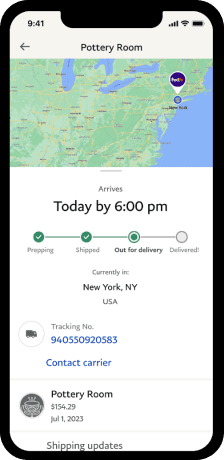
4. Quick Setup
It has never been easier to start using the PayPal Commerce plugin by nopCommerce. Now there is no need to go to the PayPal website to create an account - you can create a PayPal account directly from the plugin configuration page. The best part is that the plugin will automatically create and save the necessary settings with no extra effort from your side.
The new version of the official PayPal plugin is included in nopCommerce versions 4.80 and higher out-of-the-box, so there is no need to additionally update the plugin. If you’d like to update the PayPal Commerce plugin by nopCommerce without updating the nopCommerce itself, follow these steps:
- Download the plugin archive from the plugin page
- Go to Admin area > Configuration > Local plugins
- Upload the plugin archive using the "Upload plugin or theme" button
- If you’ve already used the plugin, the new changes will automatically apply to it.
- If this is the first time you are installing the plugin, scroll down through the list of plugins to find the newly installed plugin, and click on the "Install" button to install it.
Read the full documentation for the PayPal Commerce plugin by nopCommerce.
Additional features already available within the official PayPal Commerce integration by nopCommerce
Apart from new features, the official PayPal Commerce plugin by nopCommerce provides a complete payment platform with a global scale and flexibility. Some of the specific features included in the plugin worth mentioning are Venmo and Fraud detection.
Venmo
Venmo is a mobile-friendly payment method popular in the US with 90 million young and engaged customers. When buyers select Venmo at the checkout, they are redirected to their Venmo app where they can pay the same way they pay their friends.
The integration with PayPal already includes Venmo for US users and imposes no additional fees on merchants - they remain consistent with their PayPal payments.
For customers, Venmo provides a familiar, quick, secure, and convenient experience. Displaying Venmo from the product page to the cart and checkout pages helps reduce friction and shopping cart abandonment.
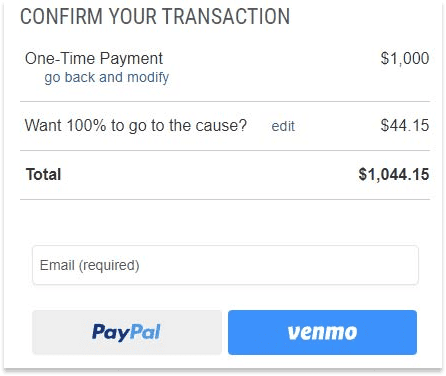
PayPal Fraud detection and security of transactions
- PayPal helps you handle the risk of fraudulent purchases and chargeback protection helps reduce fraud-related costs.
- AI-powered fraud detection monitors all transactions 24/7 to help prevent fraud, email phishing, and identity theft.
- PayPal Seller Protection safeguards eligible purchases at no extra cost.
PayPal solutions help you meet global compliance standards like PCI DSS.
Why Upgrade to the Latest PayPal Commerce Plugin?
Upgrading to the latest version of the PayPal Commerce plugin from nopCommerce opens up many advanced payment features at no additional cost to your business. By offering more flexible, secure, and convenient payment options, you can elevate your customer experience and drive more sales.
Whether you want to streamline payments, offer popular mobile payment methods, or improve checkout speed, these new features will help you achieve your goals.
Don’t miss out on these incredible benefits — upgrade your PayPal Commerce plugin today and take your online store to the next level.
Conclusion
Upgrading to the latest PayPal Commerce plugin by the nopCommerce team powers your store with new features like advanced card processing, Apple Pay, Google Pay, Pay Later, package tracking, and more. You can offer a more flexible, secure, and convenient payment experience to your customers and drive sales at no extra cost to your business. The seamless setup and local payment methods make it easier than ever to grow your store globally.