Omnisend – ecommerce email marketing and SMS platform
Send, sell, and scale with email & SMS
Omnisend’s email & SMS platform is used by over 100,000 brands to sell their products, build customer relationships, and grow their businesses. It’s packed with powerful features to help ecommerce brands, including popups, multi-step signup forms, over 250+ pre-made email templates, automated workflows, and all backed by 24/7 award-winning customer support—even on the free plan.
Easy email marketing, newsletters & global SMS campaigns
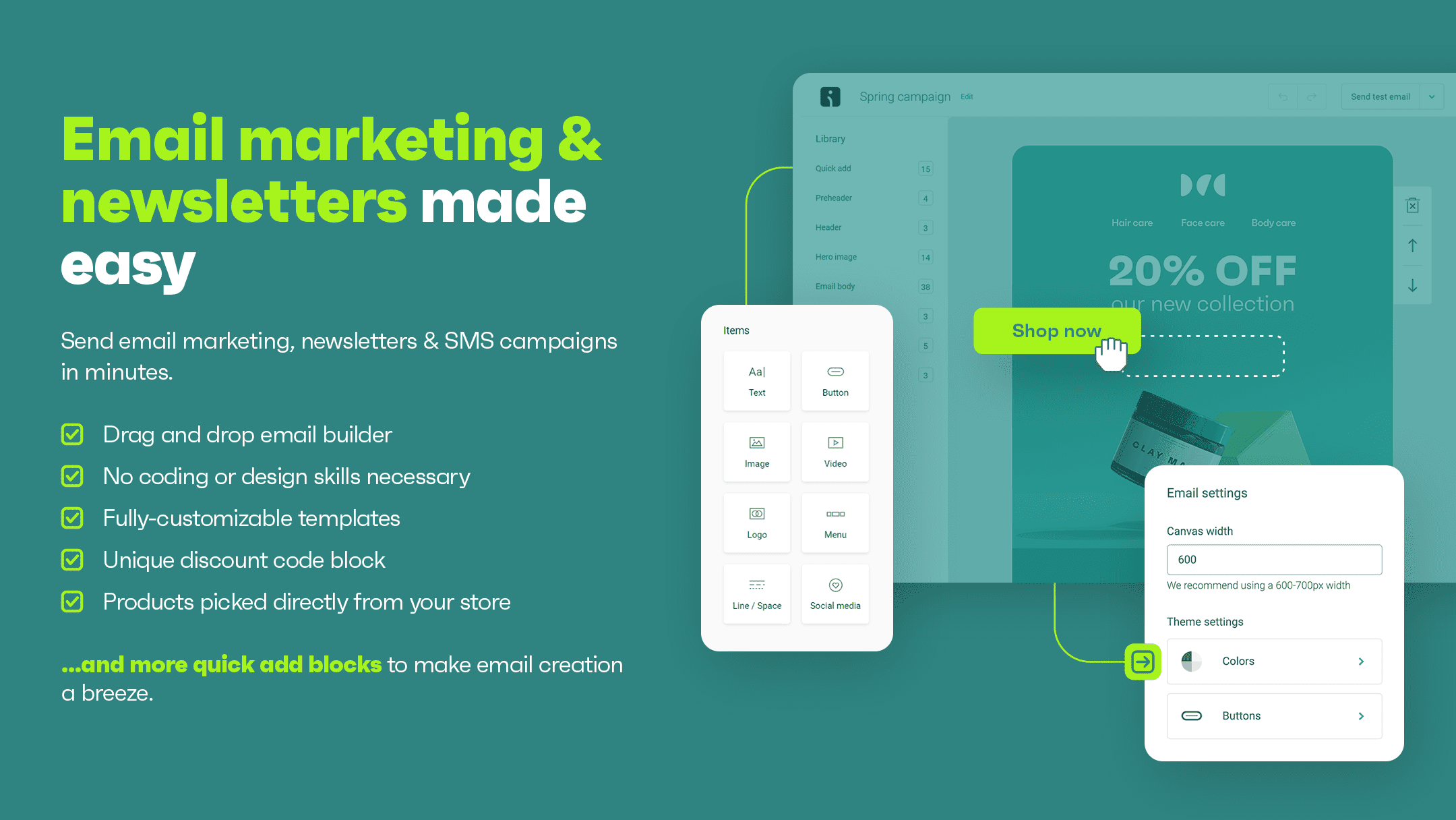
With Omnisend, you can send a simple newsletter to your subscribers, or put email to work for you. With ecommerce-specific features, you can turn this channel into a sales machine—and even combine it with SMS for even more conversions:
- Choose from an extensive library of email templates
- Build your own designs from scratch using our advanced yet intuitive Email Builder
- Automatically suggest products your audience will love, with the Product Recommender block
- Send SMS to all your subscribers, in any country
Grow your email list with popups & signup forms

Effortlessly turn visitors into subscribers with Omnisend’s dedicated tools for growing your audience:
- Create beautiful landing pages that convert
- Build branded forms and popups
- Template library includes seasonal forms to help you make the most of the holidays, including Mother’s Day, Father’s Day, and Christmas
- Collect email addresses, phones numbers, and custom data from your visitors to send hyper-relevant messages
Ready-made email marketing templates for Black Friday & more, no coding needed
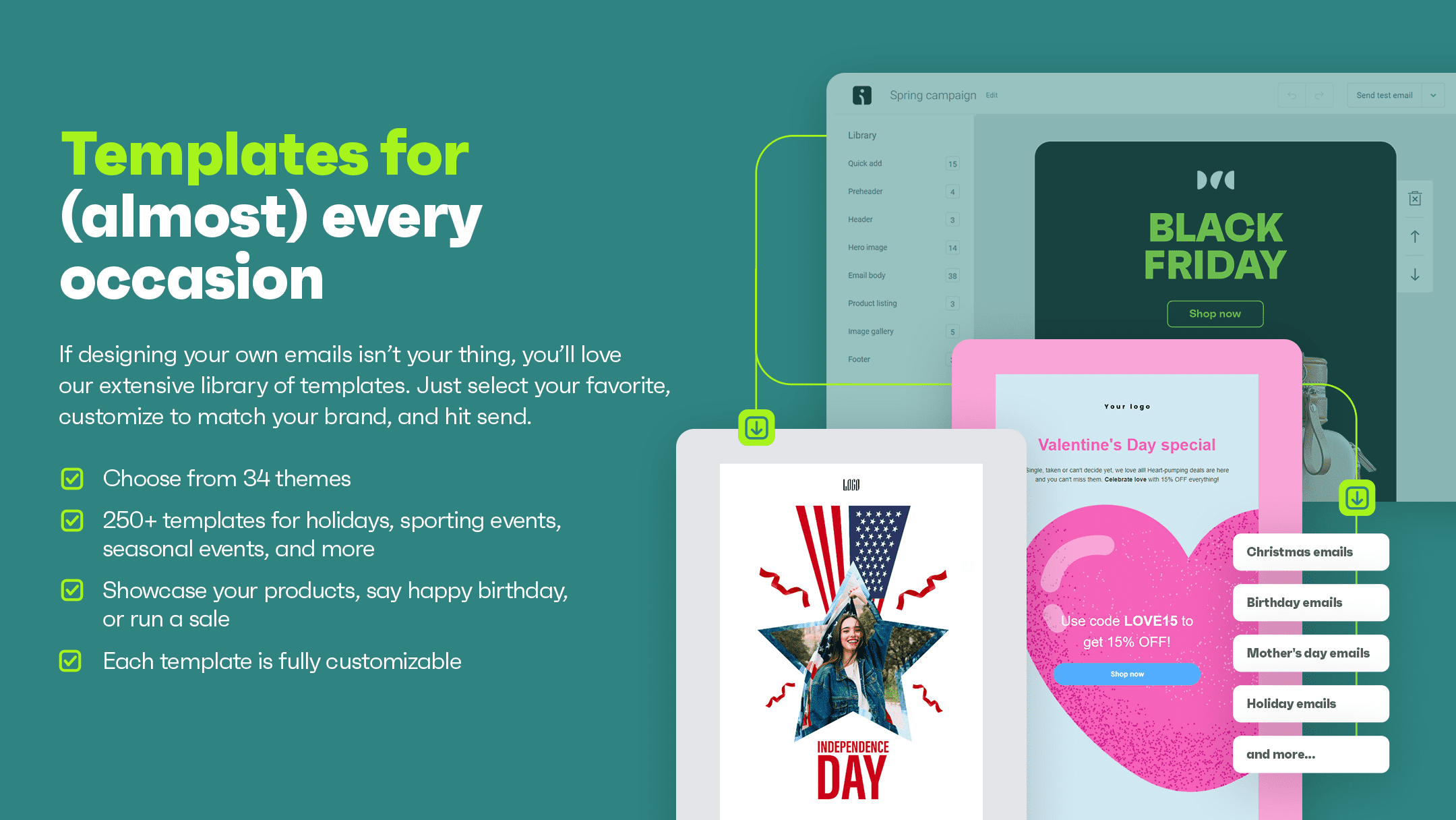
If you don’t want to design your own emails from scratch, our extensive library of 250+ templates has you covered, for numerous occasions and holidays. Filter by occasion, season, and more, then customize to your heart’s content:
- Extensive library of over 250 email templates
- Ready-made emails for popular holidays and occasions including Black Friday, back-to-school, Halloween, Thanksgiving, year in review, birthday celebrations, Easter, Christmas, July 4th, International Friendship Day, and more
- Build or customize your emails with our simple drag-and-drop email builder
Easy automation, like abandoned cart, welcome & browse abandonment
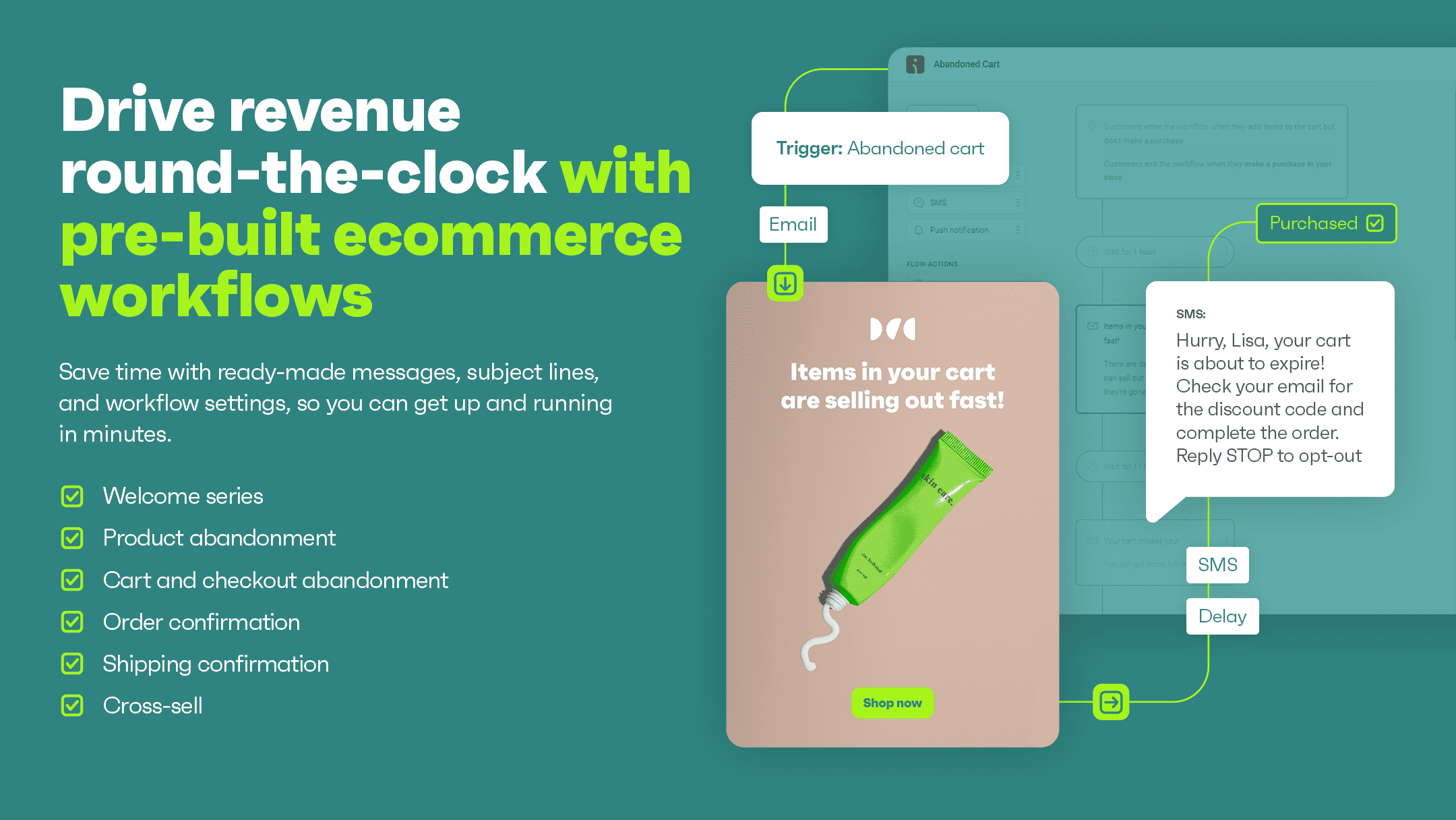
Automatically welcome your new subscribers, confirm orders, request reviews, and even recover lost sales, all while you’re spending time elsewhere:
- Powerful automated workflows to help you sell and grow on autopilot
- Create a consistent welcome experience for your newest subscribers and customers
- Recover lost sales by automatically reminding visitors if they’ve left items in their cart
- Notify your customers about status updates for their orders including confirmation and dispatch
- 20+ ready-made automations for better personalization
Enjoy 24/7 human support
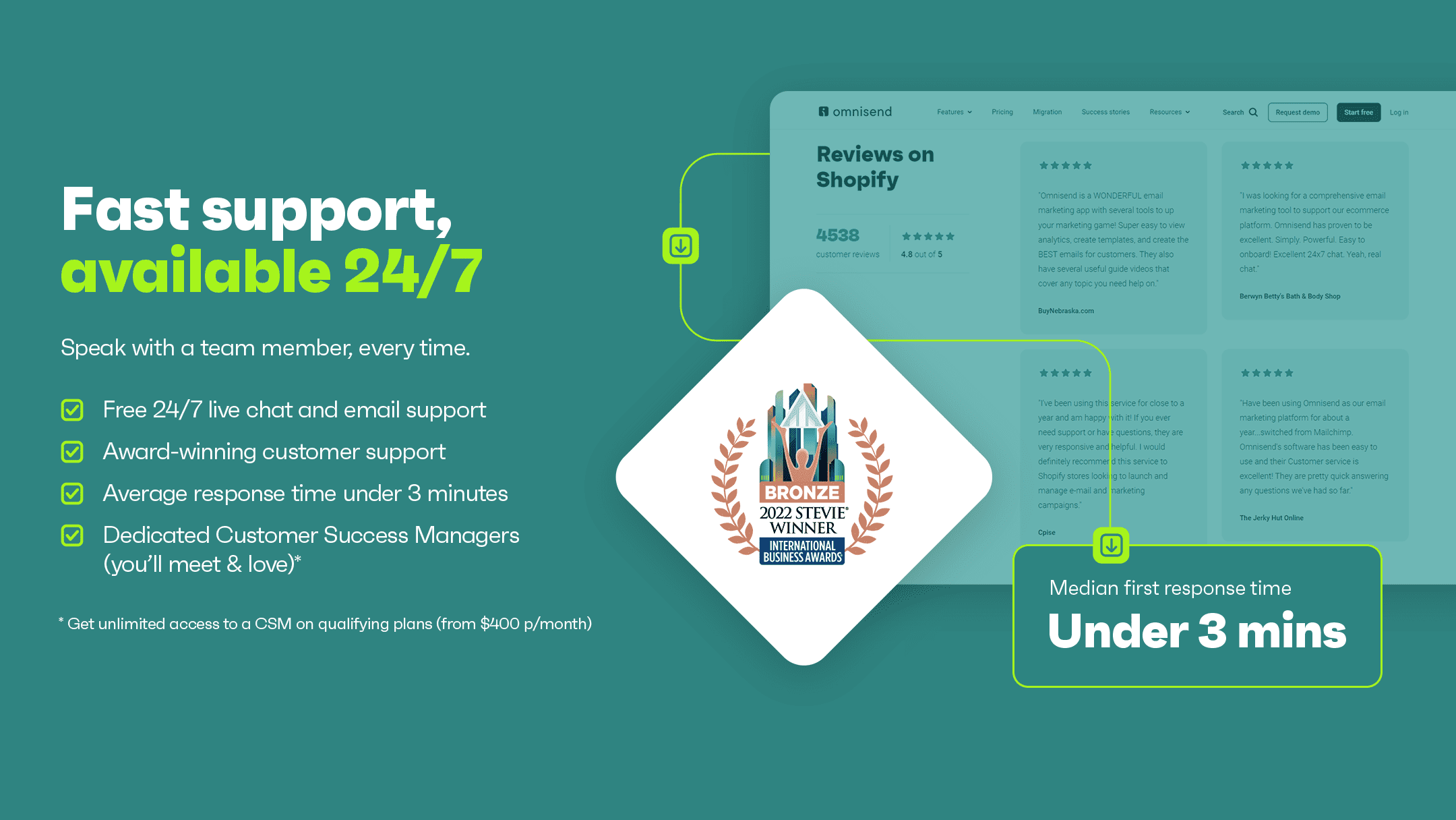
If you need help at any point, Omnisend doesn’t leave you in the dark:
- 24/7 award-winning human support for all customers, even on the free plan
- Median first response time is under 3 minutes
- Extensive library of resources including Omnisend Academy and knowledge base articles
- Find out more about the Omnisend benefits here
Installation instructions:
- Download the plugin archive.
- Go to admin area > configuration > local plugins.
- Upload the plugin archive using the "Upload plugin or theme" plugin.
- Scroll down through the list of plugins to find the newly installed plugin. And click on the "Install" button to install the plugin.
Please find more informartion about how to install plugins here.
Source code:
The plugin is provided absolutely for free and includes source code. Find the project Github repository here.


