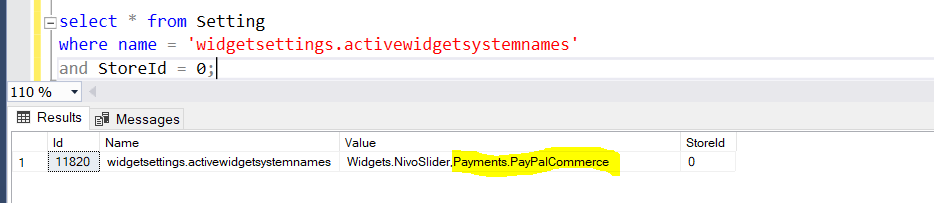Hi,
I managed to installed and enabled the PayPal Commerce plugin. During checkout, I select the PayPal Commerce under payment method and then click Continue, after that it just show the payment confirmation with the back button, from the browser console it show the below log... is there any missing setting I need to set ? Please advise...thanks!
NopCommere version 4.40.3
PayPal Commerce 1.0
-----------------------------------------------
Uncaught ReferenceError: paypal is not defined
at HTMLDocument.<anonymous> (<anonymous>:5:31)
at e (jquery.min.js:2:30005)
at t (jquery.min.js:2:30307)
(anonymous) @ VM234:5
e @ jquery.min.js:2
t @ jquery.min.js:2
setTimeout (async)
S.readyException @ jquery.min.js:2
(anonymous) @ jquery.min.js:2
e @ jquery.min.js:2
t @ jquery.min.js:2
setTimeout (async)
(anonymous) @ jquery.min.js:2
c @ jquery.min.js:2
fireWith @ jquery.min.js:2
fire @ jquery.min.js:2
c @ jquery.min.js:2
fireWith @ jquery.min.js:2
t @ jquery.min.js:2
setTimeout (async)
(anonymous) @ jquery.min.js:2
c @ jquery.min.js:2
add @ jquery.min.js:2
(anonymous) @ jquery.min.js:2
s.Deferred.s.Deferred @ jquery-migrate.js:847
then @ jquery.min.js:2
S.fn.ready @ jquery.min.js:2
(anonymous) @ VM234:2
b @ jquery.min.js:2
Pe @ jquery.min.js:2
append @ jquery.min.js:2
(anonymous) @ jquery.min.js:2
$ @ jquery.min.js:2
html @ jquery.min.js:2
setStepResponse @ public.onepagecheckout.js:77
nextStep @ public.onepagecheckout.js:514
c @ jquery.min.js:2
fireWith @ jquery.min.js:2
l @ jquery.min.js:2
(anonymous) @ jquery.min.js:2
load (async)
send @ jquery.min.js:2
ajax @ jquery.min.js:2
s.ajax.s.ajax @ jquery-migrate.js:305
save @ public.onepagecheckout.js:487
onclick @ VM233 onepagecheckout:938
regards,
danny
PayPal Commerce plugin - Hit "Uncaught ReferenceError: paypal is not defined" during checkout
- 1
- 2
Hi,
May I know why the Payments.PayPalCommerce not appear inside the widget panel page for user to add/remove the widget? If I have multiple store created and one of the store having other widgets added but not the Payments.PayPalCommerce, it will cause the error (as subject).
regards,
danny
May I know why the Payments.PayPalCommerce not appear inside the widget panel page for user to add/remove the widget? If I have multiple store created and one of the store having other widgets added but not the Payments.PayPalCommerce, it will cause the error (as subject).
regards,
danny
Although this plugin implements IWidgetPlugin interface (to render some frontend specific code) , it's primary function is payment.
That's why it's available in admin area > configuration > payment methods.
We hide this plugin on the widget list page in the admin area. It's done by setting "HideInWidgetList" property to "true" here
That's why it's available in admin area > configuration > payment methods.
We hide this plugin on the widget list page in the admin area. It's done by setting "HideInWidgetList" property to "true" here
There're certain settings that are not being inserted to setting table, this causing the payment section failed to display, is there anyway to insert back through admin panel instead of manually insert into database ?
(N'paypalcommercesettings.stylelayout',N'vertical',0),
(N'paypalcommercesettings.stylecolor',N'blue',0),
(N'paypalcommercesettings.styleshape',N'rect',0),
(N'paypalcommercesettings.stylelabel',N'paypal',0),
(N'paypalcommercesettings.styletagline',N'',0)
(N'paypalcommercesettings.stylelayout',N'vertical',0),
(N'paypalcommercesettings.stylecolor',N'blue',0),
(N'paypalcommercesettings.styleshape',N'rect',0),
(N'paypalcommercesettings.stylelabel',N'paypal',0),
(N'paypalcommercesettings.styletagline',N'',0)
Yes see Configuration > Settings > All Settings to add / change
See https://docs.nopcommerce.com/en/getting-started/advanced-configuration/all-settings.html
See https://docs.nopcommerce.com/en/getting-started/advanced-configuration/all-settings.html
When I click the "signup for PayPal" button from the configuration page, it pop up the following screen with the following message, why it showing this and why need to accept payment using other merchant ?
Connect a PayPal account to start accepting payments on ООО НОП СОЛЮШЕНС
https://imgur.com/a/vlStJ6F
Another thing is can we hide the nopCommerce logo from the signup page ?
Connect a PayPal account to start accepting payments on ООО НОП СОЛЮШЕНС
https://imgur.com/a/vlStJ6F
Another thing is can we hide the nopCommerce logo from the signup page ?
- 1
- 2