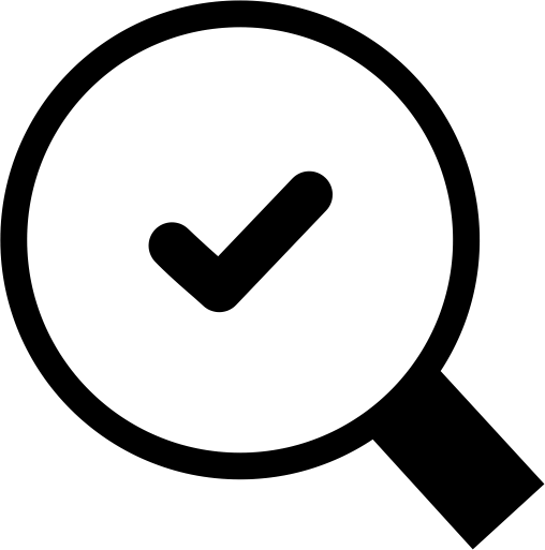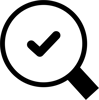Improved Search, Search in Blog and Topics (Pages)
NopCommerce searches only in catalog (products, categories, manufacturers). With Improved Search extension you will see Blog and Topics (Pages) search results as well.
Kostenlos
Unterstützte Versionen:
4.60
Erstellt:
Oktober 07,2023
Zuletzt aktualisiert:
Oktober 08,2023
Beschreibung
Features:
- search in blog posts
- search in topics (pages)
- the results are showed under the default catalog search results
The extension searches the blogposts title, body, body overview and meta tags, similar to the topics. The extension's search will find only blogs and topics which exactly contains the searched expression, as it is in the NopCommerce search default algorithm. The minimal search character number is as it is set in Search.SearchTermMinimumLengthIsNCharacters.
Installation instructions:
- Download the plugin archive.
- Go to admin area > configuration > local plugins.
- Upload the plugin archive using the "Upload plugin or theme" plugin.
- Scroll down through the list of plugins to find the newly installed plugin. And click on the "Install" button to install the plugin.