Could anyone advise on configuring nopCommerce 4.6, in conjunction with PayPal E-commerce 1.26, to display various delivery methods within the PayPal dialogue form during checkout using PayPal Smart Buttons? Currently, it defaults to the Pickup Point in Store option when checking out in the PayPal dialogue form. This default setting often leads to confusion, as few customers notice and end up selecting the pickup from store option.
Any tips on resolving this issue would be greatly appreciated
If I disable Configuration > Settings > Shipping Setting > "Pick Up in Store" enabled, I receive the following error in the log file
Error
Payments.PayPalCommerce error: No available shipping options
Nop.Core.NopException: No available shipping options
at Nop.Plugin.Payments.PayPalCommerce.Services.PayPalCommerceServiceManager.PrepareShippingDetailsAsync(CartDetails details, String selectedOptionId, Boolean isApplePay) in D:\nop\Repositories\Main\nopCommerce_4.60\src\Plugins\Nop.Plugin.Payments.PayPalCommerce\Services\PayPalCommerceServiceManager.cs:line 577
at Nop.Plugin.Payments.PayPalCommerce.Services.PayPalCommerceServiceManager.<>c__DisplayClass67_0.<<CreateOrderAsync>b__0>d.MoveNext() in D:\nop\Repositories\Main\nopCommerce_4.60\src\Plugins\Nop.Plugin.Payments.PayPalCommerce\Services\PayPalCommerceServiceManager.cs:line 1562
--- End of stack trace from previous location ---
at Nop.Plugin.Payments.PayPalCommerce.Services.PayPalCommerceServiceManager.HandleFunctionAsync[TResult](Func`1 function, Boolean logErrors) in D:\nop\Repositories\Main\nopCommerce_4.60\src\Plugins\Nop.Plugin.Payments.PayPalCommerce\Services\PayPalCommerceServiceManager.cs:line 204
Warning
PickupPoints (Pickup in store). No pickup points are available
Short message
PickupPoints (Pickup in store). No pickup points are available
PayPal E-commerce 1.26
The shipping rate providers and pickup points have been installed and configured successfully, and PayPal correctly displays all the shipping rates and pickup options. However, an issue arises: PayPal defaults to the collection point rather than the delivery option. Consequently, customers are not noticing this and are proceeding by clicking Continue to review order without checking for their preferred option.
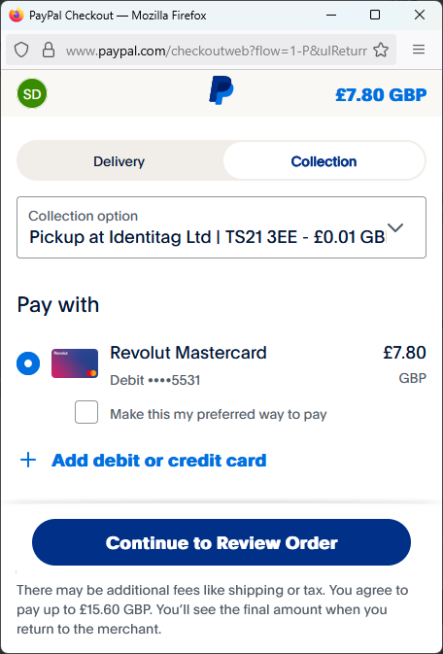
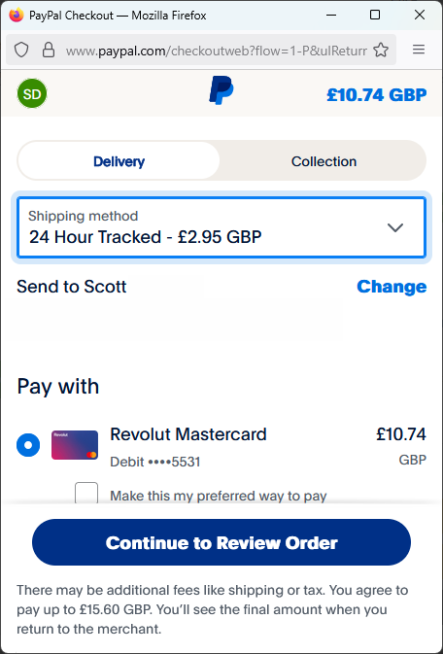
The shipping rate providers and pickup points have been installed and configured successfully, and PayPal correctly displays all the shipping rates and pickup options. However, an issue arises: PayPal defaults to the collection point rather than the delivery option. Consequently, customers are not noticing this and are proceeding by clicking Continue to review order without checking for their preferred option.
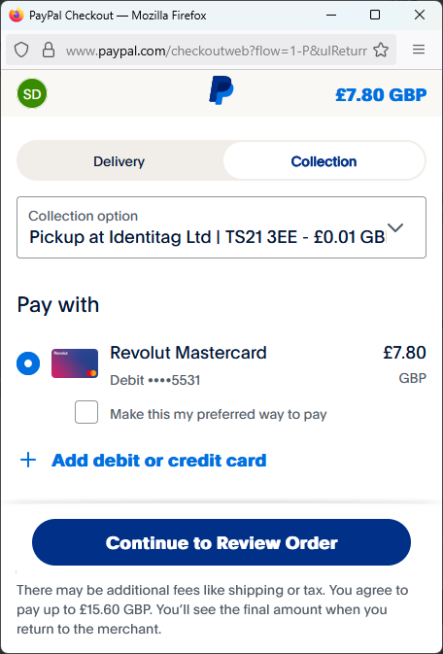
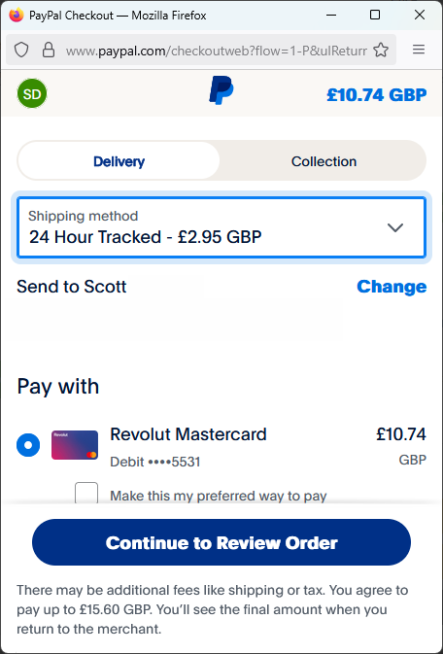
Yes and no
If you disable the 'Pick Up in Store' option under Configuration > Settings > Shipping Settings and proceed to checkout via the classic method, the PayPal Commerce feature functions correctly after you have chosen a “shipping method.”
However, if you opt for the smart button options under Configuration > PayPal Commerce > Display Buttons on the Shopping Cart and Display Buttons on Product Details, you will encounter an error message on the website: “Expected an order ID to be passed”. Additionally, in the log, you will find the entry as above : Payments.PayPalCommerce error: No available shipping options.
If you disable the 'Pick Up in Store' option under Configuration > Settings > Shipping Settings and proceed to checkout via the classic method, the PayPal Commerce feature functions correctly after you have chosen a “shipping method.”
However, if you opt for the smart button options under Configuration > PayPal Commerce > Display Buttons on the Shopping Cart and Display Buttons on Product Details, you will encounter an error message on the website: “Expected an order ID to be passed”. Additionally, in the log, you will find the entry as above : Payments.PayPalCommerce error: No available shipping options.
Well, the only case where error "No available shipping options" can happen with 'Pick Up in Store' setting disabled is when the customer doesn't have a shipping address set. Without an address the shipping plugins cannot calculate shipping rates, and the pickup points are also disabled (by the setting), so the error occurs.
As for the default option, it's displayed based on the 'ShippingSettings.ShippingSorting' setting. You can set it to 'Position' and change the display order of shipping options and pickup points accordingly to display the desired one first in the list.
As for the default option, it's displayed based on the 'ShippingSettings.ShippingSorting' setting. You can set it to 'Position' and change the display order of shipping options and pickup points accordingly to display the desired one first in the list.
Hi Maksim,
Yes the error message “No available shipping options” appears because the 'Pick Up in Store' setting is disabled. Therefore, this workaround doesn't work.
I have attempted to sort the shipping methods using `ShippingSettings.ShippingSorting`, set to either Position or Shipping Cost. However, it consistently defaults to 'Pick Up in Store'.
I believe I understand why this is happening. The customer adds the product, then to the cart and then uses the PayPal Smart Button, but at no point is any delivery information entered. As a result, the NopCommerce site or plugin has no information about the delivery address and defaults to the 'Pickup at Store' option for the PayPal API request and passes the delivery options secondly.
Also, If the customer has entered a delivery address in “Estimate Shipping” form at cart, the PayPal dialogue form will correctly display the Choose Shipping option the customer has made.
Yes the error message “No available shipping options” appears because the 'Pick Up in Store' setting is disabled. Therefore, this workaround doesn't work.
I have attempted to sort the shipping methods using `ShippingSettings.ShippingSorting`, set to either Position or Shipping Cost. However, it consistently defaults to 'Pick Up in Store'.
I believe I understand why this is happening. The customer adds the product, then to the cart and then uses the PayPal Smart Button, but at no point is any delivery information entered. As a result, the NopCommerce site or plugin has no information about the delivery address and defaults to the 'Pickup at Store' option for the PayPal API request and passes the delivery options secondly.
Also, If the customer has entered a delivery address in “Estimate Shipping” form at cart, the PayPal dialogue form will correctly display the Choose Shipping option the customer has made.