I have recently updated two websites to the latest version of Nop (one from 4.3 and one from 4.0) and configured PayPal Commerce plugin on both corredctly, but the website that was upgraded from 4.0 is not displaying the "Pay Later" messages whereas the other one that was upgraded from 4.3 is. PayPal contacted the client and said it could be to do with the javascript.
I thought it could be the plugin did not install correctly on the second website, so I uninstalled and reinstalled the plugin, but still the messages (pay later, pay in 4 etc.) will not show.
I then compared the source code to the other website we did at the same time that shows the messages without any issues and here are the differences:
Website updated from 4.3....
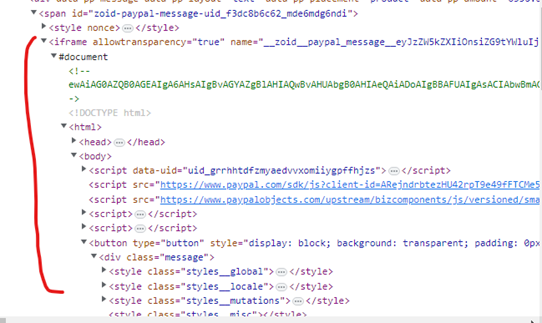
Website updated from 4.0....
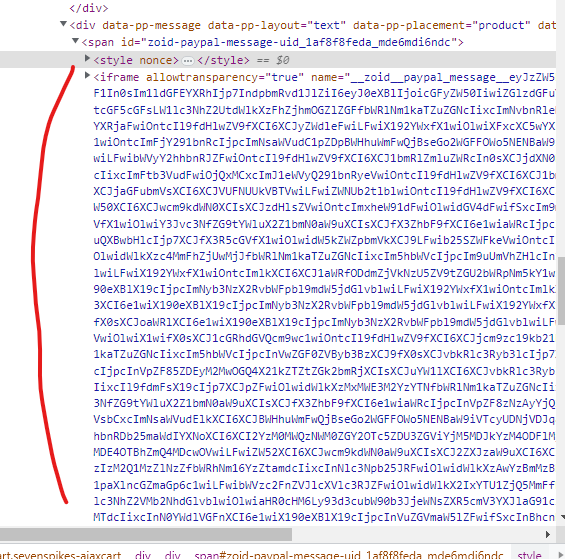
......completely different iFrame display which is obviously the reason it is not showing.
Does anyone have any idea why one would work and the other be completely different and how I can fix it?
Thanks all.