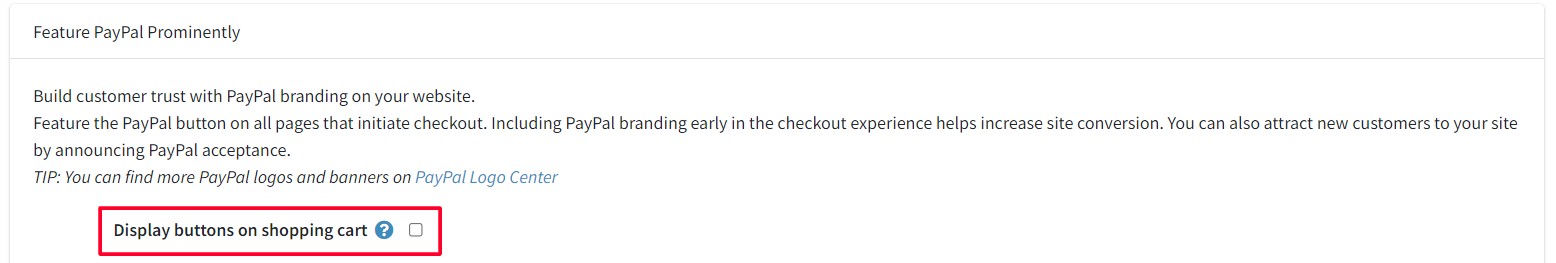Hi, thanks for the great product in nopCommerce
I've just set up the FoxNetSoft Stripe plugin and it seems to be working at the very end of the checkout process. The problem I have is that my customers won't be aware of the stripe option when they go to their cart as only the PayPal button shows. The customer has to click the PayPal button, then select payment address, shipping before they get the Stripe option
How can I customise the checkout page so it is clear to the customer that they can pay with a credit card at the start of checkout. I'm not using the single page checkout option as I wasn't able to get Paypal working with that set
Thanks
I have Paypal and Stripe, but only paypal shows at the main checkout page
Any customization of your project? If yes, try with default nopCommerce. If default nopCommerce showing same problem, contact with foxnetsoft support. It should show at payment method page. We have stripe payment plugin also. You can contact with us also here https://www.nop-station.com/
Hi, thanks for your reply. I'm on 4.40.4, not sure why I needed to activate the multiple page version of checkout but the Paypal integration just didn't work on the single page version when I set it up, maybe I could try that again.
I did notice that if I disable PayPal then the button just says 'CHECKOUT' which is okay. My concern is that when PayPal is enabled, a customer might think that this is the only payment option when Stripe is also an option, but the cart may have been abandoned by the time this becomes apparent
It would be better if I could have a widget or something which makes it clear that cards are taken as a payment option
I did notice that if I disable PayPal then the button just says 'CHECKOUT' which is okay. My concern is that when PayPal is enabled, a customer might think that this is the only payment option when Stripe is also an option, but the cart may have been abandoned by the time this becomes apparent
It would be better if I could have a widget or something which makes it clear that cards are taken as a payment option
Rashed Khan wrote:
@Andrei Mazulnitsyn, Can you check here and see what's going on ?
We have stripe payment plugin also. You can contact with us also here https://www.nop-station.com/
@Andrei Mazulnitsyn, Can you check here and see what's going on ?