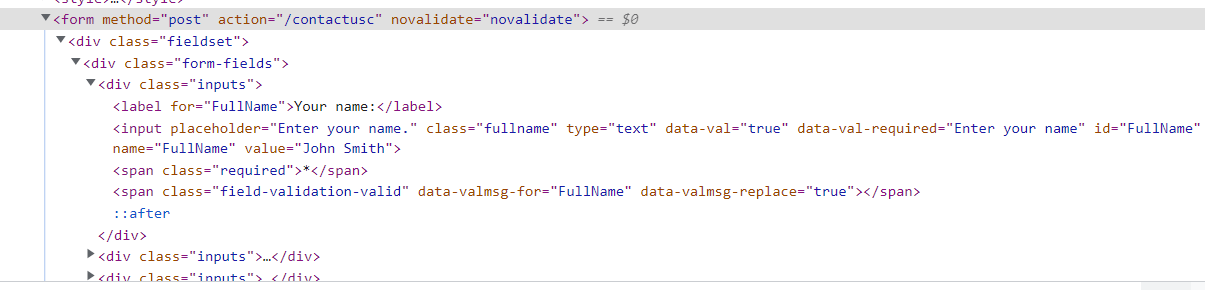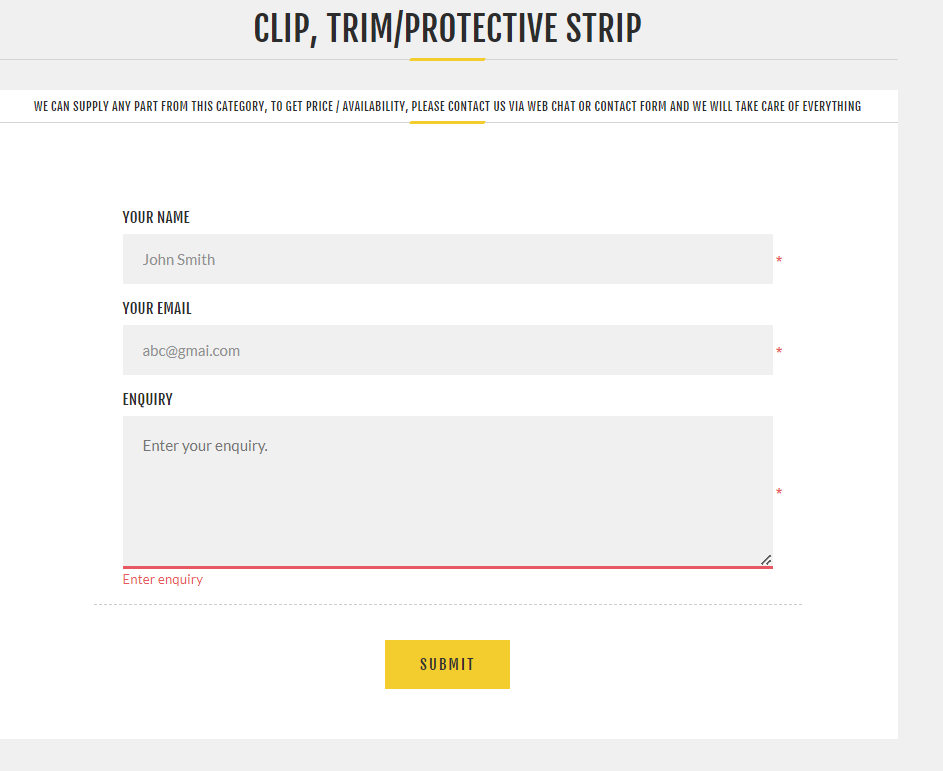
This is the form :
<form method="post" action="ContactUs_Categories" novalidate="novalidate"><style>input[type="text"]{height:50px;border:none;padding:0 20px;vertical-align:middle;font-size:15px;color:#909090;font-family:'Lato',sans-serif;background:#f0f0f0}</style><div id="contact-us-tab" class="contact-page write-review"><div class="form-fields"><div class="inputs"><label for="FullName">Your name</label> <input id="fname" placeholder="Enter your name." class="contact_tab_fullname review-title valid" type="text" data-val="true" data-val-required="Enter your name" name="FullName" value="John Smith" aria-describedby="fname-error"> <span class="required">*</span> <span class="field-validation-valid" data-valmsg-for="FullName" data-valmsg-replace="true"></span></div><div class="inputs"><label for="Email">Your email</label> <input id="email" placeholder="Enter your email address." class="contact_tab_email review-title valid" type="email" data-val="true" data-val-email="Wrong email" data-val-required="Enter email" name="Email" value="[email protected]" aria-describedby="email-error" aria-invalid="false"> <span class="required">*</span> <span class="field-validation-valid" data-valmsg-for="Email" data-valmsg-replace="true"></span></div><div class="inputs"><label for="Enquiry">Enquiry</label> <textarea id="message" placeholder="Enter your enquiry." class="contact_tab_enquiry review-text input-validation-error" data-val="true" data-val-required="Enter enquiry" name="Enquiry" aria-describedby="message-error" aria-invalid="true"></textarea> <span class="required">*</span> <span class="field-validation-error" data-valmsg-for="Enquiry" data-valmsg-replace="true"><span id="message-error" class="">Enter enquiry</span></span></div></div><div class="buttons"><button type="submit" id="send-contact-us-form" name="send-email" class="button-1 contact-us-button">Submit</button></div></div><input name="__RequestVerificationToken" type="hidden" value="CfDJ8I_LW_nY7NdInmTrz2GrSwkRmEfp4p5-SoJoOgQN7m5jkVsTO4mCyeFTNMSMTXuuzzHBL-_lYjOrEmiN_f-YWn7-v-2dY71Il_kNF8_SmXnjnrB9NyKbZVnP428emXzUIhNjFPU9TSnrkswqeKoihmJxWQFg3_NVj-lXmajfceWrD4wM3J5i75W7CgI8PnHucg"></form>And have added controller in commoncontroller.cs file.
[HttpPost, ActionName("ContactUs_Categories")]
[ValidateCaptcha]
//available even when a store is closed
[CheckAccessClosedStore(true)]
public virtual async Task<IActionResult> ContactUsForm(ContactUsModel model, bool captchaValid)
{
//validate CAPTCHA
if (_captchaSettings.Enabled && _captchaSettings.ShowOnContactUsPage && !captchaValid)
{
ModelState.AddModelError("", await _localizationService.GetResourceAsync("Common.WrongCaptchaMessage"));
}
model = await _commonModelFactory.PrepareContactUsModelAsync(model, true);
if (ModelState.IsValid)
{
var subject = _commonSettings.SubjectFieldOnContactUsForm ? model.Subject : null;
var body = _htmlFormatter.FormatText(model.Enquiry, false, true, false, false, false, false);
await _workflowMessageService.SendContactUsMessageAsync((await _workContext.GetWorkingLanguageAsync()).Id,
model.Email.Trim(), model.FullName, subject, body);
model.SuccessfullySent = true;
model.Result = await _localizationService.GetResourceAsync("ContactUs.YourEnquiryHasBeenSent");
//activity log
await _customerActivityService.InsertActivityAsync("PublicStore.ContactUs",
await _localizationService.GetResourceAsync("ActivityLog.PublicStore.ContactUs"));
return View(model);
}
return View(model);
}
But when it submits i get page not found what am i missing here?