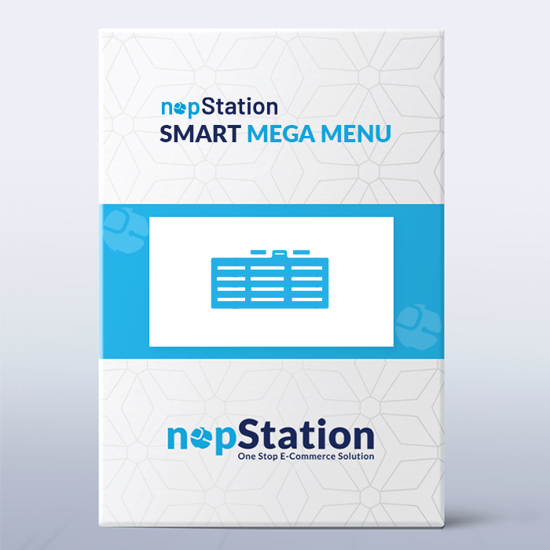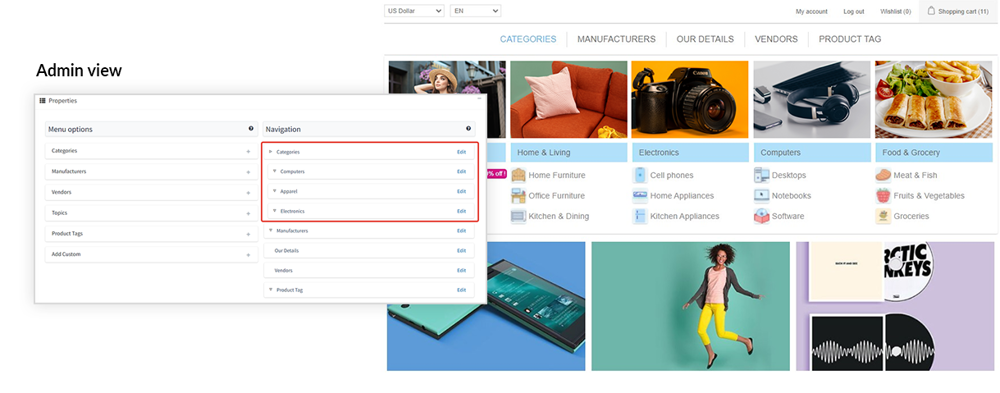Smart Mega Menu by nopStation

|
|
Mega Menus on online stores and eCommerce websites is a standard accessibility feature which provides customers with intuitive and fast navigation. Smart mega menus also act as an organization tool that adds organized navigation functionality to a website’s categories and products, while enhancing its usability. If you want to enable mega menu support on your website easily, then nopStation is here with its Smart Mega Menu plugin for nopCommerce. This UX and utility plugin for nopCommerce lets you easily convert your existing product menus into mega menus in just a few clicks. This plugin lets you simplify navigation for your customers by adding a robust and versatile category tree drop-down menu on your website. These menus can be displayed as a list or grid view, allowing you to display product categories as you want. This plugin adds functionalities such as adding, managing and displaying categories, manufacturers, vendors, topics pages, product tags, and custom menus as mega menu items. These mega menus can help increase the usability of your online store by letting customers navigate through categories more efficiently and find what they are looking for faster. |
|
Features :
|
|
Public Store View:
|