
The checkout process is the heartbeat of any e-commerce platform. It’s the moment where customer interest transforms into sales. It’s the final step in the buyer’s journey and your chance to convert curiosity into revenue.
Yet, countless businesses see potential buyers abandon their carts at this critical stage. Why? The answer often lies in common checkout pitfalls that frustrate users and lead to lost revenue.
In this blog, we’ll uncover the 10 best e-commerce checkout issues and reveal how nopCommerce solves them, creating a seamless journey from cart to crafting a happy customer experience.
Top 10 Common E-commerce Checkout Problems
1. Complicated Checkout Processes
A complex checkout process often leads to cart abandonment. When customers are forced to create an account, fill out excessive details, or navigate through multiple steps, they often lose patience and leave. A poorly structured checkout with unclear instructions or unexpected fees creates frustration among customers. If the process feels too time-consuming or complicated, shoppers may abandon their carts in favor of a competitor offering a smoother experience.
The best way out is to simplify checkout with fewer steps, auto-fill options, and clear navigation.
2. Lack of Guest Checkout Options
Requiring customers to create an account before purchasing can cause frustration and increase cart abandonment. Nearly three-quarters of eCommerce shoppers prefer the guest checkout option, which is especially convenient for first-time buyers.
When guest checkout isn’t available, customers may abandon their cart rather than go through the extra step of account registration. This issue is particularly problematic for impulse buyers and those who don’t want to share personal details.
3. Limited Payment Options
Restricting payment options can turn away customers who prefer different methods like credit cards, PayPal, or digital wallets. Shoppers have different preferences, from credit and debit cards to digital wallets and Venmo. Buy Now Pay Later (BNPL) is another popular option, as about 35% of Americans consider using the BNPL option at the checkout. Thus Buy Now Pay Later is revolutionizing online shopping, reducing cart abandonment and increasing repeat purchases.
If their preferred payment method isn’t available, they may abandon the checkout and seek a competitor that offers more flexibility. This issue is especially relevant for international customers who rely on region-specific payment solutions.
Providing a variety of payment choices ensures customers have a convenient, secure way to complete their purchase. The official PayPal Commerce plugin by nopCommerce offers a variety of payment options and more to meet the need of all your customers.
4. Hidden Costs and Fees
Unexpected costs, such as high shipping fees, taxes, or additional service charges can cause customers to abandon their carts. When these fees appear late in the checkout process, customers may feel misled and frustrated. Transparency is key — if shoppers don’t see the full cost upfront, they may lose trust in the store and look elsewhere for a better deal.
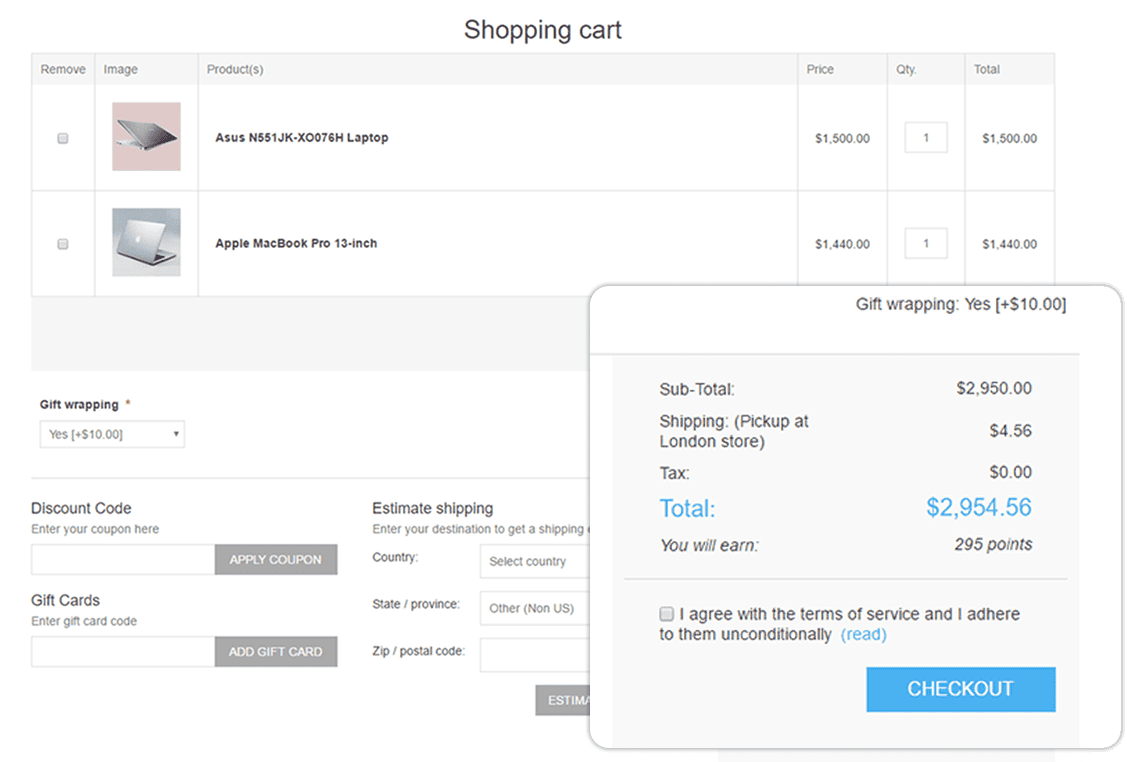
Displaying all costs upfront improves the customer experience and increases the chances of a completed transaction.
5. Poor Mobile Optimization
With a growing number of shoppers using mobile devices, a checkout process that isn’t optimized for smaller screens can create serious obstacles. Poor navigation, slow loading, or tiny buttons on mobile devices make it difficult for customers to complete purchases. If navigating the checkout on a phone feels cumbersome, customers may abandon their purchase rather than struggle through the process.
Ensuring a smooth, responsive mobile design enhances accessibility and helps maintain a seamless shopping experience.
6. Lack of Multi-Language and Multi-Currency Support
For international customers, the lack of multi-language and multi-currency options can be a major barrier to completing purchases. Shoppers may feel uncomfortable completing a purchase in a foreign language or uncertain about exchange rates if prices aren’t displayed in their local currency. This lack of localization creates hesitation and increases the likelihood of cart abandonment.
Providing language and currency choices makes the shopping experience more comfortable and accessible, improving conversion rates among global shoppers and expanding a business’s reach to diverse markets.
7. Unclear Shipping Information
Confusing or absent shipping information can lead to hesitation or abandonment at checkout. When customers can’t find details about shipping costs, delivery times, or available options, they may not be able to complete their purchase. Uncertainty about when an order will arrive or how much shipping will cost can be a dealbreaker, especially for time-sensitive purchases. Without clear, upfront shipping information, customers may look for alternatives that provide more transparency.
Clear details regarding shipping costs, methods, delivery times, and tracking options give customers the confidence they need to finalize their purchase.
8. Slow Page Load Times
Slow load times during checkout can cause frustration and result in cart abandonment. The research shows that 40% of visitors will abandon a site that doesn’t fully load within three seconds. A sluggish checkout process can be incredibly frustrating for customers, especially those on mobile devices or slower internet connections. Every second of delay increases the likelihood of cart abandonment, as shoppers expect a seamless and efficient experience. Moreover, each additional second in website load time decreases conversion rates by up to 17%.
Optimizing page speed, especially on mobile devices, is crucial for providing a smooth and efficient checkout experience.
9. Security Concerns
Security is a top priority for online shoppers. A lack of visible trust signals, like SSL certificates, recognizable payment providers, or security badges, can make customers feel unsafe sharing personal information. Concerns about fraud, data breaches, or phishing scams can quickly lead to abandoned carts, as security is a top priority when making online transactions.
Another big concern of shoppers connected with the security of purchases is the online store’s reputation and return policy. Customers want to feel confident that their money is safe and that they won’t be left with a defective or unsatisfactory product.
Displaying clear security measures helps to reassure customers, fostering trust and confidence during the checkout process, ultimately boosting conversions. Moreover, a strong reputation, backed by positive reviews and transparent policies, reassures buyers and encourages them to complete their purchases without hesitation.
10. Inadequate Cart Recovery Mechanisms
When customers abandon their carts, businesses often lose sales. Implementing effective cart recovery strategies, such as reminder emails, discounts, or special offers, encourages shoppers to return and complete their purchases. Without these gentle nudges, potential buyers may forget about their order or get distracted by competitors before checking out.
With a right abandoned cart & visitor recovery solution you can re-engage potential buyers and significantly increase conversion rates.
How nopCommerce Solves Checkout Issues
1. One-Page Checkout
nopCommerce simplifies the online checkout process by combining all steps — billing, shipping, payment, and confirmation — into a single page. This customizable nopCommerce one-page checkout reduces the time and effort required to complete a purchase, streamlines the interface, and ensures users can easily and efficiently finalize their transactions with minimal hassle.
2. Guest Checkout Option
In nopCommerce, customers can place an order without creating an account. This feature reduces conflict and improves conversion rates, especially for new customers, to make the process faster. Moreover, with PayPal Commerce, your customers will find the best payment option and much more.
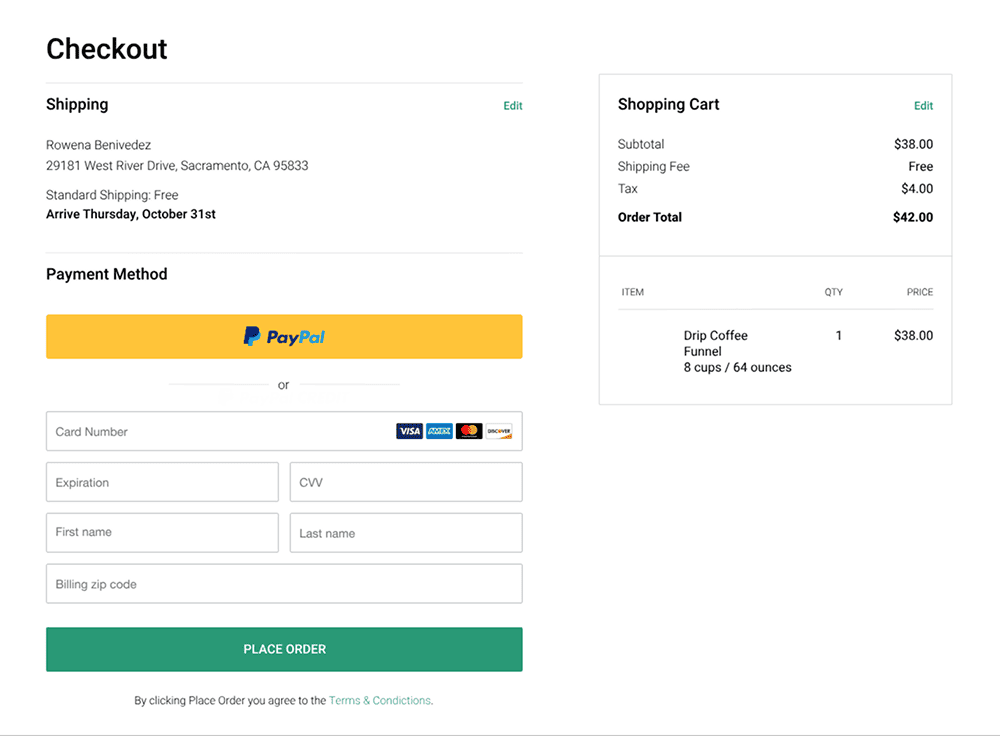
3. Auto-Fill Customer Information
For customers who have accounts, their billing and shipping information is saved, so they don’t have to enter it every time they shop. It automatically fills in user details, which saves users time and effort during checkout.
4. Multiple Payment and Shipping Options
NopCommerce supports a variety of payment methods (credit card, PayPal, etc.) and shipping options. Customers can choose the ones that are most convenient for them. The easy way to implement this feature is by using the official PayPal Commerce plugin which supports card processing, Apple Pay and Google Pay, PayPal, Venmo, Pay Later options, local payment types, and more.
5. Mobile-Friendly Design
nopCommerce offers responsive design out of the box. The platform ensures a smooth and mobile-friendly checkout experience, making it easy for customers to shop on any device. Moreover, with the official mobile app by nopCommerce it is easy to provide the best shopping experience for mobile shoppers.
6. Customizable Workflow
Thanks to its open-source nature, nopCommerce allows you to customize the checkout steps to suit your specific needs. It helps ensure that unnecessary steps are removed for a smoother experience.
7. Security Feature
nopCommerce is PCI DSS compliant and offers SSL encryption, secure payment gateways, and robust security measures to protect customer data and build trust. To increase trust in your store, you can use well-known payment solutions whose reputation will transfer to your store as well.
8. Custom Checkout Options
Checkout attributes allow store owners to offer additional options to customers during checkout. Simply put, these are settings that can be added to the checkout page, enabling customers to choose options like gift wrapping for an extra fee, contactless delivery, special packaging requests, and other additional services.
nopCommerce checkout attributes are great for store owners who want to enhance customer experience by providing flexibility and ensuring customers can tailor their orders to their preferences and generate extra revenue for the store.
9. Full Transparency
To overcome the issue of hidden costs and fees, it is important to ensure full transparency throughout the checkout process. In nopCommerce store owners can configure the platform to display shipping fees, taxes, and any additional charges upfront, preventing unexpected surprises at the final stage.
The built-in tax automation solution and shipping plugin provide real-time cost estimates, while customizable checkout attributes allow merchants to clearly communicate optional service fees, such as gift wrapping or expedited shipping.
By offering clear and transparent pricing from the start, nopCommerce helps build customer trust, reduce cart abandonment, and improve overall conversion rates.
10. Speed Optimization
nopCommerce optimizes checkout speed to prevent cart abandonment caused by slow page load times. The platform is designed with performance in mind, that’s why the nopCommerce store demo gets 100/100 in Google PageSpeed.
Store owners can enhance performance by enabling built-in caching, minification, and response compression settings, which reduce load times. The system also supports CDN integration, HTTP/2, and Redis-based distributed caching for even faster performance. Proper database indexing, scheduled maintenance, and optimization of third-party plugins further improve checkout speed.
By prioritizing speed and efficiency, nopCommerce ensures a seamless checkout experience, reducing drop-offs and increasing conversion rates.
You can read the nopCommerce performance guide to learn all the tips and tricks to achieve 100% nopCommerce performance.
Conclusion
A smooth and user-friendly checkout process is non-negotiable in today’s competitive e-commerce platform.
By addressing common pain points and delivering innovative solutions, nopCommerce ensures that your e-commerce checkout process not only meets but also exceeds customer expectations.
Ready to transform your e-commerce store? Explore all the nopCommerce features and setup instructions to achieve the full potential of nopCommerce.
FAQs
- What are some common issues with e-commerce checkout processes?
- Complex Checkout Processes
- Lack of Guest Checkout Options
- Limited Payment Options
- Hidden Costs and Fees
- Poor Mobile Optimization
- Lack of Multi-Language and Multi-Currency Support
- Unclear Shipping Information
- Slow Page Load Times
- Security Concerns
- Inadequate Cart Recovery Mechanisms
- How does nopCommerce improve payment/shipping options?
- How does nopCommerce handle hidden fees during checkout?
- How does nopCommerce support international shoppers?
- What features help nopCommerce with cart recovery?
It supports multiple payment methods and offers flexible shipping options for convenience.
It ensures transparent pricing by displaying all costs up front to prevent surprises and build trust.
It offers multi-language and multi-currency options to make the shopping experience accessible worldwide.
It supports reminder emails, discounts, gift wraps, and offers to re-engage users and recover abandoned carts.