Evaluating NOP Commerce as a potential platform.
Followed the instructions, downloaded and made sure all modules were running.
Then tried to open nop.web.exe
IIS blows up.
HTTP Error 500.19 - Internal Server Error
The requested page cannot be accessed because the related configuration data for the page is invalid
Points to web.config
Detailed Error Information:
Module IIS Web Core
Notification BeginRequest
Handler Not yet determined
Error Code 0x8007000d
Config Error
Config File \\?\C:\wwwroot\NOP\web.config
Requested URL http://jadetek.com:80/eCommerce/da
Physical Path C:\wwwroot\NOP\da
Logon Method Not yet determined
Logon User Not yet determined
This is a SHOW STOPPER.
Obviously a configuration issue, but where?
HELP !!!
Dave
New Installation will not load up
Hi
1. Make sure your site root folder have enough permission with IIS_User, I_USER
2. Make sure you've installed required .Net Core runtime SDK
If still not working then follow below steps
3. Enable stdoutLogEnabled="true" from web.config
4. Check log in logs folder, you'll get the exact error
1. Make sure your site root folder have enough permission with IIS_User, I_USER
2. Make sure you've installed required .Net Core runtime SDK
If still not working then follow below steps
3. Enable stdoutLogEnabled="true" from web.config
4. Check log in logs folder, you'll get the exact error
Thank you glhays
The config file had nop.web.exe instead of nop.web.dll
HOWEVER, STILL NOT FIXED
Here's where we are at:
FTPd succesfully
Permissions are correct
pointed web server to the URL and tried to pull up nop.web.exe
Wants to save file
Saved
Tried to run file.
Something flashes by the screen and then NOTHING
Nothing written to the logs!
Windows Firewall is OFF
No anti-virus
Environment: Windows Server 2019 running IIS 10
Progress in many tiny steps. Death by 1,000 cuts
Right now seriously looking at chalking up nopCommerce to an enormous time sink with nothing to show for it.
The config file had nop.web.exe instead of nop.web.dll
HOWEVER, STILL NOT FIXED
Here's where we are at:
FTPd succesfully
Permissions are correct
pointed web server to the URL and tried to pull up nop.web.exe
Wants to save file
Saved
Tried to run file.
Something flashes by the screen and then NOTHING
Nothing written to the logs!
Windows Firewall is OFF
No anti-virus
Environment: Windows Server 2019 running IIS 10
Progress in many tiny steps. Death by 1,000 cuts
Right now seriously looking at chalking up nopCommerce to an enormous time sink with nothing to show for it.
Are you using source code version which has been published r non-source version ?
DaveR946 wrote:
What does this mean ?
Webserver should be pointed at the directory and you should see these files
i.e. C:\inetpub\wwwroot\nopCommerce43
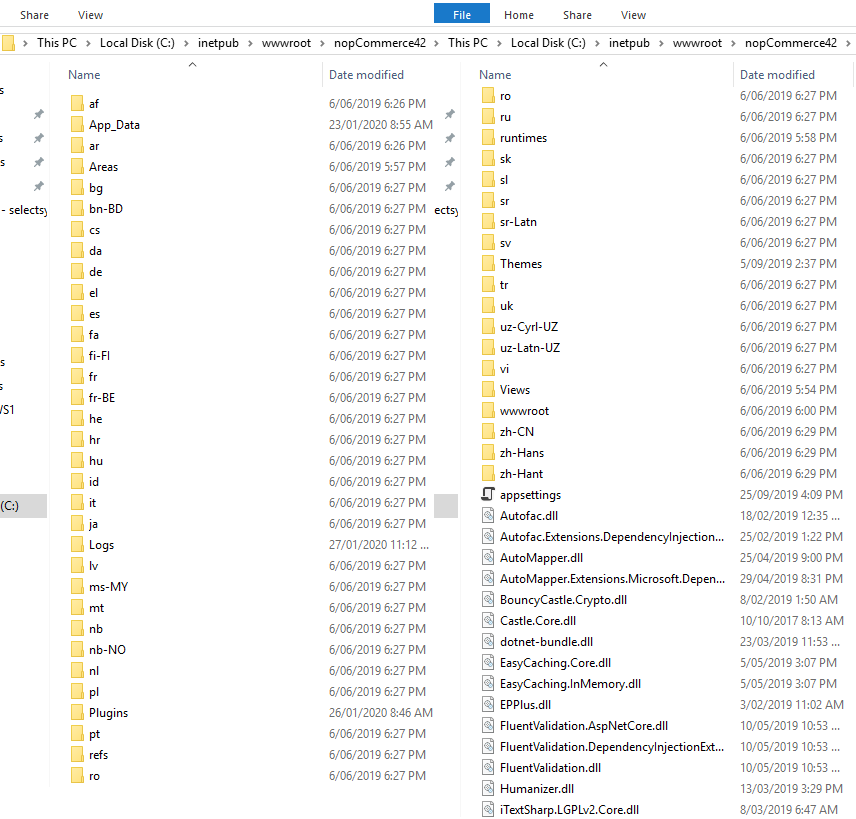 (This is v42 very similar to v43)
(This is v42 very similar to v43)
Here is the first part of my web.config
<?xml version="1.0" encoding="utf-8"?>
<configuration>
<system.webServer>
<modules>
<!-- Remove WebDAV module so that we can make DELETE requests -->
<remove name="WebDAVModule" />
</modules>
<handlers>
<!-- Remove WebDAV module so that we can make DELETE requests -->
<remove name="WebDAV" />
<add name="aspNetCore" path="*" verb="*" modules="AspNetCoreModuleV2" resourceType="Unspecified" />
</handlers>
<!-- When deploying on Azure, make sure that "dotnet" is installed and the path to it is registered in the PATH environment variable or specify the full path to it -->
<aspNetCore requestTimeout="23:00:00" processPath=".\Nop.Web.exe" arguments="" forwardWindowsAuthToken="false" stdoutLogEnabled="true" stdoutLogFile=".\logs\stdout" startupTimeLimit="3600" hostingModel="InProcess">
Other than that look at stdoutLogFiles and Windows Event Logs
DaveR946 wrote:
pointed web server to the URL and tried to pull up nop.web.exe
What does this mean ?
Webserver should be pointed at the directory and you should see these files
i.e. C:\inetpub\wwwroot\nopCommerce43
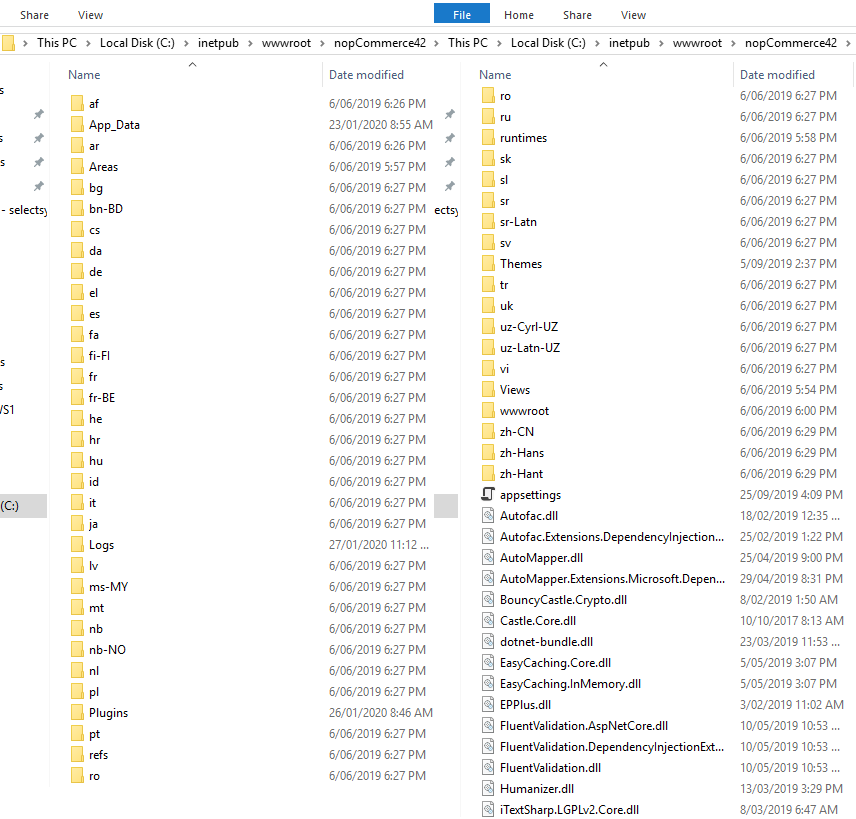 (This is v42 very similar to v43)
(This is v42 very similar to v43)Here is the first part of my web.config
<?xml version="1.0" encoding="utf-8"?>
<configuration>
<system.webServer>
<modules>
<!-- Remove WebDAV module so that we can make DELETE requests -->
<remove name="WebDAVModule" />
</modules>
<handlers>
<!-- Remove WebDAV module so that we can make DELETE requests -->
<remove name="WebDAV" />
<add name="aspNetCore" path="*" verb="*" modules="AspNetCoreModuleV2" resourceType="Unspecified" />
</handlers>
<!-- When deploying on Azure, make sure that "dotnet" is installed and the path to it is registered in the PATH environment variable or specify the full path to it -->
<aspNetCore requestTimeout="23:00:00" processPath=".\Nop.Web.exe" arguments="" forwardWindowsAuthToken="false" stdoutLogEnabled="true" stdoutLogFile=".\logs\stdout" startupTimeLimit="3600" hostingModel="InProcess">
Other than that look at stdoutLogFiles and Windows Event Logs
Thank you for your prompt response
I am using the non-source version for evaluation.
I have the same directory structure that you pointed out
I have the web config file in the directory and am pointing to nop.web.exe
It runs nop.web.exe for a split second, the screen flashes, and then nothing.
Dave
I am using the non-source version for evaluation.
I have the same directory structure that you pointed out
I have the web config file in the directory and am pointing to nop.web.exe
It runs nop.web.exe for a split second, the screen flashes, and then nothing.
Dave
DaveR946 wrote:
Sorry I dont understand what this means
You have a website on IIS you point a domain at the website
you enter that domain in the settings
You enter the domain in the web browser
The website gets displayed
I have the web config file in the directory and am pointing to nop.web.exe
It runs nop.web.exe for a split second, the screen flashes, and then nothing.
Dave
It runs nop.web.exe for a split second, the screen flashes, and then nothing.
Dave
Sorry I dont understand what this means
You have a website on IIS you point a domain at the website
you enter that domain in the settings
You enter the domain in the web browser
The website gets displayed
DaveR946 wrote:
...It runs nop.web.exe for a split second, the screen flashes, and then nothing.
You don't need to click on app .exe file if you want to host in IIS. Doing this you run it as a standalone application. Instead you should create a IIS Website....
https://stackoverflow.com/questions/46467160/how-to-run-kestrel-behind-iis
...It runs nop.web.exe for a split second, the screen flashes, and then nothing.
You don't need to click on app .exe file if you want to host in IIS. Doing this you run it as a standalone application. Instead you should create a IIS Website....
https://stackoverflow.com/questions/46467160/how-to-run-kestrel-behind-iis