
Many eCommerce business owners know the benefits of email marketing, but shy away from SMS. There’s a sense of fear around this channel, that it’s spammy, ineffective, and/or people will unsubscribe if they receive it.
The reality is very different. Here are a few quick stats to help you see SMS in a more positive light:
- Compared to marketing campaigns that only used email, those that also involved SMS were 47.7% more likely to end in conversion
- In the first half of 2023, Omnisend merchants saw 16.9% more SMS-driven orders than the same period in 2022
- 54% of consumers want to receive promotions via SMS.
Like email, SMS provides an opportunity to own a contact method with your subscribers. Social media and digital advertising are both strong channels in their own right, but they both have significant challenges too. Algorithm changes can significantly reduce your visibility with organic social posts, and we’ve seen sharp increases in ad costs coupled with a decrease in effectiveness—a deadly combo for any business.
Owned marketing channels avoid both of these problems, giving you control over who sees your messages and when. Because you own the lists of email addresses and phone numbers, you can reach out when you want, and keep a secure backup of the contact information.
And the best part is, both email and SMS marketing are really easy to set up.
In this article, we’re going to walk you through getting started with SMS, including the types of campaigns you can create and how to monitor their effectiveness, and then show you how to add rocket fuel to your email and SMS efforts to scale your ecommerce business.
How to get started with SMS marketing
If you’re already using email marketing in your business then the steps for SMS will look similar:
- Collect phone numbers (with permission)
- Create a campaign
- Select the recipients
- Send a test SMS before sending the campaign
- Monitor the campaign’s performance
Collecting phone numbers is as simple as adding a field on your signup forms, such as this example from sportswear brand B*Wear:
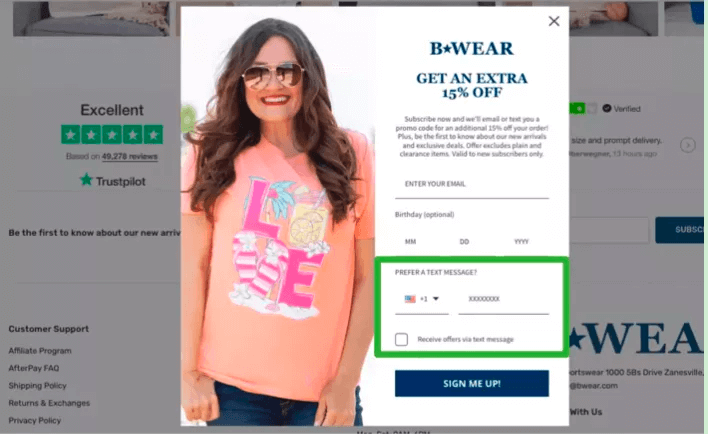
You can also ask for their phone number during the checkout stage, or invite customers to use text when they need support.
When it comes to campaigns, the main ones are:
- Welcome messages: This is the initial SMS, sent to people once they join your list, create an account, or make their first purchase.
- Promotions: These are marketing messages, promoting your products and services.
- Birthday messages: Build relationships with your audience by adding personal touches. Saying happy birthday is a great way to achieve this.
- Abandoned cart reminder: Not everyone who adds items to their cart will complete the purchase. You can win some of these sales back by sending reminders, and consider throwing in something to sweeten the deal—like a discount code or free shipping.
- Back-in-stock notifications: Bring visitors back to your store by letting them know an item they were interested in is now available again.
Here’s an example of a promotion from Dreamy Dresses:
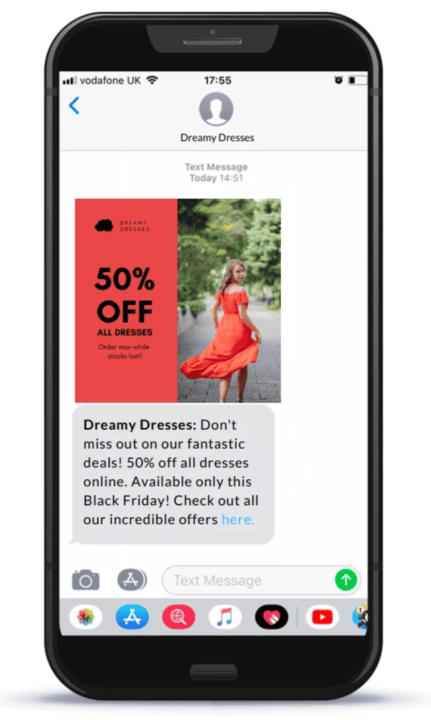
Creating a campaign couldn’t be any easier. From the account of your chosen marketing platform, you give your campaign a title, add the sender’s name and what the message will say, and you can see a preview of how it’ll look. This is the view within Omnisend:
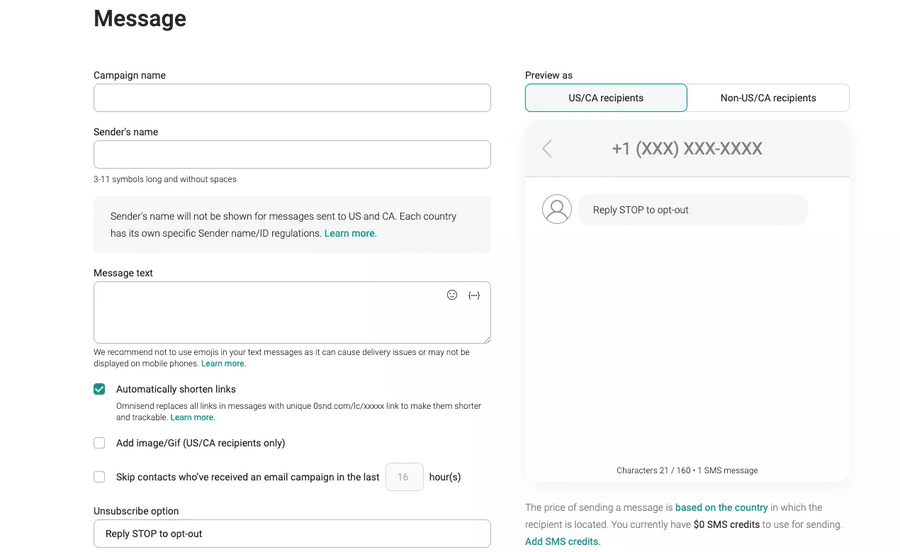
The most effective marketing is mindful of who receives it. Instead of sending the same SMS to every person on your contact list, you create segments which allow you to send specific messages to the appropriate audience.
For example, your welcome message being sent only to new subscribers, back-in-stock notifications only being sent to people who showed interest in a certain item, and in-person retail promotions only being sent to people who live close enough to attend.
Once again, the process is very simple. You don’t create these segments manually—your marketing platform should allow you to select the filters that you want and then it automatically populates a group with people who meet those requirements:
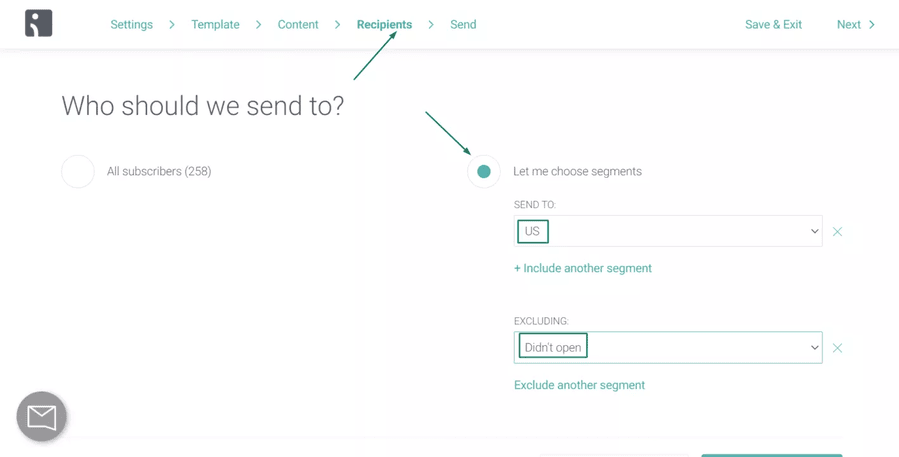
Then, send yourself a test so you can check it on your own phone before it’s sent to your recipients. This is your chance to review the following:
- Does the message make sense?
- If you’re offering a code or offer, is it correct?
- Are there any mistakes or typos in the message?
- Have you included a way to opt out?
- If there are links, do they work and take people to the correct page?
Once you’re satisfied, you can send the campaign. Then it’s time to see how it performed.
How to track SMS campaigns
This is where the rubber meets the road: did your SMS campaign perform well or not? If it did, great! If not, don’t despair—you may need to tweak your strategy until it delivers a solid ROI, but analytics tools will help you monitor the performance over time.
If you’re familiar with email marketing already then this process will be generally similar. The main difference is that you can’t see the open rates for SMS, but you can see the following:
- Number of messages successfully sent
- Click rate, to see the engagement level
- How many sales were made by clicking a link within your SMS
- Unsubscribe rate
- Bounce rate
Here’s how an SMS campaign report looks in Omnisend. You can see the title of the campaign and which contacts it was sent to on the left, and the number of sent messages, click rate, and sales revenue at a glance on the right side.
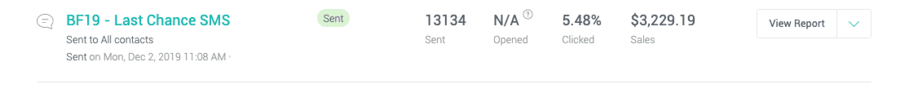
Automation: the key to getting the most out of your marketing
If you send your emails and SMS manually, they can still generate good results. But to get the most from these channels, and to give your customers the best experience of shopping with your brand, then you need to use automation. This is when your emails and SMS are triggered by a user’s action and automatically sent.
Compared to those sent manually, automated emails out-perform in all metrics:
- 91.5% improvement in open rate
- 329% lift in click rate
- 3210% increase in conversion rate
They’re so effective that in the first half of 2023, automated emails made up 2.6% of sends for Omnisend merchants—but generated 46.9% of email-driven orders! And that’s not all: almost 40% of people who click on an automated email also make a purchase.
And it’s not just email, automated SMS achieves better results against manual messages too.
Automated emails and SMS can be applied in multiple places. Here are some of the most common:
- Welcome message: when someone places an order or joins your newsletter, they immediately receive a welcome message. This can include your brand story, a discount code off their first order, a request to follow you on social media, or anything else you choose.
- Abandoned cart: when a visitor adds items to their shopping cart in your store, but leaves without paying. They receive an email or SMS, or both, reminding them to come back and finish checking out. You can turn this into a series of messages, sending additional reminders if the recipient still doesn’t complete the purchase, and consider offering a discount or free shipping as an extra incentive.
- Recommended products: using the data of what pages a visitor browsed on your store, you can send an email to recommend products you think they’d like.
- Transactional messages: these include order confirmations, dispatch notifications, and other order-based messages that let customers know the status of their purchase. These emails can also be used to increase sales, by including a discount off a future purchase or recommending related items. For example, if a customer bought a notepad, the order confirmation email could suggest pens.
As these are all automated, you create them in advance and they’re sent automatically in response to triggers—without you needing to do anything else. You can be taking a vacation, hiring new staff, or attending business events, and your emails and text messages will continue to generate orders, welcome and nurture new subscribers, and turn visitors into customers.
This gives you a dream combo: extra time and higher sales.
Email and SMS can even be combined in the same automated workflow. Instead of treating them as two entirely separate things, they can complement each other. For example you may send an email to begin with, and follow-up with an SMS if the email isn’t opened after 24 hours:
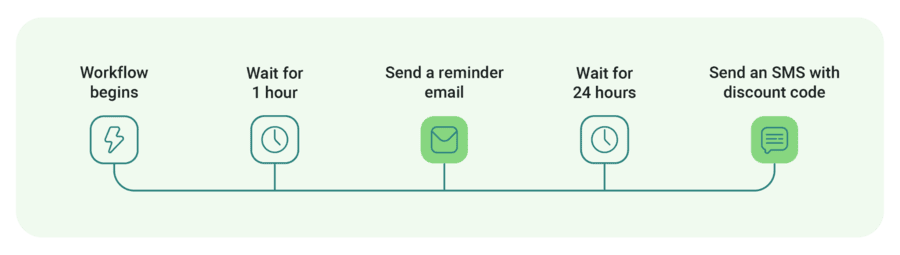
Alternatively, you could take advantage of the immediacy of SMS by sending a message that informs the recipient there’s an exclusive offer waiting for them in their inbox.
You can also include message splits and A/B testing in these workflows, and see a full report that shows the open rate, click rate, sales and revenue—for the entire workflow as well as the individual messages within it. This way, you can monitor what’s working and make changes to continually optimize performance:
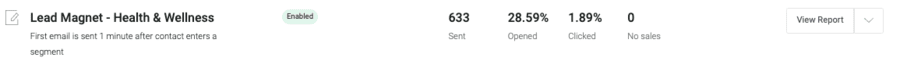
Summary
Being a business owner is demanding. It can often feel like there aren’t enough hours in the day and you need another pair of hands. Incorporating and automating email and SMS can help with both of those challenges: they work hard to acquire and convert new customers for you, while giving you the gift of time.
Both channels are proven to be effective. If you’re worried that SMS is spam, don’t be—customers have demonstrated that they respond positively. Spam isn’t about the channel you use, it’s about the content you send. In other words, if you don’t want to seem spammy, don’t send spam! As long as your recipients give you permission and you’re sending them relevant messages, this is a powerful channel that deserves your consideration.