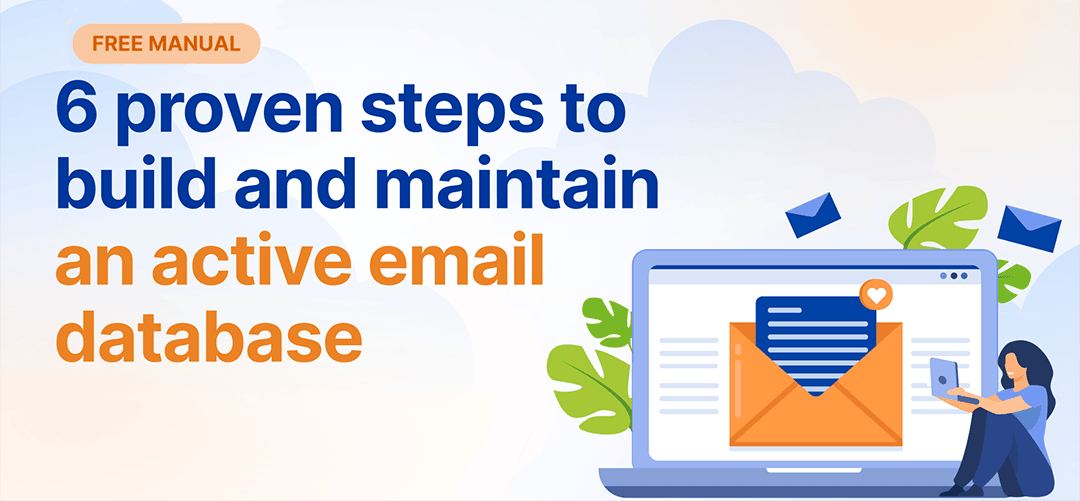
Sending your campaigns to inactive or non-existent email addresses can negatively affect your performance over time, and all your efforts put into collecting contacts might be meaningless.
In this guide, you'll find 6 steps you should take to build and maintain an active database to improve not only your emailing results but also your sales.
For each of these steps, you will learn the four:
- WHAT
- WHY
- WHEN
- HOW
1. Domain verification
The necessity.
WHAT is a verified domain needed for?
By sending newsletters from a verified domain, you confirm that you are the real owner of the domain. Therefore, mailboxes are not worried about the email sender's origin.
WHY verify the domain?
With a properly verified domain, you can ensure your newsletters have high deliverability, and you won't have to deal with bounced contacts. Combined with a properly designed template, you will avoid being marked as spam.
WHEN to verify the domain?
Verify the domain before you send your first campaign. Ecomail will not allow you to send a campaign from an unverified domain.
HOW to verify a domain?
Verify your 3rd-level domain (subdomain) to support the credibility of your newsletters. Every emailing tool should guide you through domain verification.
2. Double opt-in
Only let in those who are really interested.
WHAT is the double opt-in used for?
Double opt-in (DOI) is used to double-check an email address's validity. Activate it if you collect contacts via pop-up forms, contests, e-books, etc. Everyone who signs up will need to confirm their interest.
WHY use double opt-in?
DOI protects you from registering non-existent addresses, addresses with typos, or spam traps. With it, your database will consist of only relevant email addresses.
WHEN to activate double opt-in?
Activate the feature when you set up your sign-up forms. This will allow you to build a quality database from the start.
HOW to use double opt-in?
DOI activation is available in all advanced emailing tools. In Ecomail, you activate it in the contacts list in the "Settings" section.
3. Regular segmentation
Choose the right target group.
WHAT is segmentation used for?
By segmenting, you divide your database into sub-target groups that are linked by the same parameters (activity, gender, purchased goods, etc.). To each segment, you can send the content they are actually interested in and the frequency they prefer.
WHY segment?
Segmented campaigns generally have better open and click-through rates. By segmenting, you'll be sending relevant content to the right people. This will not only improve deliverability and open rates but will increase the likelihood of a follow-up purchase.
WHEN to segment?
Segment as soon as you get the needed data (behavior in automation or campaigns, information in your custom field, labels, gender...).
HOW to segment?
You can create a segment in any advanced emailing tool based on your collected data. Ecomail offers almost unlimited possibilities for creating segments.
4. ContactSpotlight
Get rid of contacts that are no longer valid.
WHAT is ContactSpotlight for?
ContactSpotlight scans your database to see which contacts are invalid, non-existent, incorrect, or spam traps - with up to 97% accuracy.
WHY use ContactSpotlight?
Any database can contain erroneous contacts. Use ContactSpotlight to eliminate contacts that are no longer worth targeting. The advantage is that you'll pay a lower rate for a higher-quality database.
WHEN to use ContactSpotlight?
You can use the feature anytime - if you feel there is a problem in the database (e.g. your results are declining) or just as a precaution. We recommend using ContactSpotlight at least once a year.
HOW to use ContactSpotlight?
The feature is available in Ecomail. Once you upload the database for the check, it will calculate the amount you will pay (the price is based on the number of rows in the file).
5. Automated reactivation
Let automation do the work for you.
WHAT is automated reactivation used for?
A special automated flow communicates to long inactive contacts and triggers the required communication scenario to reactivate as many of them as possible.
WHY reactivate with automation?
Setting up reactivation automation is advantageous in the long term. Reaction-based automation evaluates whether to put them back into the active user group or unsubscribe. This ensures your database maintains quality at all times.
WHEN to start automated reactivation?
Contacts with a certain history and age should be tracked for (in)activity. The criteria depend on your industry. For fast-moving consumer goods, you can use automatic reactivation after 6 months, for durable goods 12-18 months.
HOW to automatically reactivate?
In Ecomail, you can set up the reactivation automation as you need. You can find inspiration in this help. And if you want to make your job easier, choose from 3 predefined scenarios reactivation automations - you're done in a few clicks.
6. Analytics
Monitor, control, evaluate.
WHAT is it for?
Regular analytics give you insight into how your email database is performing.
WHY should you care about analytics?
Reports give you insight into the performance of your campaigns.
Above all, look into:
- Campaign deliverability
- Number of opt-in and opt-out contacts
- Number of spam complaints (readers often find it more convenient to click on "spam" than "unsubscribe")
- Open rate
If you see a deterioration in results (see above), consider where the problem may have arisen and fix it.
WHEN to start the analysis?
Analyze your campaigns from the beginning of your emailing. This way, you can test what's really working for your recipients and adjust your strategy early if necessary. By evaluating the results, you'll always have a clear picture of how your recipients perceive your emailing.
HOW to analyze campaigns?
Ecomail has many statistics that allow you to evaluate the success of your campaigns. In addition to basic information about the outcome, you can also see the activity of your contacts and a link map, demographic data, or information about inboxes and operational recipient systems. You can also measure campaigns using Google Analytics.
Incorporating these steps into your emailing plan will improve results in all areas of your email marketing: deliverability, spam complaint rate, open rate, and click rate. But most of all, you'll build a strong relationship with your recipients - and they won't stop buying from you.
Take advantage of unlimited free sending for a month:
Create an account at ecomail.app
Write to [email protected] about the testing request.
Use unlimited sending to the entire database.
Start your email marketing with our help. Get in touch and let our specialists help you with the initial setup.