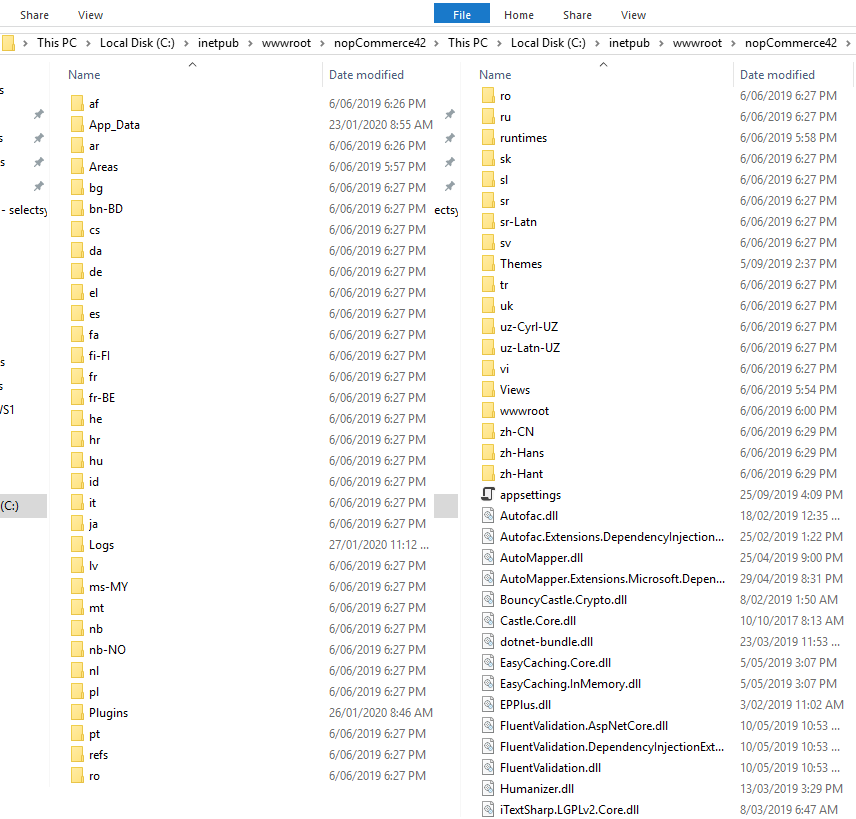Adding Image to Footer
think i found it, wwwroot/views/shared/components/footer and codes start:
@model FooterModel
@using Nop.Core
@using Nop.Core.Domain.Tax
@inject IWorkContext workContext;
<div class="footer">
<div class="footer-upper">
<div class="footer-block information">
<div class="title">
<strong>@T("Footer.Information")</strong>
</div>
<ul class="list">
@if (Model.SitemapEnabled && Model.DisplaySitemapFooterItem)
{
<li><a href="@Url.RouteUrl("Sitemap")">@T("Sitemap")</a></li>
}
@foreach (var topic in Model.Topics.Where(x => x.IncludeInFooterColumn1).ToList())
{
<li><a href="@Url.RouteUrl("Topic", new { SeName = topic.SeName })">@topic.Name</a></li>
}
@if (Model.DisplayContactUsFooterItem)
{
<li><a href="@Url.RouteUrl("ContactUs")">@T("ContactUs")</a></li>
}
</ul>
</div>
<div class="footer-block customer-service">
<div class="title">
<strong>@T("Footer.CustomerService")</strong>
</div>
<ul class="list">
@if (Model.DisplayProductSearchFooterItem)
{
<li><a href="@Url.RouteUrl("ProductSearch")">@T("Search")</a> </li>
}
@if (Model.NewsEnabled && Model.DisplayNewsFooterItem)
{
<li><a href="@Url.RouteUrl("NewsArchive")">@T("News")</a></li>
@model FooterModel
@using Nop.Core
@using Nop.Core.Domain.Tax
@inject IWorkContext workContext;
<div class="footer">
<div class="footer-upper">
<div class="footer-block information">
<div class="title">
<strong>@T("Footer.Information")</strong>
</div>
<ul class="list">
@if (Model.SitemapEnabled && Model.DisplaySitemapFooterItem)
{
<li><a href="@Url.RouteUrl("Sitemap")">@T("Sitemap")</a></li>
}
@foreach (var topic in Model.Topics.Where(x => x.IncludeInFooterColumn1).ToList())
{
<li><a href="@Url.RouteUrl("Topic", new { SeName = topic.SeName })">@topic.Name</a></li>
}
@if (Model.DisplayContactUsFooterItem)
{
<li><a href="@Url.RouteUrl("ContactUs")">@T("ContactUs")</a></li>
}
</ul>
</div>
<div class="footer-block customer-service">
<div class="title">
<strong>@T("Footer.CustomerService")</strong>
</div>
<ul class="list">
@if (Model.DisplayProductSearchFooterItem)
{
<li><a href="@Url.RouteUrl("ProductSearch")">@T("Search")</a> </li>
}
@if (Model.NewsEnabled && Model.DisplayNewsFooterItem)
{
<li><a href="@Url.RouteUrl("NewsArchive")">@T("News")</a></li>
Andy007 wrote:
The line needs to be more like
<img src="@Url.Content("~/images/uploaded/paypal_visa_mastercard_logo.jpg")" alt="" />
~ = start at root (probably wwwroot)
/images/uploaded/ = the directory where the file is located
paypal_visa_mastercard_logo.jpg = the file name to display
I added it like this, but nothing on home page still:
<div class="cards">
<img src="@Url.Content("/shophere.co.uk/wwwroot/wwwroot/images/uploaded")" alt="" />
</div>
<div class="cards">
<img src="@Url.Content("/shophere.co.uk/wwwroot/wwwroot/images/uploaded")" alt="" />
</div>
The line needs to be more like
<img src="@Url.Content("~/images/uploaded/paypal_visa_mastercard_logo.jpg")" alt="" />
~ = start at root (probably wwwroot)
/images/uploaded/ = the directory where the file is located
paypal_visa_mastercard_logo.jpg = the file name to display
Andy007 wrote:
If you can make sure that paypal_visa_mastercard_logo.jpg is exists in wwwroot/images/uploaded directory, then make it
So now i added 2 wwwroot, as that where image is in "uploaded" folder, so added below, still not showing:
<img src="@Url.Content("wwwroot/wwwroot/images/uploaded/paypal_visa_mastercard_logo.jpg")" alt="" />
<img src="@Url.Content("wwwroot/wwwroot/images/uploaded/paypal_visa_mastercard_logo.jpg")" alt="" />
If you can make sure that paypal_visa_mastercard_logo.jpg is exists in wwwroot/images/uploaded directory, then make it
<img src="/images/uploaded/paypal_visa_mastercard_logo.jpg" alt="" />