Hello,
I have a few sites running 3.9 and I want to upgrade them to 4.1.
I can see I need to run the upgrade script on the database for version 4.0 first followed the 4.1 upgrade which I did successfully.
I have installed the Microsoft .Net Core 2.1.17 Windows Server Hosting bundle. The server is running ASP.Net 4.7.1
When version 4.0 or 4.1 is installed (replacing the nopcommerce files and setting the permissions) the browser throws errors.
Am I missing something?
I have spent hours going through the documentation and all the links here and I suspect it could be something to do with the .net core version
Many thanks
Help with upgrading from 3.9
Of course you can only run nop4.1 on the 4.1 version of database
You can check for errors
1. In Web .config change stdoutLogEnabled = "false" to true, Restart Application then check the logs at wwwroot\nopCommerce40\Logs. The error(s) there might tell you something.
2. Check your IIS Application logs in the Event Viewer. The error(s) there might tell you something.
Event Viewer Application Logs
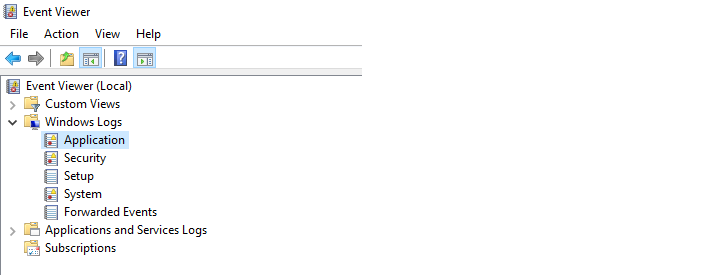
You can check for errors
1. In Web .config change stdoutLogEnabled = "false" to true, Restart Application then check the logs at wwwroot\nopCommerce40\Logs. The error(s) there might tell you something.
2. Check your IIS Application logs in the Event Viewer. The error(s) there might tell you something.
Event Viewer Application Logs
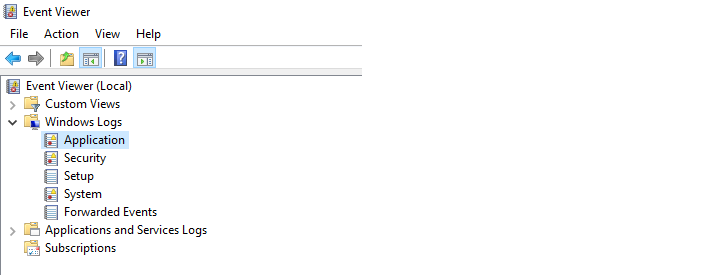
Thanks Yidna,
I found this in the server application logs:
Application 'MACHINE/WEBROOT/APPHOST/****.CO.UK' with physical root 'd:\Plesk\VHOSTS\****.co.uk\httpdocs\' failed to start process with commandline 'dotnet .\Nop.Web.dll', ErrorCode = '0x80070002 : 0.
I still need to enable the other log as I restored the site back to 3.9 so i could start again.
Could you help me clarify one thing please. Can I go straight from 3.9 to 4.1 providing I do the database upgrades in the sequence 4.0 > 4.1 or do I have upload all the web files for 4.0 and log into that before doing the 4.1 upgrade.
Thanks
I found this in the server application logs:
Application 'MACHINE/WEBROOT/APPHOST/****.CO.UK' with physical root 'd:\Plesk\VHOSTS\****.co.uk\httpdocs\' failed to start process with commandline 'dotnet .\Nop.Web.dll', ErrorCode = '0x80070002 : 0.
I still need to enable the other log as I restored the site back to 3.9 so i could start again.
Could you help me clarify one thing please. Can I go straight from 3.9 to 4.1 providing I do the database upgrades in the sequence 4.0 > 4.1 or do I have upload all the web files for 4.0 and log into that before doing the 4.1 upgrade.
Thanks
First, I'd recommend you go with 4.20 rather than 4.10 if you can. It's much more stable.
In either case, install a vanilla version of the no-source version, and test that as-is to be sure your systems works OK. Once you know you can handle the new nopC, then do the upgrade of old DB and point your new site to it. (i.e. modify your \App_Data\dataSettings.json"). Be sure to backup your database before upgrade ;)
In either case, install a vanilla version of the no-source version, and test that as-is to be sure your systems works OK. Once you know you can handle the new nopC, then do the upgrade of old DB and point your new site to it. (i.e. modify your \App_Data\dataSettings.json"). Be sure to backup your database before upgrade ;)
Found the answer to the problem after a few hours googling the error codes
In IIS I had to go to the application pool for the website I was upgrading, choose advanced settings and changed the identity to LocalSystem.
It may be something to do with me using Plesk on the server to create the sites. It's a convenience for my customers and works well most of the time but it does have a few quirks when it comes to things like this.
Thanks for your help.
In IIS I had to go to the application pool for the website I was upgrading, choose advanced settings and changed the identity to LocalSystem.
It may be something to do with me using Plesk on the server to create the sites. It's a convenience for my customers and works well most of the time but it does have a few quirks when it comes to things like this.
Thanks for your help.