Hi,
I created a sub-domain on one of my sites and uploaded all the nopcommerce file in there through FTP. When I open the domain page it gives me this error
403
Forbidden
Access to this resource on the server is denied!
can someone please help?
Installation Page Does Not Show Up
When you say sub-domain do you mean a new seperate directory in IIS for this new website ?
i.e. your main website domain yourstore.com
your nopCommerce domain store.yourstore.com
Did you set the Security on the directory for IIS
Any errors in the log ?
You can check for errors using Stderror
See https://www.selectsystems.com.au/checking-for-errors-on-a-new-installation-of-nopcommerce
i.e. your main website domain yourstore.com
your nopCommerce domain store.yourstore.com
Did you set the Security on the directory for IIS
Any errors in the log ?
You can check for errors using Stderror
See https://www.selectsystems.com.au/checking-for-errors-on-a-new-installation-of-nopcommerce
gypsy678 wrote:
You cannot put nopCommerce in a subdirectory of another website if thats what you mean
Thats a .NetCore thing
I have the Application pool .NET CLR Version for the website set to have "No managed code"
Set the directory permissions to allow access
i.e. add access for your Application pool
my AppPool is called nopCommerce42 the same as the IIS Website name
So goto Directory Security -> Edit -> Add
I added the user: IIS AppPool\nopCommerce42
And allowed Modify and Write Permisions
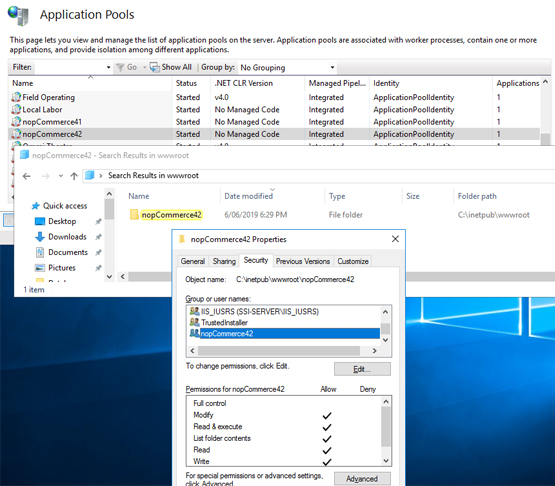
For other versions I replace above with nopCommerce44
Yes it's a totally new domain created on an old website.
You cannot put nopCommerce in a subdirectory of another website if thats what you mean
Thats a .NetCore thing
I have the Application pool .NET CLR Version for the website set to have "No managed code"
Set the directory permissions to allow access
i.e. add access for your Application pool
my AppPool is called nopCommerce42 the same as the IIS Website name
So goto Directory Security -> Edit -> Add
I added the user: IIS AppPool\nopCommerce42
And allowed Modify and Write Permisions
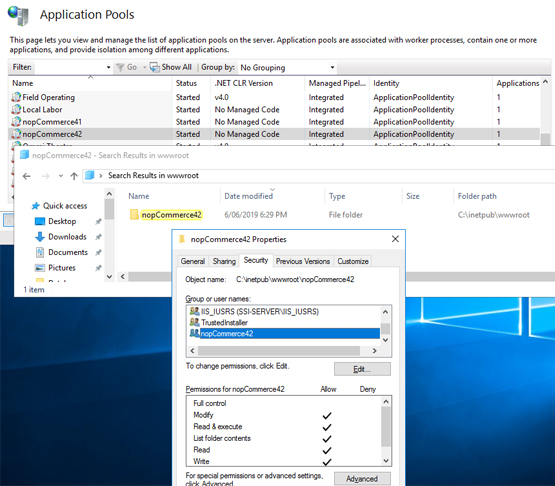
For other versions I replace above with nopCommerce44