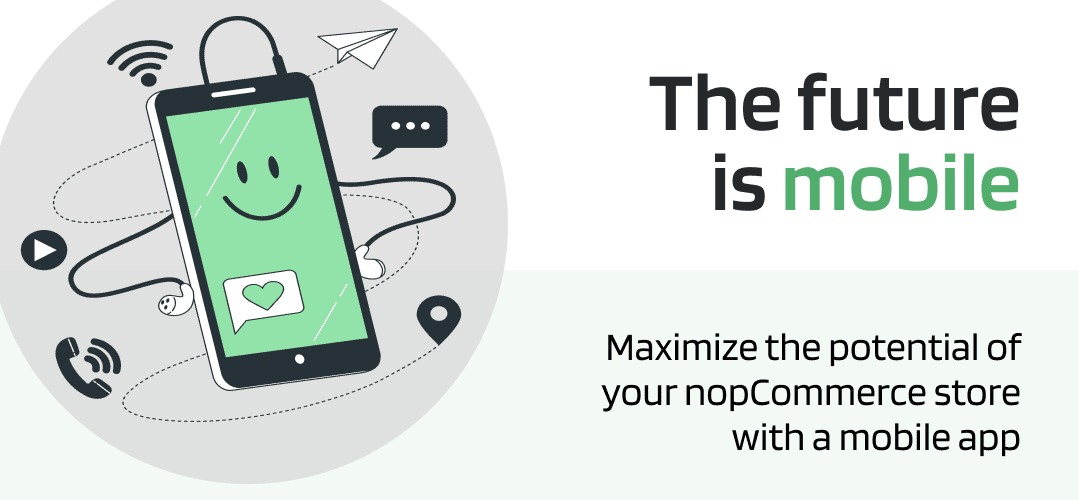
In today’s fast-paced, mobile-centric world, businesses are increasingly recognizing the benefits of mobile apps as a key driver of growth and customer engagement.
With millions of smartphone users over the globe and mobile apps projected to generate at least $935 billion in revenue by the end of 2023, businesses were urged to explore mobile channels, not only through responsive websites but also through the development of a full-fledged mobile presence.
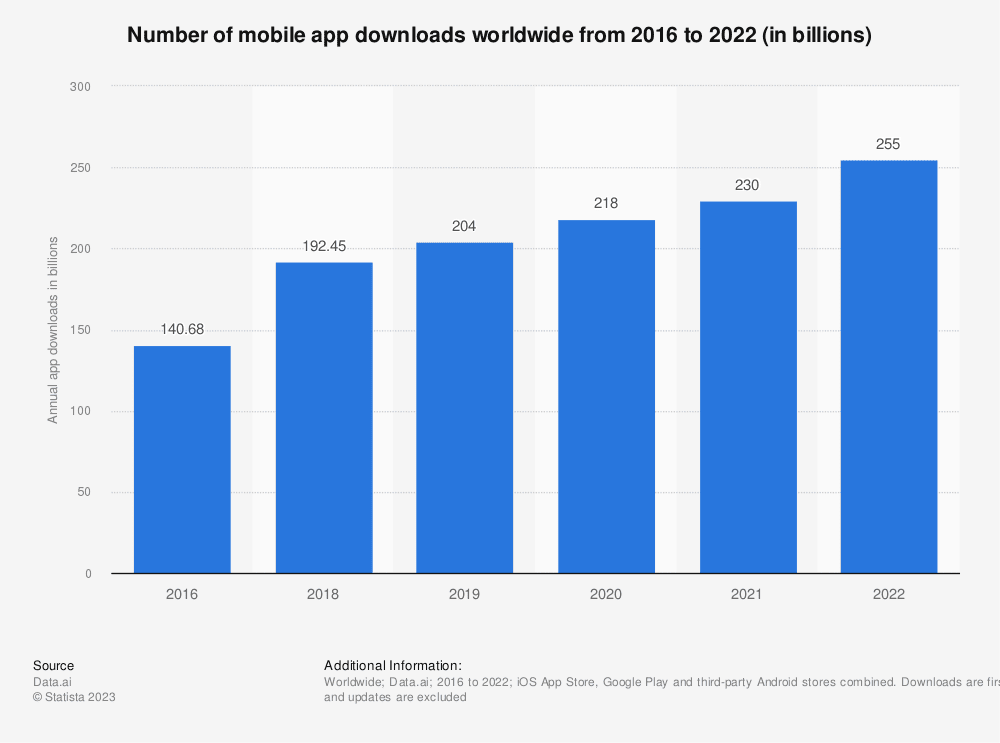
However, for those lacking technical skills and knowledge, venturing into the realm of mobile app development can be a daunting task. The challenges of navigating complex coding languages, multiple platforms, and the intricacies of app deployment often leave non-technical merchants feeling overwhelmed and uncertain of how to proceed.
Our development team took on the task of solving these problems and created the nopCommerce mobile app that is completely ready to go. By bridging the gap between technology and usability, this solution needs a few hours to be connected to the nopCommerce website and uploaded to Apple's App Store and Google's Play Store.
In this post, we will debunk the myth that developing and maintaining a mobile app for your eCommerce website is long, costly and not suitable for every business. You’ll learn more about the ready-made nopCommerce mobile app, how to launch it with minimum effort and time expenses, how to manage product catalogs and streamline sales using the new channel, and how much money is needed if compared to other solutions.
Closer look at the nopCommerce mobile app and its benefits
The nopCommerce mobile app is a powerful tool designed to empower merchants running nopCommerce-powered websites by extending their online presence to mobile platforms (both iOS and Android).
The main purpose of the nopCommerce mobile app is to give merchants an access to the ever-expanding customer base of mobile users and create a consistent shopping experience across multiple platforms (i.e. a must-have in today’s competitive landscape).
What benefits will you unlock with a mobile app added to your eCommerce website?
- Increased sales opportunities: With a mobile application, merchants can seize new sales opportunities. The app provides a convenient and user-friendly interface for customers to browse products, make purchases, and track their orders, leading to higher conversion rates and increased revenue.
- Enhanced customer engagement: Our mobile app makes engaging with customers more effective. Personalized recommendations and real-time updates keep customers informed and engaged, fostering stronger relationships and increasing customer loyalty.
- Brand consistency and recognition: To showcase your brand consistently across different platforms, a mobile application is the best solution. Customizable branding elements, such as logos, colors, and app themes, ensure a cohesive brand identity and reinforce recognition among customers.
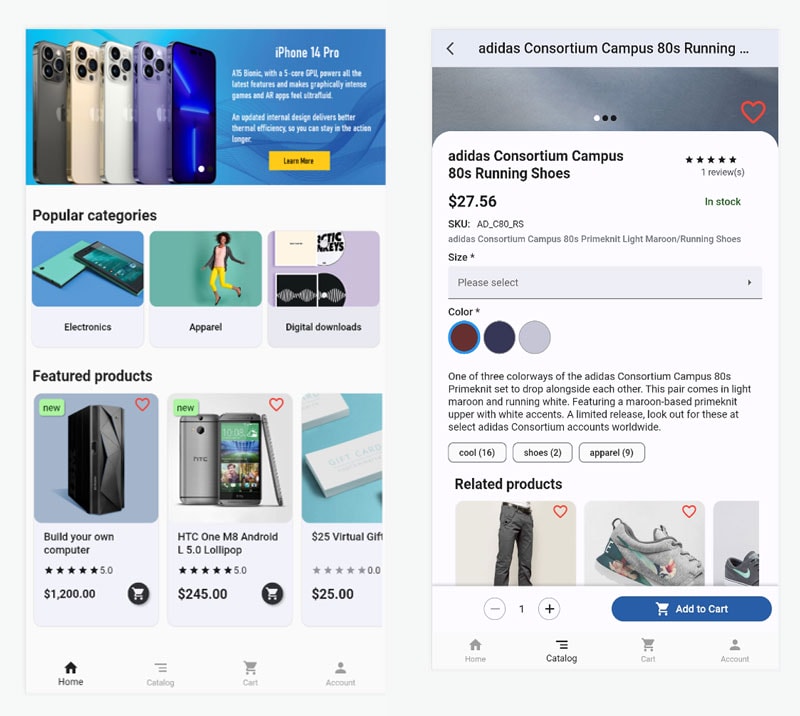
UX design of the nopCommerce mobile app
Besides these universal advantages, the nopCommerce mobile app doesn’t require a large team of developers to create and maintain it, as well as over-blown budgets to get an additional sales channel compatible with your webshop.
- No coding or development skills required: You do not need any coding or development knowledge to use the nopCommerce mobile app. It is a ready-to-use solution that can be installed and configured without writing a single line of code. Meanwhile, merchants can fully focus on their business operations while the app handles the technical aspects automatically.
- Easy setup and configuration: The nopCommerce mobile app is designed to be user-friendly and requires minimal technical expertise for setup and configuration. To simplify the process, the app comes with comprehensive documentation.
- Seamless workflow with your online store: You can manage your mobile app directly in the nopCommerce admin area. That way you don’t need to submit each change to the App Store and Google Play Store.
- Cost-effectiveness: In terms of value, the nopCommerce mobile app offers affordable pricing and cost-effectiveness compared to developing a custom mobile app from scratch. In other words, there are many features and benefits without the need for a substantial upfront investment or ongoing maintenance costs.
- Limitless customization: Like our eCommerce platform, the nopCommerce mobile app comes with the source code available. It means that you’re not limited to out-of-the-box features and can always expand the app’s toolkit to suit the needs of your growing and changing business.
Getting started: configuration and customization
The nopCommerce mobile app harnesses all the benefits of cross-platform mobile app development, and is fully compatible with iOS and Android. Its main purpose is to convert an already existing webshop into a mobile application, ensuring a seamless user experience and not compromising on the most important features.
In a nutshell, the process of setting up and configuring the nopCommerce mobile app won’t take more than one day and can be broken down into the following stages:
- Install and configure the Web API plugin that comes with the installation package of the nopCommerce mobile app. What’s more, you can use this plugin with the source code for other purposes, for example, to integrate your frontend with popular third-party services.
- Install the "nopCommerce mobile app" plugin that allows you to manage some application settings right from the admin area.
- Connect the mobile app package to the Web API plugin.
- Prepare your company’s logos and other brand images, and add them to the app.
- Add your images to be displayed in the slider on the homepage, or you can remove the whole slider (it’s done through the "nopCommerce mobile app" plugin).
- Create developer accounts at the App Store and Google Play Store.
- Compile the application version for each platform (each application should be signed with a unique digital signature bound to the merchant’s company).
- Upload your mobile application to each marketplace for customers to download and use.
A time-saving feature of the mobile app is its ability to synchronize with the nopCommerce-powered website. This means that product descriptions, images, prices and stock levels are added to the mobile app in real time. It also works the other way round, and all the orders placed in the mobile app and the products added to the shopping cart there can be seen on the website as well.
Thanks to the source code available, you can easily personalize the app's appearance, including logos and color themes in order to recreate your brand image. From the technical perspective, it’s also possible to expand the functionality of the mobile app with new features and tailor it to any of your business needs.
If you have a team of developers who already worked with your main website and keep it running, they will easily cope with the app configuration and customization. Otherwise, you can ask for the help of nopCommerce Solution partners.
Exploring key features
The nopCommerce mobile application offers a wide range of features and functionalities to empower merchants in efficiently managing their online stores (it’s no way inferior to the nopCommerce-powered store).
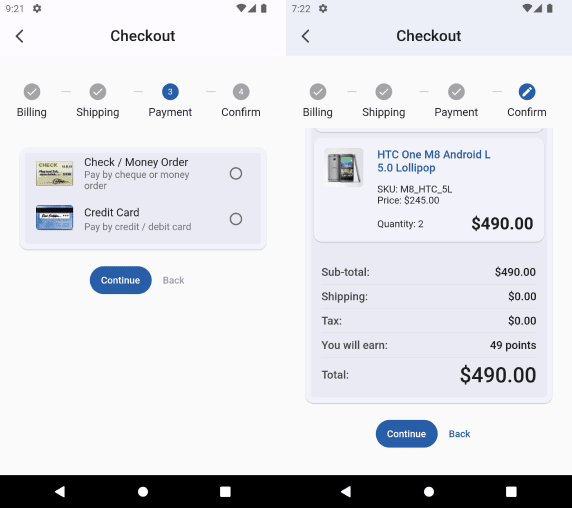
Checkout stages in the mobile app
Let's take a closer look at the key features provided by the app:
- Comprehensive product and category management: The nopCommerce mobile app allows you to manage your products and categories on the go. You can easily add new products, update existing ones, set pricing and inventory details, and assign them to relevant categories. There are also options to showcase related product lists. For all types of products, there are dynamic attribute pickers like dropdown, checkmark and radio button to choose color, size or any other specifications.
- Convenient search and navigation: Autocomplete search field (catalog-like sorting and filtering available) will facilitate the interaction with the app. Users can filter products by price range and specification attributes, and benefit from multi-page scrolling. It’s also possible to sort all the products by Vendor or Manufacturer.
- Checkout process: This setting is absolutely the same as for default nopCommerce (Billing Address, Shipping Address, Shipping Method Selection, Payment Method Selection, Summary & Checkout Confirmation). The mobile app supports all kinds of payment and shipping methods. Guest checkout and bonus loyalty program are also available.
- Multi-language and multi-currency support: English is used as default but there are also other language packs available. Multiple currencies comply with tax-inclusive pricing.
- Order history: Users can see their current order details (order status, payment status, shipping status) and the list of completed orders. From the same menu, they can easily reorder items from a specific order or fill a return request, if needed.
- Customer-account management: Any information in the user account can be updated and clearly shown (user wishlist, reward points and product reviews).
As you can see, the nopCommerce mobile app offers a robust set of features, from product and category management to order processing and marketing capabilities. The biggest advantage is that they are available out-of-the-box, so you shouldn’t plan any time or money investments into expanding the ready-made functionality.
Development and maintenance costs
Developing a mobile app from scratch requires careful consideration of various factors, including the choice between native, hybrid or cross-platform app development. But one crucial aspect to consider is the cost associated with each approach.
Fortunately, you don’t have to prepare lengthy cost sheets in case of the nopCommerce mobile app. Making a one-time payment of $2500, you will get the mobile app package that is absolutely ready to go – this way you don’t need to worry about overstepping both timeline and budget constraints.
Moreover, the installation package of the nopCommerce mobile app includes the Web API plugin (regular price: $990), so you don’t need to buy it as a stand-alone plugin, which reduces the cost of our mobile app even more.
What can you get for the same price if you decide to develop your own application? To answer this question, we need to consider the costs of custom app development (for reference, we used information from Upwork and Clutch).
To calculate the cost for an average project, we used the following formula:
Hourly rate x number of hours = cost.
| Stage | Hourly rate | Number of hours | Final cost |
|---|---|---|---|
| Planning & research | $60+ | 340-505 | >$20,000 |
| UX Design | $30-70+ | 340-670 | >$10,000 |
| Development | $35-120 | 2,000-4,300 | >$70,000 |
| Testing | $30-70+ | 340-505 | >$10,000 |
Note: The costs above are calculated for a medium-level project by a full-fledged company (some stages can be missed or merged in case of development by freelancers). Of course, they can be lower for SMBs or much higher for enterprise-level mobile apps, where the cost upfront is almost unlimited. In general, the cost for mobile app development can be anywhere from $30,000 to $100,000+, considering that eCommerce apps always require more expertise, time and money.
It's worth mentioning that cost ranges can vary significantly based on project complexity, platforms and devices supported, developer expertise, and geographic location. However, with the nopCommerce mobile app, these factors should no longer be considered. The application decreases these expenditures by more than ten times.
Final thoughts
All in all, predictability is one of the biggest pros of the nopCommerce mobile app. You don’t have to search for a mobile development team, imagine that you’ve already hired the nopCommerce core developers and got a high-quality product. The development process won’t overblow your budget or miss deadlines, the app and source code are just a few clicks away from being added to your functioning online store.
If you want to purchase the mobile app for multiple URLs or have any questions regarding its functionalities, make sure to contact us. To try the demo mobile application, download it from either App Store or Google Play.