I installed the dotnet core runtime 2.2.5
converted folder to web app in IIS inside a website
copy the nosource version to folder
got this error when browsing:
500 - Internal server error.
There is a problem with the resource you are looking for, and it cannot be displayed.
Please help!
Nop commerce 4.2 and IIS 10 in windows server 2019
I already provided access permissions to the IUSR, the IIS_IUSRS, and the local administrator. I also enabled the log in the web.config stdoutLogEnabled="true" stdoutLogFile=".\logs\stdout" but:
still same 500-internal server error, and no log is created in that folder.
I also tried running the application pool as the local administrator, same result, no log created.
Just mentioning that the store is a subdirectory of the site. it is converted to a web application in IIS, and it is using URL rewrite to redirect to HTTPS and www.domain.com, and using SSL certificates.
I also created another folder "core22" in site (same level than "store" folder) and converted it to web app , copied a sample core2.2 app and it works fine.
please help!
still same 500-internal server error, and no log is created in that folder.
I also tried running the application pool as the local administrator, same result, no log created.
Just mentioning that the store is a subdirectory of the site. it is converted to a web application in IIS, and it is using URL rewrite to redirect to HTTPS and www.domain.com, and using SSL certificates.
I also created another folder "core22" in site (same level than "store" folder) and converted it to web app , copied a sample core2.2 app and it works fine.
please help!
I have the Application pool .NET CLR Version for the website set to have "No managed code"
Set the directory permissions to allow access
i.e. add access for your Application pool
my AppPool is called nopCommerce42 the same as the IIS Website name
So goto Directory Security -> Edit -> Add
I added the user: IIS AppPool\nopCommerce42
And allowed Modify and Write Permisions
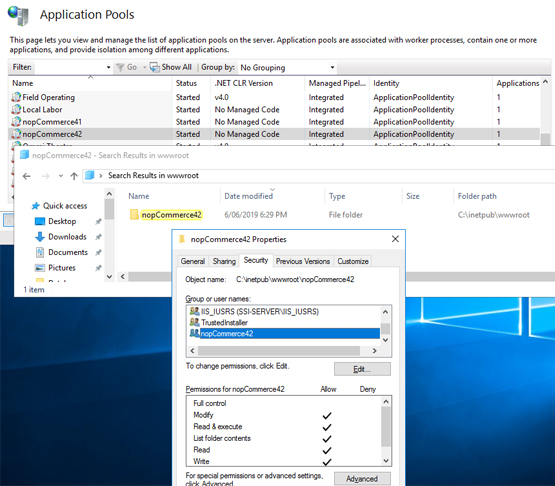
Also Check the Windows Event Viewer for Windows Logs and for IIS
Set the directory permissions to allow access
i.e. add access for your Application pool
my AppPool is called nopCommerce42 the same as the IIS Website name
So goto Directory Security -> Edit -> Add
I added the user: IIS AppPool\nopCommerce42
And allowed Modify and Write Permisions
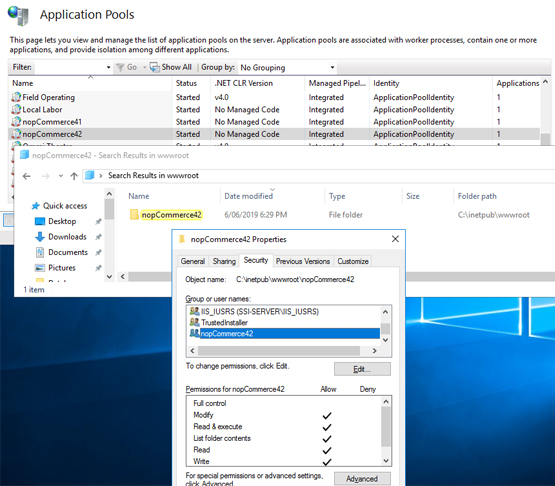
Also Check the Windows Event Viewer for Windows Logs and for IIS
it was not that, I finally got it to work, I had to remove from the web.config the modules section:
<modules>
5: <!-- Remove WebDAV module so that we can make DELETE requests -->
Any ideas why I had to remove that? perhaps my windows 2019 server is missing some of the web server functionality?
<modules>
5: <!-- Remove WebDAV module so that we can make DELETE requests -->
Any ideas why I had to remove that? perhaps my windows 2019 server is missing some of the web server functionality?
This has helped me while doing a fresh AWS EC2 Windows Server install.
Solution
Select the server in IIS Manager.
Select Feature Delegation.
Set Modules to Read/Write
And also, the nopCommerce required to give access to the application pool’s identity.
https://docs.nopcommerce.com/en/user-guide/installing/installation-guide/known-issues-and-solutions.html
Solution
Select the server in IIS Manager.
Select Feature Delegation.
Set Modules to Read/Write
And also, the nopCommerce required to give access to the application pool’s identity.
https://docs.nopcommerce.com/en/user-guide/installing/installation-guide/known-issues-and-solutions.html
[email protected] wrote:
thanks my issue has been fixed.
This has helped me while doing a fresh AWS EC2 Windows Server install.
Solution
Select the server in IIS Manager.
Select Feature Delegation.
Set Modules to Read/Write
And also, the nopCommerce required to give access to the application pool’s identity.
https://docs.nopcommerce.com/en/user-guide/installing/installation-guide/known-issues-and-solutions.html
Solution
Select the server in IIS Manager.
Select Feature Delegation.
Set Modules to Read/Write
And also, the nopCommerce required to give access to the application pool’s identity.
https://docs.nopcommerce.com/en/user-guide/installing/installation-guide/known-issues-and-solutions.html
thanks my issue has been fixed.
iosman002 wrote:
thanks
This has helped me while doing a fresh AWS EC2 Windows Server install.
Solution
Select the server in IIS Manager.
Select Feature Delegation.
Set Modules to Read/Write
fmoviesputlockerhuile de ricin
And also, the nopCommerce required to give access to the application pool’s identity.
https://docs.nopcommerce.com/en/user-guide/installing/installation-guide/known-issues-and-solutions.html
thanks my issue has been fixed.
Solution
Select the server in IIS Manager.
Select Feature Delegation.
Set Modules to Read/Write
fmoviesputlockerhuile de ricin
And also, the nopCommerce required to give access to the application pool’s identity.
https://docs.nopcommerce.com/en/user-guide/installing/installation-guide/known-issues-and-solutions.html
thanks my issue has been fixed.
thanks